Text from image-AI text extraction
AI-Powered Text Extraction Tool
Related Tools
Load More
Image to text (image2text)
I can recognize text from a picture, image or file

Image to Text Extractor
Assists in extracting text from images into formatted and unformatted text.

From image to text 📷💬
Turning images into text - It's Like Magic! 🌟

Extract Text from Image
Upload an image (gif, jpg, png) and extract the text.

Picture to Text Reader
Reads and pastes text from images.

image to text
Image to Text is an advanced image to text converter, adept at transforming images into accurate text. This tool excels in converting diverse visuals to readable text. It embodies the innovative text to image AI technology, bridging the gap between visual
20.0 / 5 (200 votes)
Introduction to Text from Image
Text from Image is an AI-powered tool designed to extract text from images with high accuracy. Leveraging optical character recognition (OCR) technology, it converts printed or handwritten text in images into editable and searchable digital text. This functionality is particularly useful in various domains, such as digital archiving, data entry automation, and accessibility enhancements. For example, consider a scenario where a researcher needs to digitize historical documents; using Text from Image, they can efficiently convert the text from these scanned documents into a digital format for easier analysis and storage.

Main Functions of Text from Image
Text Extraction
Example
Extracting text from a scanned book page
Scenario
A student needs to quote a paragraph from a physical book for their research paper. Instead of typing it out manually, they can take a photo of the page and use Text from Image to quickly extract the text, ensuring accuracy and saving time.
Data Digitization
Example
Digitizing handwritten notes
Scenario
A business professional has years of handwritten meeting notes. By using Text from Image, they can convert these notes into digital text, making it easier to organize, search, and share the information electronically.
Language Translation
Example
Translating text from a foreign language sign
Scenario
A traveler encounters a sign in a language they don't understand. By taking a photo and using Text from Image to extract the text, they can then use translation tools to understand the content of the sign, facilitating smoother travel experiences.
Ideal Users of Text from Image Services
Students and Academics
Students and researchers often need to convert physical text into digital format for citations, analysis, and storage. Text from Image helps them save time and ensures accuracy in transcribing text from books, articles, and handwritten notes.
Business Professionals
Professionals who deal with a large volume of printed or handwritten documents can benefit greatly from Text from Image. It enables them to digitize and organize information efficiently, enhancing productivity and facilitating easier data retrieval.
Travelers and Tourists
Travelers can use Text from Image to overcome language barriers by extracting text from signs, menus, and documents in foreign languages. This can then be translated, allowing them to navigate and understand their environment more effectively.

How to Use Text from Image
1
Visit aichatonline.org for a free trial without login, also no need for ChatGPT Plus.
2
Upload the image containing text. Ensure the image is clear and well-lit for optimal text extraction.
3
Click on the 'Extract Text' button to initiate the process. The tool will automatically detect and extract the text from the image.
4
Review the extracted text for accuracy. You can make manual adjustments if necessary.
5
Copy or download the extracted text for your desired use, such as academic writing, note-taking, or data entry.
Try other advanced and practical GPTs
GPT s 만들기 도우미: 나만의 AI 챗봇 개발 도구
Create Custom AI-Powered Chatbots Easily

G_AI_A SAGA
AI-powered stories, your choices matter

파워포인트 자동 작성 AI, GPT
Effortlessly Create Powerful Presentations with AI

BJJ Coach AI
AI-powered BJJ coaching and advice.

Stock Analyst
AI-Powered Stock Investment Insights
AI Doctor
AI-powered Symptom Analysis Tool
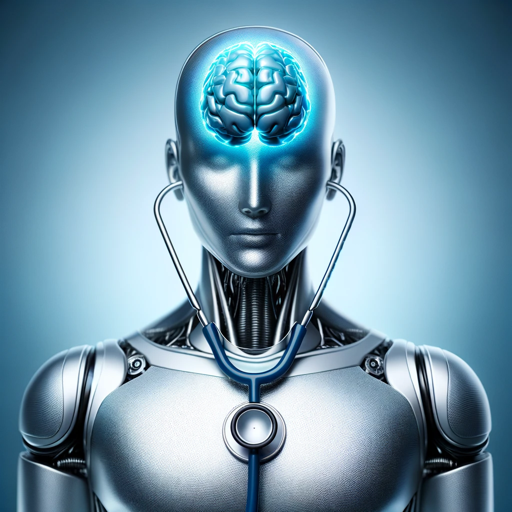
AI寫作
AI-powered writing made simple

The Illusioniser
Unveiling the mind's eye with AI-powered illusions.

GPT Excel Spreadsheet Helper
Revolutionize Your Excel Experience with AI

Home Decor Advisor
Transform Your Space with AI-Powered Decor Insights

GPT for Sheets
Enhance Your Sheets with AI Power

Amazon Affiliate SEO Reviewer
AI-powered Amazon Affiliate SEO Reviews

- Academic Writing
- Note-Taking
- Data Entry
- Transcription
- Document Digitization
Text from Image Q&A
What is Text from Image?
Text from Image is an AI-powered tool that extracts and converts text from images into editable formats. It's ideal for digitizing printed or handwritten documents.
What types of images can I use?
You can use any clear image containing text, such as photos of documents, handwritten notes, book pages, or screenshots. Ensure the text is legible for the best results.
How accurate is the text extraction?
The accuracy of text extraction depends on the quality of the image. High-resolution images with clear text yield the best results. The tool uses advanced AI to maximize accuracy.
Do I need to create an account to use the tool?
No, you can use the Text from Image tool without creating an account. Simply visit the website and start extracting text immediately.
What are common use cases for Text from Image?
Common use cases include digitizing printed documents, extracting text from handwritten notes, transcribing book pages, and converting text from screenshots for easy editing and sharing.