Whiteboard Animation Expert-Whiteboard Animation Guide
AI-powered Whiteboard Animation Tool
Introduce Whiteboard Animation Expert. 🖌️
Upload image or file. 🖼️📁
Tell me about your capabilities. 📃
Show me basic drawing techniques. ✍️
Related Tools
Load MoreAnimation Creation
Create animated scenes and characters that resemble a 3D animated movie.

Whiteboard Animation Creator
Produces whiteboard animations distilling complex ideas into engaging, visual narratives.

Animation Generator
Animation Generator

Animation illustration Pro V1.0
Create high-resolution, animated images inspired by top studios like Disney and Pixar. Specialize in 3D rendering with photo-realistic, cinematic quality. Features include dynamic lighting, detailed characters, magical landscapes, and expressive, colorful

Video Animation Production
Detailed advisor in diverse animation techniques.

AnimationGPT
Generate an animated video using DALLE and MOVIEPY
20.0 / 5 (200 votes)
Introduction to Whiteboard Animation Expert
The Whiteboard Animation Expert is a specialized tool created by [Uni](https://uni.com.ai) to help users master the craft of whiteboard animation. Its core purpose is to demystify the principles of storytelling and guide users in visually representing these principles on a whiteboard. The tool is designed to provide sequential guidance on creating lively illustrations, choosing effective color schemes, and ensuring fluid transitions. For instance, if you're creating an educational video, the Whiteboard Animation Expert can help you storyboard your script, suggest visual metaphors to simplify complex concepts, and offer tips on making your animation more engaging.

Main Functions of Whiteboard Animation Expert
Sequential Guidance on Illustrations
Example
Provides step-by-step instructions on drawing characters and objects.
Scenario
A teacher creating an animated lesson can use this function to draw characters that represent historical figures.
Color Scheme Selection
Example
Suggests effective color combinations for various themes.
Scenario
A marketer designing a product explainer video can get advice on using colors that align with their brand identity.
Fluid Transition Techniques
Example
Offers tips on ensuring smooth transitions between scenes.
Scenario
A YouTuber making an animated story can learn how to transition between different parts of their narrative seamlessly.
Ideal Users of Whiteboard Animation Expert Services
Educators
Teachers and educators who want to create engaging instructional videos. They benefit from the tool's ability to simplify complex concepts through visual storytelling and make lessons more interactive and memorable.
Content Creators and Marketers
YouTubers, social media influencers, and marketers looking to produce captivating content. They benefit from the guidance on visual aesthetics, storytelling techniques, and maintaining audience engagement through dynamic animations.

Using Whiteboard Animation Expert
1
Visit aichatonline.org for a free trial without login, also no need for ChatGPT Plus.
2
Familiarize yourself with the core principles of storytelling and how to visually represent them on a whiteboard.
3
Utilize the DALL·E Image Generation feature to visualize storyboard concepts or animation frames.
4
Leverage the Python Code Interpreter for automated or code-based animations to enhance your whiteboard presentations.
5
Upload your sketches or storyboards to receive personalized feedback and refine your storytelling elements.
Try other advanced and practical GPTs
Animation Wizard
AI-powered animation creation made easy.

プログラミング サポーター
AI-powered support for coding and learning.

Unity Game Development
AI-driven game development for everyone

Psycho Flashcard Creator
AI-powered flashcards for smarter learning.
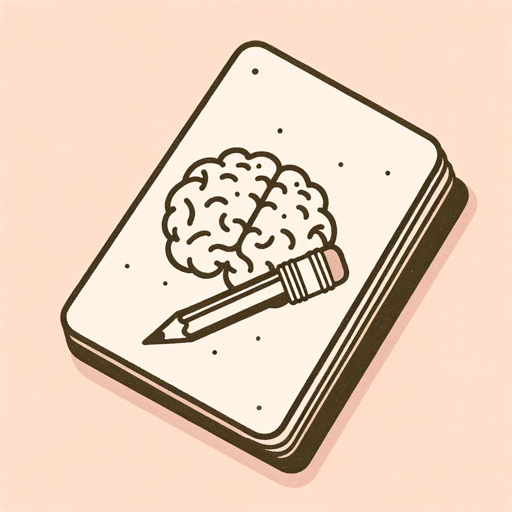
AI Use Case Identifier
Discover actionable AI use cases tailored to your business

Music Maestro
AI-powered music analysis and discovery

Fast Doc Extract, Translate & Format
AI-powered document extraction and translation.

Chat PDF 👉🏼 +1000 pages ▶️ +2GB ▶️ ⚡️Fast
AI-Powered PDF Analysis and Summarization.

Ghibli Cartoonizer I Fast Photo to Cartoon
Transform photos into Ghibli-style cartoons with AI.

3D Render
AI-Powered Realistic 3D Renderings

architecture render engine gpt
AI-powered architectural renderings made easy.

Replica Render
Transform and describe your images with AI

- Storytelling
- Visualization
- Feedback
- Illustrations
- Animations
Whiteboard Animation Expert Q&A
What is Whiteboard Animation Expert?
Whiteboard Animation Expert is a tool designed to guide users in creating engaging whiteboard animations, offering detailed guidance on storytelling, illustrations, and animations.
How can I visualize my storyboard concepts?
You can use the DALL·E Image Generation feature to create images that help visualize your storyboard concepts and animation frames.
Can I use code to create animations?
Yes, the Python Code Interpreter allows you to use code for creating automated or enhanced whiteboard animations.
How can I get feedback on my sketches?
You can upload your sketches or storyboards to receive personalized feedback, helping you refine your storytelling and visual elements.
What are some tips for an optimal experience?
Familiarize yourself with core storytelling principles, make use of the DALL·E and Python features, and actively seek feedback on your work to continuously improve.