Fast Doc Extract, Translate & Format-AI document processing
AI-powered document extraction and translation.
Extract text from my PDF
Translate this text from my PDF
Format this PDF content into Word
Summarize the content of this PDF
Related Tools
Load More
PDF Translate
Translates and returns PDFs or DOCXs, preserving original layout and formatting.

Document Translator
Translates any document you want, preserving format and images.
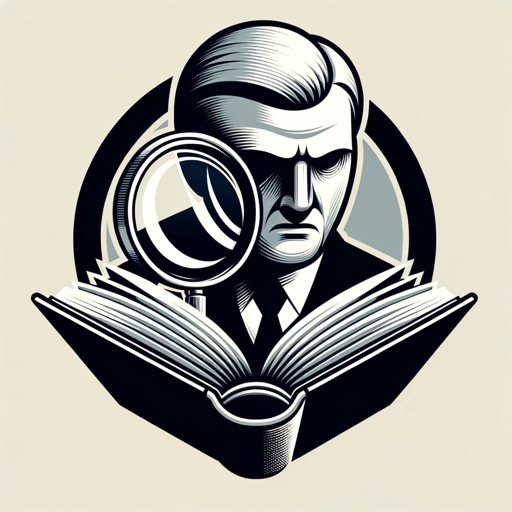
Thorough Reader
Expert at in-depth text analysis and summarization.

OCR - Text Extractor
An OCR assistant for accurately extracting text from images.

Table Extractor
Extract values from PDF or images into CSV files. If there are several tables in the file, precise exactly which table (table number, title and page) you want to extract data from.

Doc Styler
Expert in Word doc formatting. Just paste in your text!
20.0 / 5 (200 votes)
Introduction to Fast Doc Extract, Translate & Format
Fast Doc Extract, Translate & Format is a specialized AI service designed to handle PDF files efficiently and effectively. It is tailored to extract text from PDFs, translate extracted text into various languages, and convert PDF content into Word documents while maintaining the original layout. This service aims to streamline document processing tasks, making it easier for users to manage and manipulate PDF content. For example, a user might have a lengthy PDF report in Spanish that needs to be translated into English and formatted into a Word document for editing. Fast Doc Extract, Translate & Format can handle this entire process seamlessly.

Main Functions of Fast Doc Extract, Translate & Format
Text Extraction
Example
Extracting all the text from a research paper PDF.
Scenario
A researcher has a PDF containing a complex research paper. They need to extract all the text for easier analysis and citation. The service can quickly extract the entire text content, making it readily accessible for further use.
Text Translation
Example
Translating an extracted text from French to English.
Scenario
An international business executive receives a detailed market analysis report in French. To understand and use the report, they need it translated into English. The service can extract the text and provide an accurate translation, facilitating informed decision-making.
PDF to Word Conversion
Example
Converting a product manual PDF into a Word document.
Scenario
A technical writer needs to update a product manual originally provided in PDF format. By converting the PDF into a Word document, the writer can easily edit and reformat the content, ensuring it meets the latest standards and requirements.
Ideal Users of Fast Doc Extract, Translate & Format
Researchers and Academics
Researchers and academics often deal with numerous PDF documents containing research papers, articles, and reports. They benefit from this service by easily extracting and translating text for analysis, comparison, and citation, streamlining their workflow and enhancing productivity.
Business Professionals
Business professionals frequently encounter documents in different languages or formats. This service helps them by translating important documents and converting PDFs into editable formats, allowing for better communication and document management. For instance, marketing teams can translate and edit international market reports swiftly.

How to Use Fast Doc Extract, Translate & Format
Step 1
Visit aichatonline.org for a free trial without login, also no need for ChatGPT Plus.
Step 2
Upload your PDF document directly on the platform.
Step 3
Choose the desired action: extract text, translate text, or format into a Word document.
Step 4
Select the output preferences, such as target language for translation or specific formatting options for Word.
Step 5
Download the processed file or view the extracted text directly in the chat interface.
Try other advanced and practical GPTs
Whiteboard Animation Expert
AI-powered Whiteboard Animation Tool

Animation Wizard
AI-powered animation creation made easy.

プログラミング サポーター
AI-powered support for coding and learning.

Unity Game Development
AI-driven game development for everyone

Psycho Flashcard Creator
AI-powered flashcards for smarter learning.
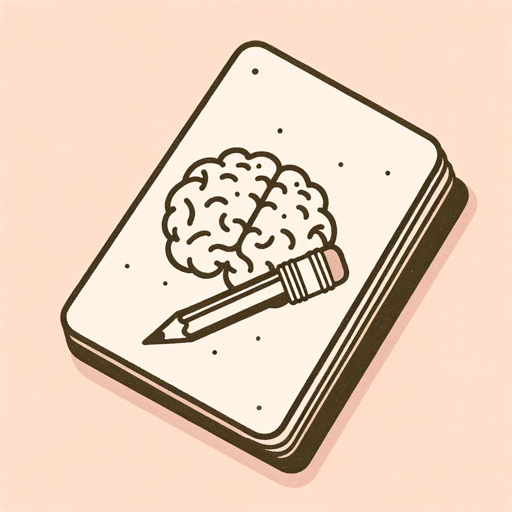
AI Use Case Identifier
Discover actionable AI use cases tailored to your business

Chat PDF 👉🏼 +1000 pages ▶️ +2GB ▶️ ⚡️Fast
AI-Powered PDF Analysis and Summarization.

Ghibli Cartoonizer I Fast Photo to Cartoon
Transform photos into Ghibli-style cartoons with AI.

3D Render
AI-Powered Realistic 3D Renderings

architecture render engine gpt
AI-powered architectural renderings made easy.

Replica Render
Transform and describe your images with AI

Grammar checker
AI-powered tool for flawless writing
- Academic Writing
- Business Reports
- Legal Documents
- Document Formatting
- Translation Services
Frequently Asked Questions about Fast Doc Extract, Translate & Format
What types of documents can Fast Doc Extract, Translate & Format handle?
The tool can process PDF documents for text extraction, translation, and formatting into Word documents while maintaining the original layout.
Is it necessary to have a ChatGPT Plus subscription to use this tool?
No, you can use Fast Doc Extract, Translate & Format for free by visiting aichatonline.org without needing a ChatGPT Plus subscription.
Can the extracted text be translated into any language?
Yes, the tool supports translation into multiple languages, allowing users to choose their desired target language for the extracted text.
How accurate is the text extraction and formatting into Word documents?
The tool utilizes advanced AI to ensure high accuracy in text extraction and formatting, maintaining the original document layout and structure in the Word output.
Are there any file size limitations for uploading PDFs?
While there might be practical limits based on system capabilities, the tool is designed to handle standard document sizes commonly used in academic, professional, and personal settings.