Polyglot Translator-AI subtitle and text translator
AI-powered multilingual translations made easy
Translate this: 'Good morning, everyone!
Translate this to the other languages: 'This is a beautiful day.'
Convert this SRT: '2 00:00:05,000 --> 00:00:07,000 Lovely weather today.'
Translate: 'What time is the meeting?
Related Tools
Load More
Translator
A multilingual translation robot for instant communication and document processing.

Trans Lingual (Language Detection, Translator)
Transform gibberish into clarity! This AI excels in detecting languages and translating complex texts with ease. Perfect for travelers and language lovers, it provides accurate, real-time translations in a user-friendly format. Experience seamless global
Live-TranslatorGPT
Live translation between two users speaking different languages - This GPT is designed for the voice feature in the OpenAI App

Translator
Bilingual translator between English and Chinese

Universal Translator
Direct translator for Russian, Spanish, and English.

Polyglot Translator
Translates directly to English, no answers, no quotes.
20.0 / 5 (200 votes)
Introduction to Polyglot Translator
Polyglot Translator is a versatile multilingual translation tool designed to facilitate smooth and accurate translations across 12 widely spoken languages: Spanish, English, Italian, French, German, Mandarin Chinese, Hindi, Portuguese, Bengali, Russian, Japanese, and Turkish. The core function is to automatically detect the source language and translate the input into the other 11 target languages without the need for manual language selection. It supports both regular text inputs and SRT subtitle files, the latter of which it processes by maintaining the integrity of time-stamped segments while translating the text content. The main design purpose is to streamline cross-lingual communication for a variety of use cases, from media content translation to cross-border business communication and academic collaboration. For example, a media production team working on a multilingual documentary can use Polyglot Translator to generate subtitles for their video content in 11 different languages by simply inputting one SRT file. This not only speeds up the translation process but ensures consistency across the translations, all while preserving the exact timestamps in the original subtitle file.

Main Functions of Polyglot Translator
Multilingual Text Translation
Example
A user inputs a document in French, and Polyglot Translator provides translations in Spanish, English, Italian, German, Mandarin Chinese, Hindi, Portuguese, Bengali, Russian, Japanese, and Turkish.
Scenario
A global marketing team based in Paris needs to translate a product description written in French for different regional teams across the globe. Polyglot Translator can instantly generate versions of this description in 11 other languages, enabling seamless and quick communication.
SRT Subtitle Translation
Example
A user uploads an SRT file with subtitles in Spanish, and Polyglot Translator translates the text content while preserving the timestamps for subtitling accuracy.
Scenario
A film production company based in Spain is creating content for international distribution. By uploading the Spanish subtitle file to Polyglot Translator, they can instantly receive translations in English, French, Russian, and other languages without losing the timecode formatting essential for accurate subtitling.
Automated Language Detection
Example
A user inputs text in Japanese without specifying the language, and Polyglot Translator automatically detects it and translates it into the remaining 11 supported languages.
Scenario
A journalist writes a report in Japanese and sends it to their international colleagues for review. Polyglot Translator can quickly detect that the input is in Japanese and provide translations in other languages, such as English and German, facilitating collaboration without needing the journalist to specify the source language.
Ideal Users of Polyglot Translator
Media Production and Distribution Companies
Companies involved in creating and distributing video content can benefit from Polyglot Translator’s SRT subtitle translation function. It allows them to easily localize their content by translating subtitles into multiple languages while preserving crucial timecodes. This is especially useful for platforms that distribute content globally, such as Netflix or YouTube channels targeting international audiences.
Multinational Corporations and Global Teams
Polyglot Translator serves businesses and teams operating across multiple countries by providing swift and accurate translations of internal documents, reports, and communication. Whether it's for inter-office communication or marketing collateral, the ability to quickly translate content into multiple languages helps businesses save time and foster smoother collaboration between diverse teams.

How to Use Polyglot Translator
1
Visit aichatonline.org for a free trial without login, no need for ChatGPT Plus.
2
Upload or paste the text or SRT file you want to translate. The tool will automatically detect the source language from its supported list.
3
Choose your desired output format: whether translating simple text or subtitle files with time codes preserved.
4
Click 'Translate' to receive instant translations in up to 11 languages, based on the input's original language.
5
Download or copy the translated text/SRT file. Make sure to review translations for any nuanced edits or specific contextual adjustments.
Try other advanced and practical GPTs
Curriculum Crafter
AI-powered curriculum crafting made simple
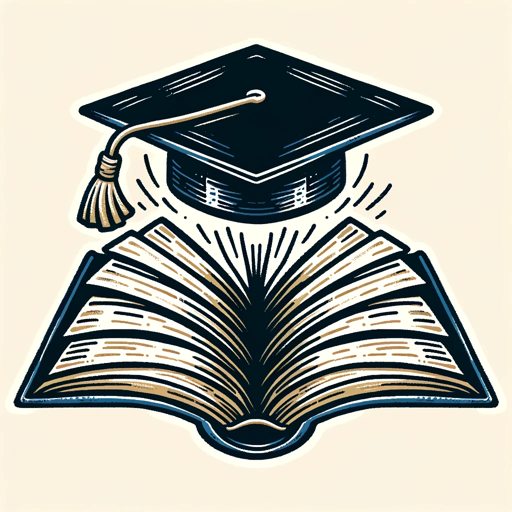
Skin Care Guide
AI-Powered Skincare Advice and Recommendations

The Researcher
AI-powered research, made simple.

Music Video Generator
AI-powered tool for effortless music video creation.

Music Maker
AI-powered music creation and learning.

Fix-It Friend
AI-driven solutions for your toughest problems.

Marketing Strategizer
AI-powered marketing strategy development.

My own song
AI-Powered Music Creation Tool

Tutor GPT
AI-powered tool for personalized learning
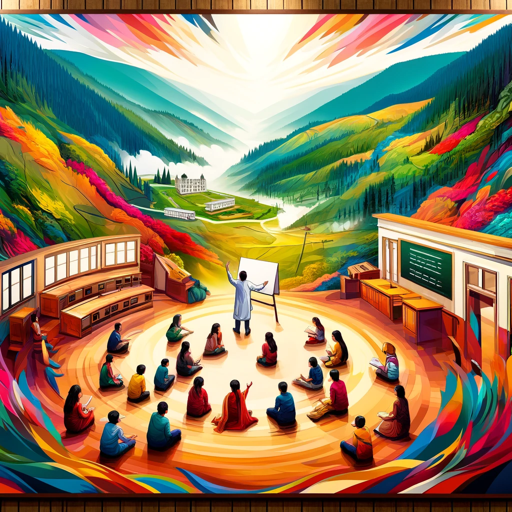
Business Plan Builder
AI-Powered Business Plan Creation

Icon Generator for Apps and Games
AI-Powered Icon Creation for Apps and Games

JavaScript Engineer
AI-powered JavaScript expertise at your fingertips.

- Academic Writing
- Business Documents
- Multilingual Support
- Content Localization
- Subtitle Translation
Frequently Asked Questions about Polyglot Translator
What file formats can Polyglot Translator handle?
Polyglot Translator can process regular text and SRT subtitle files. It preserves time codes when translating subtitles, only modifying the dialogue while keeping formatting intact.
Do I need to specify the source language when using Polyglot Translator?
No, the tool automatically detects the source language from the supported languages, including English, Spanish, Mandarin, and others.
Can Polyglot Translator handle multiple languages in the same file?
At the moment, Polyglot Translator expects a single source language per file. If the input includes multiple languages, it's best to split them and translate each portion separately.
What are the key use cases for Polyglot Translator?
Common use cases include translating academic articles, localizing video content, creating multilingual subtitles, preparing marketing materials for global audiences, and more.
Is there any cost associated with using Polyglot Translator?
Polyglot Translator offers a free trial with no login or subscription requirements. It is fully accessible without ChatGPT Plus, making it a budget-friendly translation solution.