HMRC Tax Advisor and Calculator-tax calculations and advice tool.
AI-powered HMRC tax calculations and advice.
How do I calculate my VAT?
Can you help me with my tax return?
What expenses are tax-deductible?
How to save my final accounts?
Related Tools
Load More
Tax AI
Tax Smarter, Save Faster With a 10X Accountant by Your Side.

TaxGPT
Tax advice specialist offering guidance on tax-related queries. [FOR ENTERTAINMENT PURPOSES ONLY. NOT ACTUAL TAX ADVICE.]

UK Tax GPT
Guide on UK tax. Uses the latest available information from gov.uk

Tax Manager - taxes
Expert in u.s. tax law, tailoring responses to business or personal tax queries, with additional tax planning tips and scenarios. learn everything there is about taxes. United states of america taxes. Know the tax codes of every country

Tax Guru
Ultimate tax advisor for professionals, providing analysis, recommendations, and education.

Tax Advisor
Professional, friendly tax advice.
20.0 / 5 (200 votes)
Introduction to HMRC Tax Advisor and Calculator
The HMRC Tax Advisor and Calculator is designed as a specialized tool to help individuals, businesses, and professionals in the UK navigate the complexities of tax regulations. Its core function is to offer precise tax advice and calculations in accordance with HMRC guidelines, ensuring that users understand their tax obligations, allowances, and liabilities. The tool is especially useful for tasks such as income tax calculations, capital gains assessments, and navigating VAT obligations. A key feature is its ability to offer personalized guidance based on real-time information, giving users clarity on their tax positions and options. For instance, if an individual wants to understand how much tax they owe on a salary of £50,000, the calculator can factor in personal allowances, taxable bands, and national insurance contributions to provide an accurate estimate. In another scenario, a small business might use the tool to calculate VAT owed on quarterly sales, ensuring compliance with Making Tax Digital (MTD) regulations.

Key Functions of HMRC Tax Advisor and Calculator
Income Tax Calculation
Example
A self-employed individual earning £65,000 annually wants to know their tax liability, factoring in personal allowances, self-employment deductions, and national insurance contributions.
Scenario
The tool would calculate the total income tax by breaking down the earnings into different tax bands (20% and 40%), subtracting personal allowances, and accounting for NIC Class 2 and 4, providing a precise overview of how much the individual owes for the tax year.
Capital Gains Tax (CGT) Calculation
Example
A landlord sells a rental property for £300,000, with a purchase cost of £200,000. The user needs to determine the CGT owed after selling the property.
Scenario
The tool assesses the gain (£100,000) and subtracts any available CGT allowances, then applies the appropriate tax rates (18% for basic rate taxpayers or 28% for higher rate taxpayers on residential property). It would also allow users to factor in any expenses or reliefs, offering an exact CGT liability calculation.
VAT Calculations and Compliance
Example
A small business with quarterly sales of £50,000 needs to calculate VAT and ensure they comply with HMRC’s Making Tax Digital (MTD) requirements.
Scenario
The tool would calculate the VAT owed based on the applicable rate (usually 20% for standard-rated items), help in generating VAT returns, and guide the business in submitting them digitally through the HMRC MTD portal.
Ideal Users of HMRC Tax Advisor and Calculator
Self-Employed Individuals and Freelancers
These users typically have complex tax situations involving fluctuating incomes, expenses, and national insurance contributions. The HMRC Tax Advisor and Calculator helps them estimate and manage their income tax liabilities, allowing them to set aside the correct amounts for HMRC payments and claim any relevant deductions. Its detailed breakdown of tax bands and allowances is especially beneficial for those managing their taxes independently.
Small Business Owners and SMEs
Small businesses benefit from tools that assist in VAT calculations, payroll management, and overall tax compliance. With HMRC's shift toward Making Tax Digital, this tool provides seamless integration for submitting VAT returns and managing tax affairs electronically. Small businesses also often need to calculate corporation tax, dividend payments, and capital gains, making this a crucial tool for maintaining compliance and optimizing tax efficiency.

How to Use HMRC Tax Advisor and Calculator
Step 1
Visit aichatonline.org for a free trial without login; no ChatGPT Plus required.
Step 2
Explore the intuitive interface to select the type of tax query you need assistance with, such as personal tax, corporate tax, VAT, or self-assessment.
Step 3
Input necessary data, such as income details, allowances, or deductions, for accurate tax calculations based on HMRC guidelines.
Step 4
Use the built-in tax tips and guidance to understand how tax laws impact your specific case or explore scenarios for tax optimization.
Step 5
Generate detailed tax breakdowns, including tax owed, payments due, and dates for filing, with downloadable reports for future reference.
Try other advanced and practical GPTs
Badge Builder
AI-Powered Custom Achievement Badges

RoBeat Strategist
Enhance Your RoBeats Gameplay with AI

Bubble Genius
AI-Powered Assistance for Bubble.io Development

Ava
Ava – Your AI-Powered Digital Companion

Dungeon Master
AI-Powered Dungeon Master for Epic Adventures

Market Navigator
AI-powered insights for smarter business decisions

MultifamilyGPT
AI-powered insights for multifamily success.

Apple Shortcuts
Automate your tasks effortlessly with AI
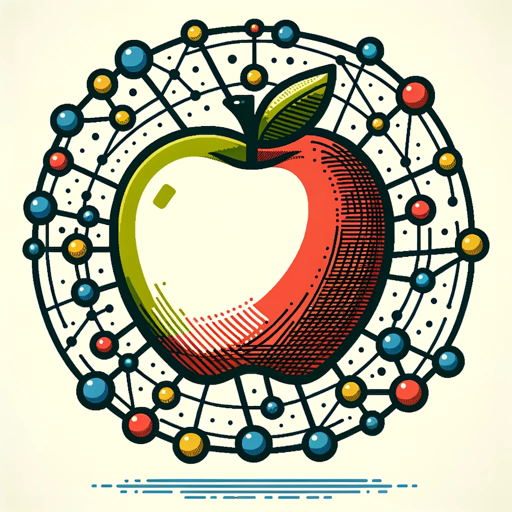
Constructor Cora 👩🔧
AI-powered custom GPT creation tool.

Leading with Love
AI-powered insights for balanced leadership.

Three Pillars Verifier
AI-powered language analysis for clarity.

Growth-Ava
AI-powered insights for business growth

- Tax Filing
- Self-Assessment
- Corporate Tax
- Income Tracking
- VAT Calculation
Frequently Asked Questions
Can the tool handle both personal and business tax queries?
Yes, HMRC Tax Advisor and Calculator is designed for both personal tax and corporate tax, including VAT, self-employment income, capital gains, and more.
Is it accurate according to the latest UK tax laws?
The tool uses up-to-date information from HMRC to ensure accuracy and compliance with current tax laws, providing you with the latest thresholds and rules.
Do I need any prior tax knowledge to use the tool?
No, the interface is user-friendly and provides step-by-step guidance, allowing users without tax expertise to easily calculate their tax obligations.
Can I save or download my tax calculations?
Yes, once your calculations are complete, you can download them as reports or save them for future use, making it easy to keep records.
Is there customer support available if I need help?
Yes, we offer support for any technical or tax-related questions. You can access help through the platform's support features, including FAQs and live chat.