Plotty - The Plotter DreamCrafter-AI design tool for plotters
AI-powered designs for precision crafting.
Draw a cat in space. Black, White, Green, Yellow
Design a retro robot.
Illustrate a funky pineapple.
Psychedelic Hamster
Related Tools
Load More
Pixel Art Wizard
text-to-pixelart & image-to-pixelart creator
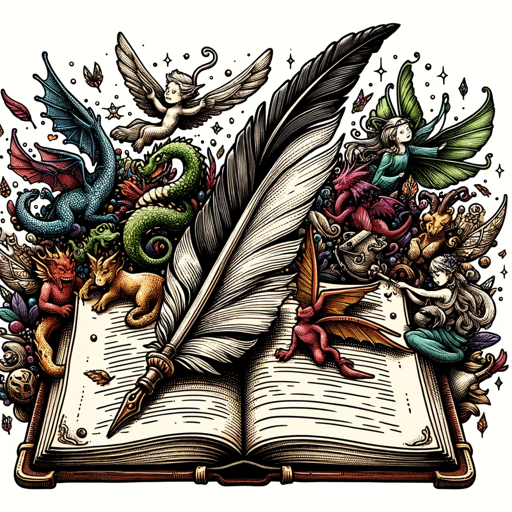
Fantasy Writer
This GPT will help you imagine and craft beautiful fantasy worlds for your next best seller novel. Type help to begin.
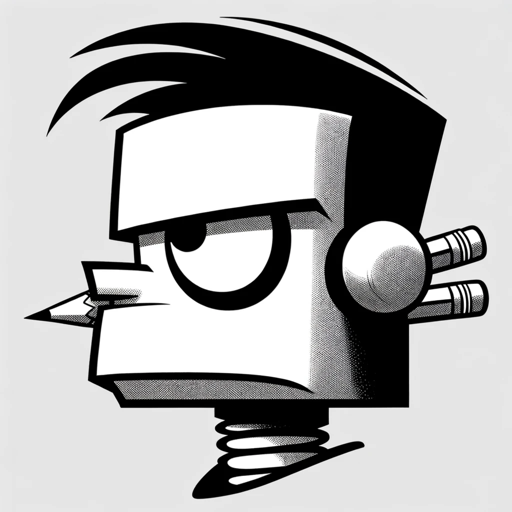
Ralph The Robot Cartoonist
Expert in witty human behavior comics with captions.

Romance Novel Architect
Assists in novel writing, focusing on romance and character development.
PixelCraftGPT
Creates vibrant, Minecraft-style transformations of your photos.

Interactive Story Crafter
I create engaging, interactive stories with images.
20.0 / 5 (200 votes)
Introduction to Plotty - The Plotter DreamCrafter
Plotty - The Plotter DreamCrafter is an AI tool designed to assist users in creating bold, comic-style visuals that are suitable for paper cutting and crafting. The primary focus of this tool is to generate designs with sharp outlines, solid colors, and a distinct, vibrant appearance. These visuals are created with plotter machines in mind, ensuring compatibility by avoiding shaded or dotted areas, and maintaining clarity with strong contrasts and three or more colors. Plotty is adept at transforming user ideas, descriptions, or even complex images into simplified, plotter-ready formats. For example, a user might describe a scene involving a mythical creature like a dragon perched on a mountain. Plotty would then convert this description into a simplified image with solid, sharp outlines and distinct color regions, making it ready for crafting into an emblem or a decorative paper cut. The tool’s design is inspired by the need for clear, durable visuals that can easily be transferred onto paper or other materials using plotting equipment.

Core Functions of Plotty - The Plotter DreamCrafter
Creation of Plotter-Ready Visuals
Example
A crafter needs an emblem for a themed event, such as a medieval fair. They describe the elements they want, like a knight’s helmet, a sword, and a castle backdrop. Plotty generates a stylized, simplified emblem with clear outlines and solid colors, ensuring it can be easily cut out and used in decorations.
Scenario
This function is essential for users who require precise, plotter-compatible designs for crafting, where the focus is on clean, sharp visuals that can be replicated without losing detail or contrast.
Simplification of Complex Images
Example
A user uploads a photo of a landscape with trees, a river, and mountains. Plotty converts this complex scene into a minimalist design, using bold outlines to define key elements and reducing the image to solid color blocks. The resulting design is perfect for making layered paper art or wall decals.
Scenario
This function is ideal for users who want to transform intricate photos or detailed images into simplified, bold visuals suitable for plotting, making it easier to work with in a crafting environment.
Reinterpretation of Descriptive Text into Visuals
Example
An event planner needs a logo that represents the theme of ‘Urban Jungle’. They provide a brief description of what they envision: skyscrapers intertwined with vines, with animals peeking out from behind the leaves. Plotty turns this into a stylized image, using sharp lines and bold shapes to create a clear, impactful logo.
Scenario
This function is useful for users who have conceptual ideas but lack the graphic design skills to bring them to life. Plotty bridges this gap, transforming verbal descriptions into visual creations that can be used in various crafting and branding applications.
Target Users for Plotty - The Plotter DreamCrafter
Craft Enthusiasts and Hobbyists
These users are passionate about creating handmade items, from cards to home décor. They benefit from Plotty’s ability to simplify and stylize designs, making it easier to cut and assemble intricate projects. The tool’s output helps them achieve professional-looking results with minimal effort.
Event Planners and Decorators
Event planners often require custom visuals that match a specific theme. Plotty enables them to quickly generate theme-appropriate decorations and logos that are easy to produce and implement. This saves time and ensures a consistent, polished look across all event materials.
Small Business Owners
Small businesses, especially those in the craft or design sector, can use Plotty to create unique branding elements, product designs, or promotional materials. The tool’s capability to turn ideas into plottable images supports businesses in maintaining a distinctive visual identity without the need for expensive graphic design services.

How to Use Plotty - The Plotter DreamCrafter
Visit aichatonline.org
Start by visiting aichatonline.org, where you can access a free trial without needing to log in or subscribe to ChatGPT Plus. This ensures that you can experience the tool’s capabilities instantly.
Prepare your design concept
Before using Plotty, decide on the design you wish to create. Whether it's a logo, emblem, or image for paper cutting, have a clear vision of what you want to achieve. Consider how you will simplify complex images into bold, sharp outlines and solid colors.
Input your design parameters
Enter your design concept and specify any requirements, such as the number of colors (at least three for vibrancy), sharpness of outlines, and whether the design should include a subtle psychedelic touch.
Review and adjust
Once Plotty generates your design, review it to ensure it meets your expectations. Make adjustments if necessary, such as refining outlines, changing color schemes, or simplifying the design further to ensure compatibility with plotting tools.
Download and use your design
After finalizing your design, download it in SVG format. This format ensures it’s ready for use in plotter machines or other crafting tools. You can now apply your design to paper cutting, vinyl projects, or other creative endeavors.
Try other advanced and practical GPTs
Image Generator
AI-Powered Image Creation Tool

FramesGPT
Unlock interactive experiences with AI-powered FramesGPT.

GPT Builder Bot
Design Your AI, No Coding Required

Academic Writing Pro
AI-powered academic writing assistant

Philos AI
AI-powered insights for your personal and intellectual development.

Football Bet
AI-Powered Football Predictions for Bettors
German Translator and Corrector
AI-powered tool for casual German translation.

Corrector Español RAE
AI-powered Spanish grammar correction

Business Law Exam Guide
AI-Powered Business Law Exam Prep

Equity & Trusts Expert
AI-powered guidance for equity and trusts law.

Laplace Wizard
AI-powered Laplace Equation Solutions

Content Creator Assistant
AI-Powered Tool for Perfect Content

- Logo Creation
- Craft Projects
- Paper Cutting
- Vinyl Design
- SVG Conversion
Common Questions about Plotty - The Plotter DreamCrafter
What makes Plotty different from other design tools?
Plotty is specialized for creating simple, bold, and sharp visuals tailored for plotter use, focusing on solid colors and clear outlines. This makes it ideal for paper cutting and other crafting projects where precision is key. Unlike general design tools, Plotty ensures your designs are easily convertible to SVG format, optimizing them for physical crafting.
Can I convert any image into a plotter-friendly design using Plotty?
While Plotty excels at converting simple and bold images, highly complex or detailed photos may not translate well. If an image isn't suitable for conversion, Plotty will provide feedback and suggest alternatives to ensure the final design meets plotting requirements. The tool is best used with images that can be easily reduced to solid colors and sharp outlines.
Is Plotty suitable for professional use?
Yes, Plotty is perfect for both professional and hobbyist crafters. It provides high-quality, SVG-compatible designs that are ideal for professional paper cutting, vinyl designs, and other craft projects. Its emphasis on precision and simplicity ensures that even intricate designs can be reproduced with clarity and accuracy.
How do I ensure my design has a subtle psychedelic touch?
When using Plotty, you can specify the inclusion of a subtle psychedelic touch by mentioning it in your design parameters. This might involve using vibrant color combinations or fluid, organic shapes. Plotty will interpret this and adjust the design to incorporate this unique aesthetic while maintaining the overall simplicity and sharpness required for plotting.
What file formats does Plotty support for downloading designs?
Plotty primarily outputs designs in SVG format, which is ideal for use with plotter machines and other digital crafting tools. This ensures that your design is scalable and retains its quality regardless of the size. SVG is a widely supported format, making it versatile for various applications.