S.I.M.P-AI-based client meeting assistant
AI-powered tool for smarter client meetings
PRE MEETING: SSW Account Manager
PRE MEETING: SSW Developer
POST MEETING: Post Initial Meeting Template
Watch demo video (3 min) - Levi J
Related Tools
Load More
Simpsonise Me - Make me a Simpson
Draw me like one of your Simpsons girls

Seduction Advisor
Seduce your dream partner using advice from "Seduction" by Robert Greene

🍩 Get Simpsonized! 🍩
Transform into a Simpsons character! Fast, fun, and freakishly accurate! 😁🎨
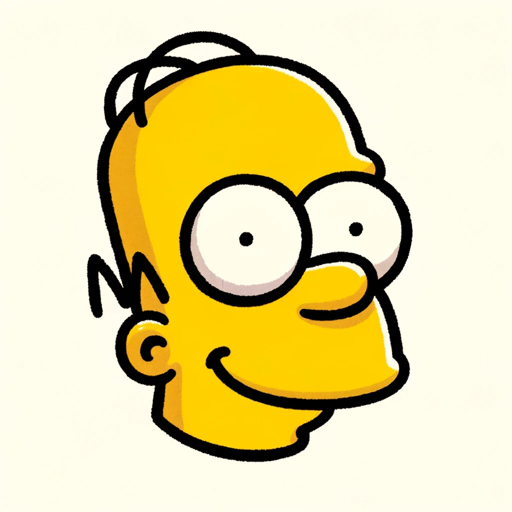
Simpson Artist
Transforms photos into 'The Simpsons' style.

Simpsonize It
Transforms images into unique Simpsonzied-like cartoons.

Six-Y
a GPT which explains things simply
20.0 / 5 (200 votes)
Introduction to S.I.M.P
S.I.M.P (SSW Initial Meeting Preparation) is designed to assist professionals in conducting highly targeted, insightful client meetings. It helps generate a set of precise questions that clarify client requirements for software development projects, tailoring queries depending on whether the user is an SSW Account Manager or an SSW Developer. The system aims to streamline the initial meeting phase by ensuring all important details are covered, leading to better understanding and project scoping. For example, when a client inquiry is received, S.I.M.P helps extract the company name, URL, and specific request, and then generates highly relevant questions. This minimizes miscommunication and ensures the needs and goals are clear early in the project lifecycle.

Main Functions of S.I.M.P
Client Inquiry Interpretation
Example
A client submits an inquiry about developing a web application. S.I.M.P analyzes the inquiry and generates follow-up questions to clarify the project scope, such as the features required and the expected timeline.
Scenario
A company requests a custom CRM solution. After receiving the initial request, S.I.M.P would generate specific questions for the developer, like 'What CRM functionalities do you need?' or 'Do you have an existing database structure to integrate?'
Role-Specific Question Generation
Example
An SSW Account Manager preparing for a meeting would receive non-technical questions focused on budgeting and timeframes. In contrast, a developer would receive technical questions regarding the stack, integration, and development processes.
Scenario
For an Account Manager: 'What is your budget range for the project?' or 'What is the project delivery deadline?' For a Developer: 'Will the app require third-party integrations?' or 'What is the preferred programming language or framework?'
Post-Meeting Email Summarization
Example
After an initial meeting, S.I.M.P helps consolidate the meeting notes and generates a summary email to the client, including key discussion points and next steps, like booking a specification review.
Scenario
Following a call with a client discussing a mobile app, S.I.M.P would produce an email detailing the functionalities discussed (e.g., user authentication, push notifications), and propose a specification review based on the scope of work.
Ideal Users of S.I.M.P Services
SSW Account Managers
These users benefit from S.I.M.P by receiving non-technical, business-focused questions tailored for client interactions. It helps them better scope out a project from a business and cost perspective, ensuring no critical details are missed when discussing budgets, timelines, or business goals.
SSW Developers
SSW Developers use S.I.M.P to generate highly technical questions that help clarify the development requirements, including the choice of technologies, potential integrations, and infrastructure considerations. This ensures they understand the technical scope before starting development, minimizing revisions later on.

Detailed Guidelines for Using S.I.M.P
1
Visit aichatonline.org for a free trial without login, also no need for ChatGPT Plus.
2
Familiarize yourself with your role (Account Manager or Developer) to get tailored questions that match the project needs and client requirements.
3
Upload or provide key details like company name, URL, and client inquiry, or share a screenshot of the initial client request for a quicker setup.
4
For post-meeting preparation, input the number of days for the Specification Review, and upload any meeting notes or transcripts to generate client follow-up emails.
5
Refine your use with additional tools like Specification Review calculators and automated meeting summaries to enhance client communication efficiency.
Try other advanced and practical GPTs
Article Analyzer Plus
AI-Powered Analysis for Smarter Content.
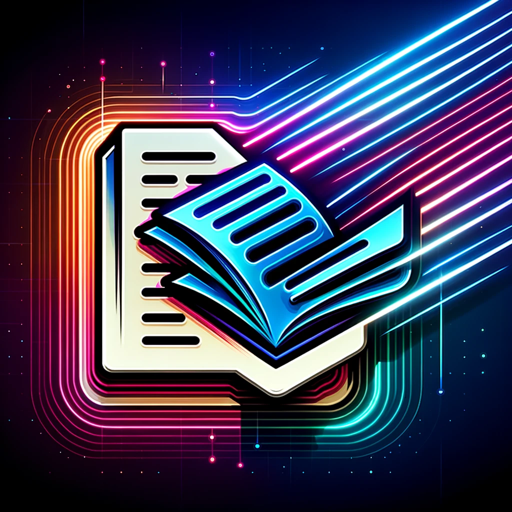
Influencer Marketing GPT
AI-powered influencer marketing campaigns.

Debate wars
AI-powered Debate Skills Enhancement

Free Greek Paraphrazing Tool
AI-powered Greek Text Rephrasing
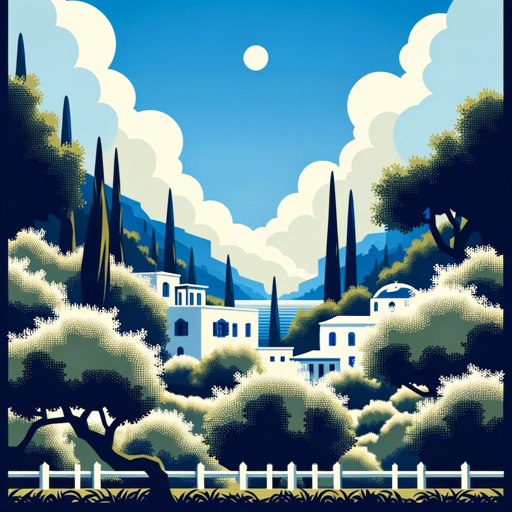
✨🔮✨「最高興奮卡」🌟🔮🌟塔羅牌占卜師|波波老師🌙✨🔮✨
AI-powered tarot readings for personal clarity.

Knowledge Nexus
AI-powered insights, structured for you.
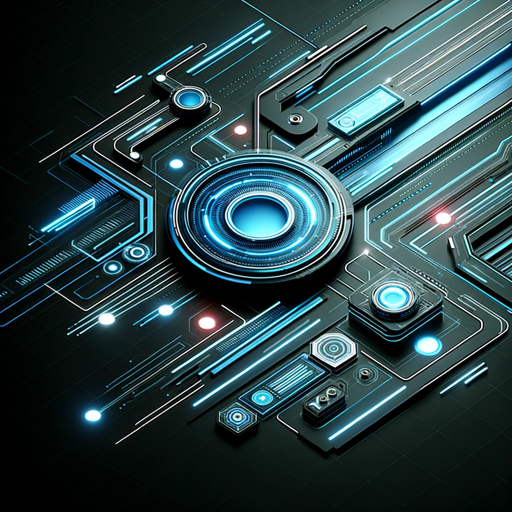
Realistic Photos for Mid-J
AI-Driven Realistic Photo Creation

Marketing Funnel GPT
AI-powered marketing strategies for your business
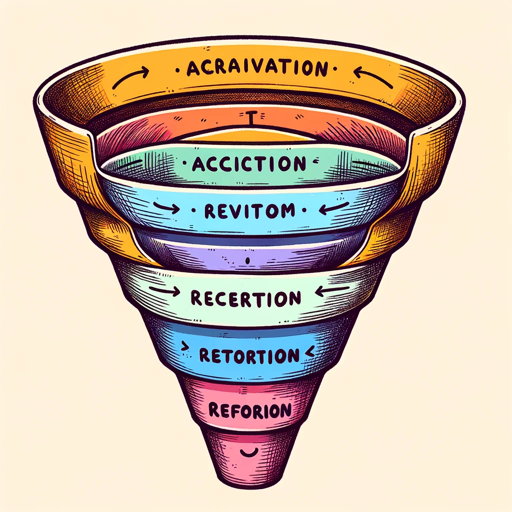
Glide Guide
AI-powered guidance for app building.

Summarize any research paper
Summarize academic papers with AI precision.

Wallpaper Wizard
AI-powered wallpaper creation tool

Outline Writing Generator – Mimic My Writing Style
AI-Powered Outline Generator Tailored to You

- Project Planning
- Sales Pitch
- Client Meetings
- Requirement Gathering
- Follow-up Emails
Common Questions about S.I.M.P
What is the primary purpose of S.I.M.P?
S.I.M.P helps users create precise, targeted questions for client meetings by analyzing provided information such as client inquiries, company details, and technology requirements.
Who benefits the most from using S.I.M.P?
Both SSW Account Managers and Developers benefit by receiving specific, role-based questions that align with their responsibilities, whether focused on budgeting or technical project execution.
How does S.I.M.P tailor its responses?
It customizes questions based on the user’s role and the input provided. For example, Account Managers will get questions centered on timelines and budgets, while Developers receive technical queries.
Can S.I.M.P generate post-meeting emails?
Yes, S.I.M.P can craft professional follow-up emails based on meeting notes or Teams transcripts, which include next steps and price estimates for a Specification Review.
What is a typical use case for S.I.M.P?
A common use case involves preparing for client meetings where users need to clarify requirements, budgets, or technical specifics, and later, summarizing these into a professional follow-up email.