File & Folder Organizer-File & Folder Organizer Tool
AI-Powered File & Folder Organizer
How do I zip my Excel files for upload?
Can you organize my desktop folders by date?
I need help uploading multiple file types.
Show me how to compress my files for upload.
Related Tools
Load More
Invoice & Receipt Organizer
Invoice & Receipt Organizer streamlines the process of extracting and organizing data from invoices. Provide a link to your Google Sheet with editing permissions enabled, and upload your invoice in PDF, JPG, or PNG format. The system will efficiently aggr

Notes Organizer | Organize and Group Notes
This agent is designed to take your notes and organize them into common themes or groupings. If you have a misc notebook with a variety of topics, just paste the notes here to have the notes organizer group them into themes. This agent is designed to not

[HackGPT]: ROOT
Explore the backend of chatgpt.

File Analyzer
Analyzes provided files, notes inaccessible ones.
Organize my Life
This GPT will help organize my life
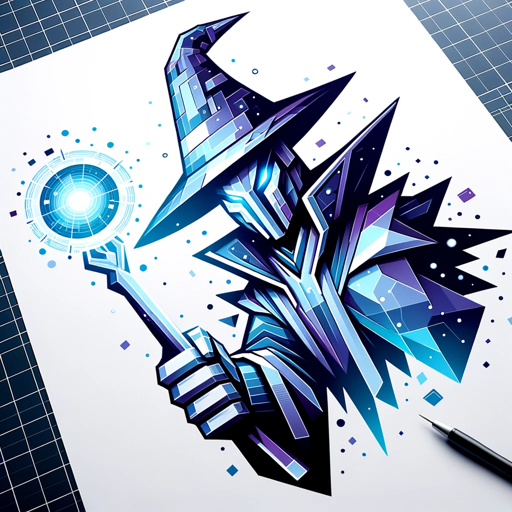
PDF Wizard
Your go-to tool for all PDF needs.
20.0 / 5 (200 votes)
Overview of File & Folder Organizer
File & Folder Organizer is a specialized digital assistant designed to help users manage, organize, and optimize their digital files and folders efficiently. The primary focus is on enhancing the user's ability to handle a wide variety of file types, including desktop folders, Excel files, and other document formats. The tool is designed to simplify complex file management tasks, making it easier for users to locate, store, and manage their data. For example, a user might have a cluttered desktop with multiple unorganized files and folders. File & Folder Organizer can help by categorizing these files based on specific criteria like file type, date modified, or project relevance, and then organizing them into a structured hierarchy of folders.

Core Functions of File & Folder Organizer
File and Folder Organization
Example
A user uploads a zip file containing various documents, images, and spreadsheets. The tool can be instructed to sort these files into relevant folders—e.g., documents in one folder, images in another, and spreadsheets in a third.
Scenario
An office worker who manages multiple projects needs to organize project-related files into specific folders for easy access. The tool helps by automatically sorting and moving files based on project names or file types.
Excel File Management
Example
A user uploads an Excel file containing disorganized data. The tool can reorganize the spreadsheet by sorting columns, applying filters, or even restructuring data into different tabs based on user specifications.
Scenario
A financial analyst working with large datasets needs to quickly sort and filter data to generate reports. The tool can automate these processes, saving time and reducing the potential for errors.
Batch File Renaming and Compression
Example
A user wants to rename a series of image files to follow a specific naming convention and then compress them into a zip file for sharing. The tool can rename all the files in one go and then create a zip file as instructed.
Scenario
A photographer who needs to rename and compress hundreds of images after a photoshoot to send to a client can use the tool to handle this task quickly and efficiently.
Target User Groups for File & Folder Organizer
Office Professionals and Project Managers
These users often deal with large volumes of documents, spreadsheets, and project files. The tool helps them organize their digital workspace, making it easier to find and manage files related to different projects or tasks. By automating file management processes, they can focus more on their core responsibilities.
Freelancers and Creatives
Freelancers, such as graphic designers, photographers, and writers, frequently manage multiple client projects simultaneously. The tool aids in organizing files by client, project, or type, ensuring that their digital workspace remains uncluttered and that files are easy to locate and manage.

How to Use File & Folder Organizer
1
Visit aichatonline.org for a free trial without login, no need for ChatGPT Plus.
2
Prepare your files for organization by gathering them into a single folder on your desktop. Ensure you have a clear idea of how you want your files and folders to be organized.
3
Upload your zipped folder to the File & Folder Organizer by clicking the pin in the bottom left corner of the chat or using drag and drop.
4
Provide detailed instructions on how you want the files organized, including any specific folder structures, file naming conventions, or other preferences.
5
Review the organized files and folders once the process is complete. Download the organized files and ensure they meet your expectations.
Try other advanced and practical GPTs
File Translator
AI-powered translations for JSON files.

File Analysis Expert
AI-powered insights into your files.

File Convert
AI-Powered File Conversion Tool

File Converter & PDF Compressor ⚡
AI-powered file conversion and compression.
Math Mentor
AI-powered tool for mastering math.
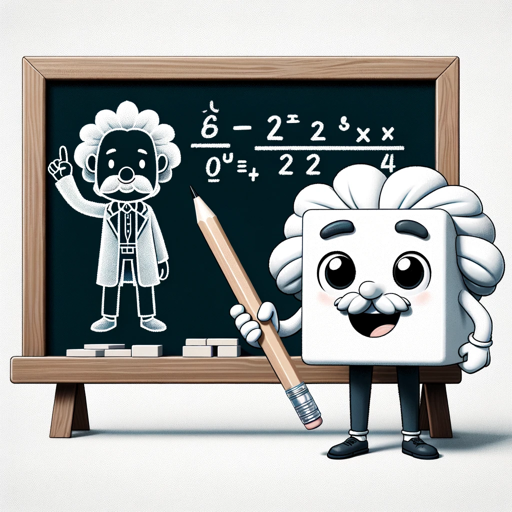
MATH
AI-Powered Math Solutions at Your Fingertips

The Word File Manager
AI-enhanced editing and formatting for Word documents

🌟 DesignDeli - Winning Print On Demand Designs 🌟
AI-Powered Print On Demand Design Tool

React and CSS Developer and Optimizer
AI-powered tool for React and CSS optimization.

SEO: Product and Category Description and Metatags
AI-Powered SEO Descriptions and Metatags

AnalystGPT
AI-Powered Insights for Smarter Decisions

Terminal Guru
AI-powered command generator

- Document Management
- Folder Structuring
- File Organization
- Bulk Renaming
- Data Sorting
Common Questions About File & Folder Organizer
What file types can the File & Folder Organizer manage?
The File & Folder Organizer can handle a wide range of file types, including documents, spreadsheets, images, and more. It is particularly useful for organizing large numbers of files into structured folders.
Can I use the File & Folder Organizer to rename files in bulk?
Yes, the tool allows for bulk file renaming according to specific naming conventions you provide. This is especially helpful for standardizing file names across large collections.
Is there a limit to the number of files or folders I can organize at once?
While there may be practical limits depending on the size of your files and the complexity of your request, the File & Folder Organizer is designed to handle large volumes of files efficiently.
Do I need any special software to use the File & Folder Organizer?
No special software is needed. The tool is accessible directly through the aichatonline.org website, and all processing is done within the platform.
How secure is my data when using the File & Folder Organizer?
Your data's security is a top priority. All files uploaded are processed securely, and no information is stored beyond the duration of your session.