PDF Wizard-versatile PDF management tool
AI-Powered PDF Solutions for Everyone
How can I compress this PDF?
Can you translate this PDF to Spanish?
I need to merge these PDFs, can you help?
How do I convert this PDF to a Word document?
Related Tools
Load More
PDF Reader
In-depth interaction with PDF content

PDF AI
PDF AI – Quickly summarize, analyze, and read your PDFs. Use PDF AI as your go-to PDF summarizer. Upload and engage with your PDFs effortlessly with PDF AI.

Chat PDF
Extract, analyze & chat with multiple PDFs or Google Drive documents. Ask questions, get answers & page references.

PDF Killer
Satisfying All Your PDF Needs. Completely free, easy to use, and free from hallucination errors. Summarize, search, translate papers, legal docs, novels, etc. Free PDF tools: convert, split, merge, compress, watermark. For PDFs above 25MB, ask for tools.

PDF MasterTool: Edit, Merge, Split, OCR 📄💨
Your versatile PDF editing, merging, splitting, and OCR wizard

PDF Creator
Expert at transforming text into well-formatted, readable, and writable PDFs.
20.0 / 5 (200 votes)
Introduction to PDF Wizard
PDF Wizard is a versatile and comprehensive tool designed to handle various tasks related to PDF files. Its primary functions include compressing PDFs to reduce their size, translating PDF content into different languages, merging multiple PDFs into one document, splitting a single PDF into multiple documents, and converting PDFs to and from other formats such as Word or Excel. The design purpose of PDF Wizard is to offer a user-friendly and efficient solution for managing PDF files, ensuring that the integrity of the original document is maintained. For example, a business professional needing to merge multiple reports into one PDF for a presentation or an academic needing to split a large PDF textbook into smaller sections for easier reference would find PDF Wizard highly beneficial.

Main Functions of PDF Wizard
Compressing PDFs
Example
Reducing the file size of a large PDF document.
Scenario
A marketing team needs to send a large promotional PDF to potential clients via email. However, the file size exceeds the email attachment limit. Using PDF Wizard, they compress the PDF to a smaller size without losing quality, making it easy to share via email.
Translating PDF Content
Example
Converting the text of a PDF from English to Spanish.
Scenario
An international company needs to translate a user manual from English to Spanish for their new market in Spain. PDF Wizard allows them to translate the entire content of the PDF accurately, facilitating communication with their Spanish-speaking customers.
Merging PDFs
Example
Combining multiple PDF documents into one.
Scenario
A legal firm has several PDF files related to a case, including contracts, evidence, and witness statements. They use PDF Wizard to merge these files into a single, organized document for easier review and presentation in court.
Splitting PDFs
Example
Dividing a large PDF into smaller, more manageable parts.
Scenario
An educator has a comprehensive PDF textbook that they want to divide into individual chapters for their students. PDF Wizard allows them to split the textbook into separate PDF files for each chapter, making it easier for students to access specific sections.
Converting PDFs to and from Other Formats
Example
Changing a PDF document into a Word document for editing.
Scenario
A writer needs to make significant edits to a PDF manuscript. Using PDF Wizard, they convert the PDF to a Word document, make the necessary changes, and then convert it back to PDF for final distribution.
Ideal Users of PDF Wizard Services
Business Professionals
Business professionals often deal with large volumes of documents, including reports, presentations, contracts, and more. PDF Wizard helps them efficiently manage these documents by compressing large files for easy sharing, merging multiple documents for comprehensive presentations, and translating content for international communications.
Educators and Students
Educators and students frequently handle extensive educational materials in PDF format. PDF Wizard assists them by splitting large textbooks into manageable sections, merging various resources into a single document for projects, and converting PDFs to editable formats for note-taking and assignments.
Legal Professionals
Legal professionals manage numerous case files and legal documents, which often need to be organized and presented effectively. PDF Wizard aids them by merging multiple legal documents, compressing files for email submissions, and splitting lengthy documents into relevant sections for case preparation.
Writers and Publishers
Writers and publishers need tools for editing and preparing manuscripts for publication. PDF Wizard allows them to convert PDFs to Word documents for editing, merge various drafts into one file, and compress large files for easier distribution to editors and agents.
Marketing Teams
Marketing teams create and distribute promotional materials in PDF format. PDF Wizard helps them compress large brochures for email marketing, merge different campaign materials into a single file, and translate promotional content to reach a wider audience.

How to Use PDF Wizard
1
Visit aichatonline.org for a free trial without login, also no need for ChatGPT Plus.
2
Upload your PDF file by clicking the 'Upload' button or drag and drop your file into the designated area.
3
Choose the desired function from the menu, such as compressing, translating, merging, splitting, or converting the PDF.
4
Configure any additional settings or preferences specific to your chosen function, such as output language for translations or specific pages for splitting.
5
Click 'Start' to initiate the process and download the modified PDF file once the operation is complete.
Try other advanced and practical GPTs
ELIZA
AI-powered tool for tech and insights.

Professor Synapse Agent
AI-Powered Expertise for Every Goal.
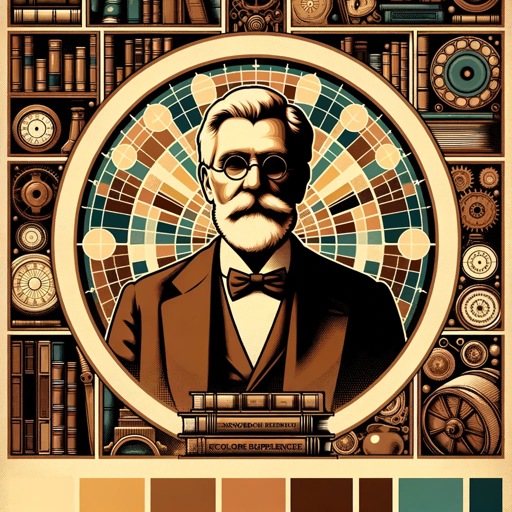
Gorilla GPT
AI-powered Rugged Gorilla Visuals.

Side Hustle Quest
Learn side hustles with AI guidance.

Odoo AI
AI-powered assistance for Odoo users

Logo Craft Unrestricted
AI-Powered Custom Logo Design

Tennis Ace
AI-powered expert tennis insights.

电影推荐达人
AI-powered personalized movie recommendations

Capture a Japanese Girl Yuka's Heart💗
Engage, Learn, and Win Yuka's Heart with AI.

SNS 台本生成BOT
AI-Powered SNS Script Generator.

不想上楼
AI-Powered Family Conversations Simplified
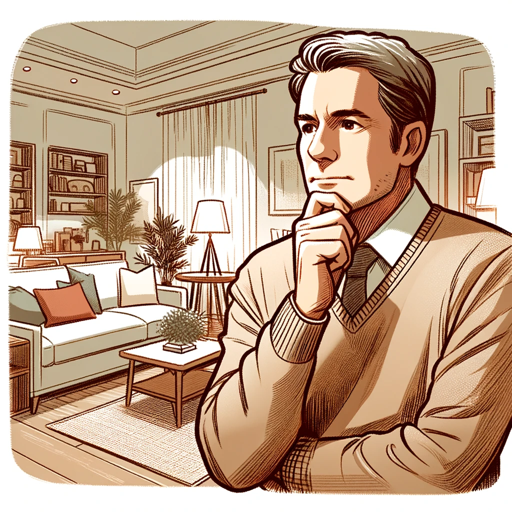
FortuneTeller GPT
Unlock AI-driven insights effortlessly
- Academic Writing
- Business Reports
- Legal Documents
- Technical Manuals
- Personal Projects
PDF Wizard Q&A
What is PDF Wizard?
PDF Wizard is a comprehensive tool designed to handle various PDF tasks including compressing, translating, merging, splitting, and converting PDFs to and from different formats like Word or Excel.
Do I need to create an account to use PDF Wizard?
No, you can use PDF Wizard without creating an account. Simply visit aichatonline.org for a free trial without login.
Can I translate a PDF into multiple languages using PDF Wizard?
Yes, PDF Wizard allows you to translate PDF content into various languages. You can choose the desired language from the settings before initiating the translation process.
Is there a limit to the size of PDF files I can upload?
While there is generally no strict limit, extremely large PDF files may take longer to process. It is recommended to keep your PDF files within a reasonable size for optimal performance.
How does PDF Wizard ensure the privacy and security of my files?
PDF Wizard prioritizes user privacy and security. Uploaded files are processed securely and are not stored or shared after the operation is complete.