Chat With Many URLs-AI URL text analyzer
AI-Powered Web Page Text Analysis
Can you analyze this article for me?
Summarize the key points from these web pages.
What information can you extract from this link?
Buy me a coffee
Related Tools
Load More
🟢 Classic Chat + Advanced Web Search
💭 Just like the classic Chat, except it uses G-Search instead of Microsoft's Search. It's ⚡lightning fast, and has access to current information!

Browser
I'll scrape data from multiple website URLs. Built for Internet crawling, content aggregation, and monitoring.
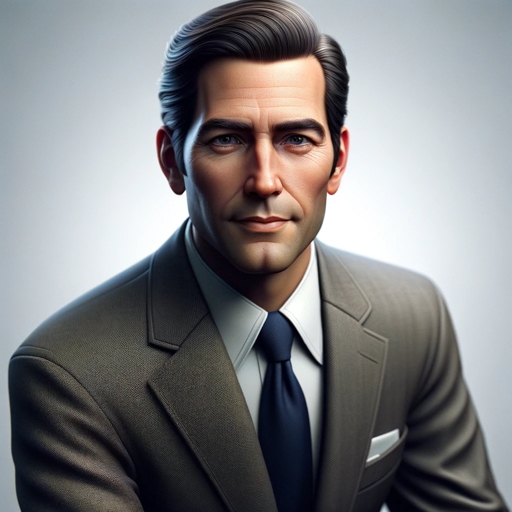
NewsGPT: Chat with Hundreds of News Sources
Directly connected to 300+ RSS news feeds from across the world (and growing!) Instant access. Conversational ease. Hot keys for fast use.

Chat with Website
Retrieves website text for conversation and answers.

Webbrowser
Expert in web browsing and online info retrieval.

URL Website Crawler
With unrivaled capabilities and unlimited access to information, our AI is designed to scrape user data from any URL. Unleash its potential to extract valuable insights from website. Privacy-conscious and equipped, and ensures compliance with legal and e
20.0 / 5 (200 votes)
Introduction to Chat With Many URLs
Chat With Many URLs is a specialized version of ChatGPT designed to facilitate interactions with text content from multiple URLs. The primary function is to enable users to engage with and extract information from various web-based documents and articles by providing the URLs. This tool is particularly useful for those who need to synthesize information from multiple sources quickly and efficiently. For example, a researcher could use Chat With Many URLs to compare data from different studies by submitting the URLs of the studies' web pages, allowing for an integrated analysis. Similarly, a student working on a literature review could gather insights from various articles by submitting their URLs, making the review process more streamlined and comprehensive.

Main Functions of Chat With Many URLs
Text Extraction
Example
A user provides URLs to news articles about a recent event.
Scenario
The user submits multiple URLs of news articles covering the same event. Chat With Many URLs extracts the key information from each article and presents a summarized overview, highlighting different perspectives and key facts. This helps the user to quickly understand the event without having to read each article in full.
Comparative Analysis
Example
A researcher needs to compare findings from different scientific studies.
Scenario
The researcher submits URLs to several studies on a similar topic. Chat With Many URLs extracts relevant data from each study, allowing the researcher to easily compare methodologies, results, and conclusions. This comparative analysis aids in identifying trends, discrepancies, and common findings across the studies.
Content Synthesis
Example
A student is working on a project that requires integrating information from various sources.
Scenario
The student provides URLs to different articles, reports, and papers related to their project topic. Chat With Many URLs synthesizes the information, creating a cohesive summary that incorporates insights from all provided sources. This function helps the student to efficiently gather and integrate knowledge, enhancing the quality of their project.
Ideal Users of Chat With Many URLs
Researchers and Academics
Researchers and academics often need to review and synthesize information from multiple sources. Chat With Many URLs helps them to efficiently gather and compare data, making it easier to conduct literature reviews, comparative studies, and meta-analyses. By streamlining the information extraction process, it saves time and enhances the depth of their research.
Students and Educators
Students and educators can benefit from Chat With Many URLs by using it to gather information for assignments, projects, and lectures. It assists in quickly summarizing and integrating content from various sources, which can improve the quality of educational materials and student submissions. Educators can also use it to prepare comprehensive lesson plans that incorporate diverse perspectives and sources.

How to Use Chat With Many URLs
Step 1
Visit aichatonline.org for a free trial without login, also no need for ChatGPT Plus.
Step 2
Collect the URLs of the web pages you want to analyze. Ensure they start with http or https.
Step 3
Input the URLs into the provided field on the platform and submit your request.
Step 4
Wait for the tool to retrieve and process the text content from the URLs.
Step 5
Interact with the text content through the chat interface, asking questions and receiving detailed responses.
Try other advanced and practical GPTs
Content Rewriter
AI-powered content rewriting made easy.
CodeCompanion
AI-Powered Assistance for All Your Coding Needs
Copywriter
AI-Powered Writing for Everyone
SEO
AI-powered SEO for better rankings
Agi.zip
AI-powered assistant for all your tasks.
BabyAgi.txt
AI-powered task management tool

TL;DR
AI-Powered Text Summarization
Gratitude GPT
AI-powered gratitude for daily positivity.

Receipt Assistant
AI-powered receipt data extraction

Bitcoin Sentiment
AI-powered Bitcoin news sentiment analysis.
Currency Converter
Convert currencies instantly with AI power.
AI News Roundup
Stay Updated with AI News
- Research
- Learning
- Analysis
- Writing
- Data
Q&A about Chat With Many URLs
What is the primary function of Chat With Many URLs?
The primary function is to allow users to chat with and extract information from the text content of multiple web pages by simply providing their URLs.
Do I need an account to use Chat With Many URLs?
No, you can start using the tool immediately by visiting aichatonline.org for a free trial without the need to create an account or have a ChatGPT Plus subscription.
What types of content can I analyze with this tool?
You can analyze any written text content available on web pages, such as articles, blog posts, research papers, and more.
Can I use this tool for academic research?
Yes, it's highly suitable for academic research, as it can extract and provide detailed insights from multiple scholarly articles and publications.
How can I ensure optimal performance when using this tool?
For optimal performance, make sure the URLs you provide are accessible and contain the text content you wish to analyze. Avoid pages with primarily multimedia content.