Code Pro-Python code execution and review
AI-powered Python code interpreter for everyone
Create and run an example code
Write and run an example code using the requests library
Write and run an example code using a different third-party library
Help me review my code
Related Tools
Load More
Pro Code
Pro Code: Your expert coding assistant, ready to tackle any programming challenge.

Photo 2 Code Plus
Sophisticated React/Vite and TailwindCSS adviser

Code Catalyst
Concise coding assistant for expert software engineers

CoderX
Advanced Coding Assistant. Press 'S' for a new query, 'C' to continue with the current task, or 'P' to proceed to the next task. Begin with 'Create' followed by a coding query.
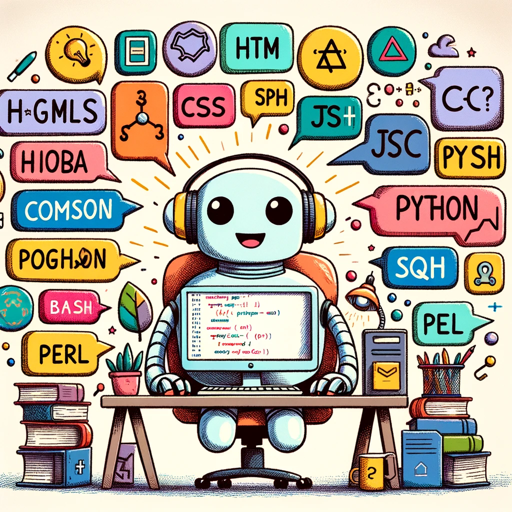
Code Maestro
Expert in diverse programming languages for various platforms.

Data Code Helper
A code-centric assistant for data analysis in Python, SQL, and JavaScript.
20.0 / 5 (200 votes)
Introduction to Code Pro
Code Pro is a sophisticated Python code interpreter and executor designed to assist users in writing, executing, and refining Python scripts. Its primary purpose is to simplify the process of Python development by providing users with real-time feedback, detailed code execution, and the ability to interact with third-party libraries. Code Pro is ideal for both beginner and advanced programmers, offering tailored support based on the user's experience level. Code Pro also emphasizes a seamless, user-friendly experience by allowing users to execute their Python code directly without needing complex infrastructure setup. For example, a beginner learning Python could input their code to solve a mathematical problem, and Code Pro would not only execute the code but also provide insights into how the code works, along with suggestions for improvement. On the other hand, an experienced programmer might use Code Pro to test an algorithm that relies on third-party libraries such as NumPy or Pandas. By offering immediate execution and results, Code Pro bridges the gap between coding and practical implementation, whether for learning purposes or complex problem-solving.

Main Functions of Code Pro
Python Code Execution
Example
A user submits a Python script to calculate the Fibonacci sequence. Code Pro executes the script and returns the sequence up to the specified number.
Scenario
This function is useful for users wanting to quickly run Python code without setting up a local environment. It’s particularly useful in scenarios such as quick prototyping, debugging, or testing small algorithms.
Third-Party Library Support
Example
An experienced data analyst submits a Python script that uses Pandas to process a dataset and generate summary statistics. Code Pro handles the Pandas library and returns the processed results.
Scenario
This function allows users to work with complex data processing, machine learning models, or scientific computations. In a scenario where a data scientist wants to test a machine learning model using Scikit-learn, Code Pro supports the necessary libraries to run such tasks.
Code Review and Suggestions
Example
A beginner submits a script to compute the average of a list of numbers. Code Pro not only executes the script but also offers suggestions on how to optimize the code for better performance or readability.
Scenario
This function is valuable for learners or developers looking to enhance their coding skills. For instance, in a programming class, students can submit their solutions, and Code Pro can provide feedback and potential improvements.
Ideal Users of Code Pro
Beginner Programmers
Code Pro is an excellent tool for individuals who are just starting to learn Python. The platform offers a straightforward way to write and test Python code without worrying about setting up local development environments. Beginners benefit from Code Pro’s ability to provide instant feedback, helping them understand errors, optimize their code, and learn best practices in real-time.
Experienced Developers and Data Scientists
Experienced programmers and data scientists can leverage Code Pro for quick prototyping, algorithm testing, or running code that uses third-party libraries like NumPy, Pandas, and Scikit-learn. This user group benefits from the immediate execution environment that Code Pro provides, allowing them to focus on problem-solving without being hindered by infrastructure concerns.

How to Use Code Pro
Step 1
Visit aichatonline.org for a free trial without login, no need for ChatGPT Plus.
Step 2
Prepare your Python code or query. Code Pro supports both beginner-friendly and advanced code, along with third-party libraries like NumPy, Pandas, and more.
Step 3
Submit your code for review. Code Pro will ensure that your code is safe and properly structured before execution.
Step 4
Review the output. You’ll receive results in real time, along with explanations or corrections if needed.
Step 5
Optimize and repeat. Use feedback from Code Pro to refine your code and improve your programming skills or applications.
Try other advanced and practical GPTs
Product Review: Men’s Clothing & Athleisure Brands
AI-powered insights for men’s fashion.

Tech Innovation, Leadership & Product Management
AI-powered insights for tech innovation and product leadership.

Generatore di Articoli Blog guidato
AI-powered blog content generator with SEO.

我的溫柔女友_Naoko直子
AI-powered virtual girlfriend experience
Rewrite Artikel
Transform your text with AI precision

Meta Title & Meta Description Creator from URL
AI-powered meta tags for better SEO

Data analist: Excel en CSV analyse 🤖🕵️
AI-powered data insights.

DigiTech Art Bestie
AI-powered creativity for stunning images

SEO InLink Optimizer
Enhance Your SEO with AI-Powered Internal Linking

Christmasfy
AI-powered tool for festive image transformations

Advanced PDF Content Analyst
AI-powered insights from your PDFs.

MySQL Maestro
AI-powered MySQL management tool.

- Data Analysis
- Debugging
- Automation
- Code Review
- Learning Python
Code Pro Q&A
What is Code Pro and how can it help me?
Code Pro is an AI-powered Python code interpreter that helps users write, debug, and execute code in real time. It supports various third-party libraries and offers instant feedback, making it ideal for both learning and development.
Do I need to sign up for Code Pro?
No, you don’t need to sign up. You can visit aichatonline.org for a free trial, and there’s no need for ChatGPT Plus or any other subscription.
Can Code Pro handle complex code?
Yes, Code Pro can handle both simple and complex Python code. It supports libraries like NumPy, Pandas, and scikit-learn, making it suitable for tasks ranging from basic calculations to advanced data analysis.
Is my code secure when using Code Pro?
Yes, Code Pro checks the integrity and security of all code before execution. It ensures that the code does not contain harmful or sensitive data, protecting your work and privacy.
What are common use cases for Code Pro?
Common use cases include debugging code, learning Python, automating tasks, running complex data analysis, and generating visualizations with libraries like matplotlib.