Cartoon Photo Magician 卡通照片魔法师-AI Cartoon Image Transformation
AI-Powered Cartoon Image Transformation
Upload a photo and see the magic! 上传照片,看看魔法效果!
Transform your pet into a cartoon character. 把你的宠物变成卡通形象。
Let's turn your selfie into a cartoon! 让我们把你的自拍变成卡通版!
Create a fun cartoon version of your family picture. 为你的家庭照片创造有趣的卡通版。
Related Tools
Load More
Cartoon Me
Specializes in turning photos into unique cartoons.

Cartoonize Me | Photo to Cartoon | Character Maker
I turn your photo into a fun cartoon! Cartoonize yourself with this GPT. Make any character from your Photo. I am a Photo to Cartoon Maker.

PhotoToAvatar
上传一张照片,生成漫画头像

Cartoon Me!
Turn yourself into a beautiful 3D-style cartoon.

Cartoonize Family Photo
Transforms family photos into cartoonish avatars

Persona Shaper
Transforms photos into personified art.
20.0 / 5 (200 votes)
Introduction to Cartoon Photo Magician 卡通照片魔法师
Cartoon Photo Magician 卡通照片魔法师 is a specialized AI tool designed to transform ordinary photographs into high-quality cartoon renditions. This tool emphasizes capturing the essence and likeness of individuals, animals, and scenes from the original image while applying a stylized, cartoon-like aesthetic. The design purpose is to offer users a way to creatively reimagine their photos with a playful, yet highly recognizable cartoon effect. For instance, a family portrait can be turned into a charming cartoon version that still retains the unique features of each family member, making it perfect for personalized gifts or social media sharing.

Main Functions of Cartoon Photo Magician 卡通照片魔法师
Likeness-Based Cartoon Transformation
Example
A user uploads a photo of themselves, and the tool transforms it into a cartoon version that maintains their unique facial features, hairstyle, and expression.
Scenario
This is particularly useful for creating avatars for social media profiles or customized merchandise, where maintaining the person's recognizable appearance is important.
Environment Cartoonization
Example
A scenic photo of a user at the beach is transformed, not just the person but also the beach environment into a cohesive cartoon style.
Scenario
Ideal for creating artistic travel memories that blend personal moments with the beauty of the surroundings in a fun and artistic way.
Animal Cartoonization
Example
A pet owner uploads a picture of their dog, and the tool converts it into a cartoon version that captures the pet’s unique characteristics.
Scenario
This function is perfect for pet lovers looking to create personalized, stylized images of their furry friends, which can be used for custom prints or social media sharing.
Ideal Users of Cartoon Photo Magician 卡通照片魔法师
Social Media Enthusiasts
These users are active on platforms like Instagram, Facebook, and Twitter, and seek unique, creative content to share with their followers. They benefit from using Cartoon Photo Magician 卡通照片魔法师 by being able to create standout, visually appealing cartoon versions of their photos, which helps increase engagement and personal branding.
Creative Professionals and Hobbyists
Artists, designers, and creative hobbyists who are interested in exploring different artistic styles can use this tool to experiment with cartoonization in their work. They benefit from the tool’s ability to accurately capture the essence of their subjects, allowing them to incorporate these cartoonized elements into broader creative projects like digital art, custom merchandise, or marketing materials.

How to Use Cartoon Photo Magician 卡通照片魔法师
Step 1
Visit aichatonline.org for a free trial without login, also no need for ChatGPT Plus.
Step 2
Upload your photo or image. Ensure the image is clear and well-lit for the best cartoon transformation results.
Step 3
Select the desired cartoon style and customization options. You can choose between various cartoon styles to match your preferences.
Step 4
Review the preview of your cartoon image and make any necessary adjustments. If satisfied, proceed to finalize the transformation.
Step 5
Download the cartoon version of your image and share it on social media or use it for personal projects.
Try other advanced and practical GPTs
Instablog
Create SEO-optimized content with AI

年终总结填写大师
AI-powered tool for year-end summaries.

Sound Better
AI-powered tool to refine your writing.

Image Genesis Ultimate
AI-powered image creation for everyone.
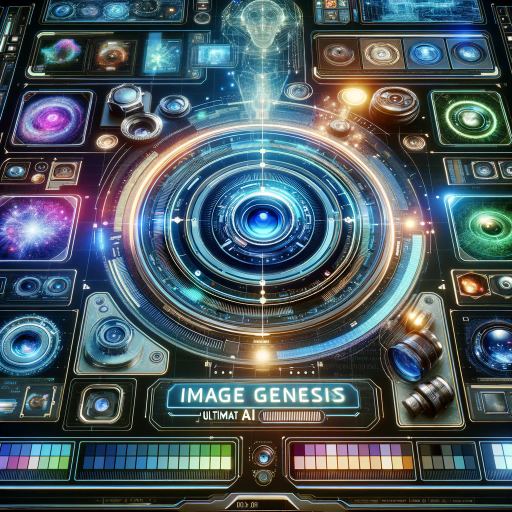
Yu Ho
AI-Powered Japanese Business Summary Tool

Front-End Code Assistant
AI-powered front-end development assistant

Quiz Master
AI-powered quiz generation for advanced learners
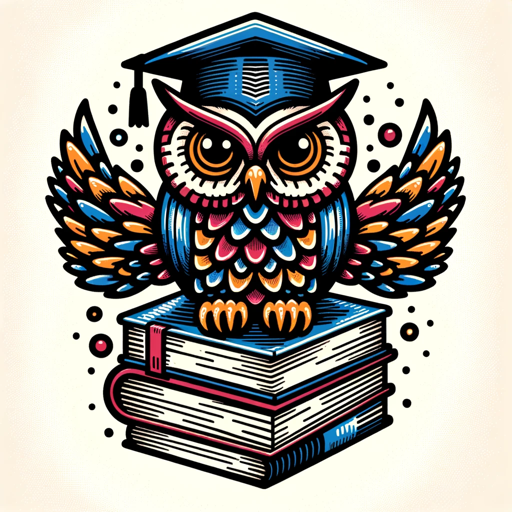
Song Maker
AI-powered music composition

Creative Prompt Tokens Explorer
Transform ideas into evocative visuals.
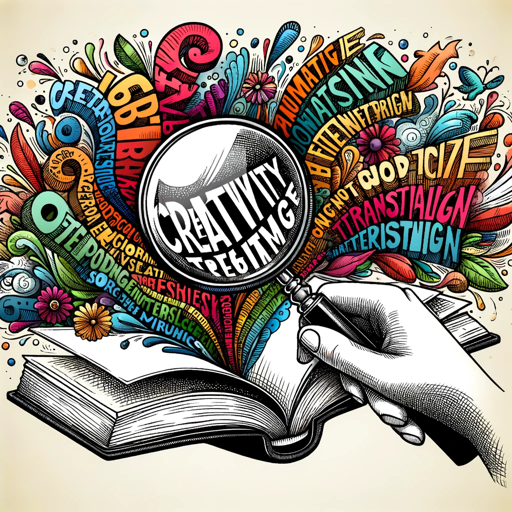
Caricature Artist AI
AI-powered caricatures, instantly personalized.

Gift Finder
AI-powered gift ideas for any occasion.

超级无敌面试助手
AI-driven interview practice and feedback

- Social Media
- Marketing
- Graphic Design
- Personal Projects
- Gifts
Common Questions about Cartoon Photo Magician 卡通照片魔法师
What types of images work best with Cartoon Photo Magician?
High-quality images with clear lighting and distinct features yield the best results. Ensure the subject's face is unobstructed for optimal cartoon likeness.
Can I customize the cartoon style?
Yes, you can choose from various cartoon styles, including classic, modern, and anime-inspired designs. The tool allows for personalization to match your specific preferences.
Is there a limit to the number of images I can transform?
No, you can transform as many images as you like. The tool provides unlimited access for users to create multiple cartoon renditions.
Are there any specific tips for achieving the best cartoon transformation?
Use a high-resolution image with good lighting. Avoid images with heavy shadows or complex backgrounds to ensure a cleaner cartoon output.
Can I use this tool on mobile devices?
Yes, Cartoon Photo Magician is optimized for both desktop and mobile devices, allowing you to create cartoon images on the go.