Caricature Artist AI-AI caricature creation tool
AI-powered caricatures, instantly personalized.
Draw a caricature from this photo
Create a cartoon-style caricature
Make a humorous caricature
Design an artistic caricature of this face
Related Tools
Load More
Sketch Artist
Need help imagining your next art piece? This GPT will generate a realistic sketch of anything you ask it for. Simply type it in, and we'll do the rest! Type "Info" for more information.

Caricature Artist
creates vibrant, accurate caricatures

Caricature GPT
I will make you look...hideous

Cartoon
Upload a photo of someone, and the app will make a cartoon picture of it.

AI似顔絵を描きます
人物写真をアップロードしてください!上手に似顔絵を描きます。
Fun Caricature
I'm a cartoonist who turns your photos into caricature doodles.
20.0 / 5 (200 votes)
Introduction to Caricature Artist AI
Caricature Artist AI is a specialized tool designed to create playful and exaggerated renditions of user-submitted photos, particularly focusing on facial features. The system is adept at analyzing key elements of the face, such as the eyes, nose, mouth, and overall shape, and then artistically emphasizing these characteristics in an exaggerated yet respectful manner. The AI can generate caricatures in various styles, ranging from traditional cartoon-like renderings to more avant-garde or experimental approaches, depending on user preferences. A core design principle is the balance between humor and respect, ensuring that no caricature crosses into demeaning or offensive territory. Example: Imagine a scenario where a user submits a photo of themselves for a fun caricature to use as a social media profile picture. The AI takes the person’s most prominent facial features—perhaps a wide smile and sharp cheekbones—and accentuates them in a cartoonish style, turning the photo into a humorous but flattering caricature. Another scenario could involve a company requesting caricatures of their team for a playful ‘About Us’ page, each portrait highlighting individual uniqueness but with a lighthearted twist.

Main Functions of Caricature Artist AI
Photo-to-Caricature Conversion
Example
A user submits a photo of themselves, and the AI converts this into a caricature, emphasizing their facial features in an exaggerated style. If the user has prominent glasses and a large grin, these elements would be playfully amplified in the final image.
Scenario
Individuals seeking personalized avatars or unique social media icons would find this function useful. It’s ideal for anyone wanting to add a personal touch to their online presence with a fun, artistic twist.
Style Customization
Example
A user requests a caricature but specifies they want it in an avant-garde, abstract style. The AI adjusts its algorithms to create a more experimental rendering, perhaps playing with unconventional proportions and colors to give the caricature a unique aesthetic.
Scenario
Artists or creative professionals looking for a stylized portrait that stands out might use this function. It allows users to define whether they prefer a classical cartoon style or something more modern and unusual, offering flexibility for creative expression.
Public Figure Caricature Modification
Example
A user requests a caricature of a well-known celebrity. To avoid creating a direct likeness, the AI adjusts subtle aspects—like hair shape, eye color, or facial proportions—while still capturing the essence of the person.
Scenario
Media outlets or fan sites who wish to use caricatures of public figures while respecting likeness rights would use this feature. It ensures the caricatures are not direct reproductions, avoiding potential legal or copyright issues.
Ideal Users of Caricature Artist AI
Social Media Users and Individuals
People who want to create unique profile pictures, avatars, or personalized art pieces will find the AI’s caricature services ideal. These users can share fun, exaggerated versions of themselves with friends or across platforms, adding a personal yet artistic flair to their online identity.
Businesses and Event Organizers
Companies looking for creative ways to represent their staff or attendees at events may use caricature portraits for marketing materials, websites, or custom merchandise. The AI allows businesses to highlight their team’s personalities in a light-hearted and engaging manner, perfect for corporate websites, team pages, or event posters.

How to Use Caricature Artist AI
Step 1
Visit aichatonline.org for a free trial without login, also no need for ChatGPT Plus.
Step 2
Upload a clear, high-quality image of the face you want to convert into a caricature. The tool works best with close-up, well-lit facial images.
Step 3
Choose the style of caricature—classic, cartoon-like, or avant-garde. You can specify if you want the exaggeration to be subtle or more pronounced.
Step 4
Review the caricature preview and make any adjustments if needed, such as refining key facial features or changing the artistic tone.
Step 5
Download your caricature in the format of your choice (JPEG or PNG). You can share or print it instantly. Optional: Submit feedback to improve future results.
Try other advanced and practical GPTs
Creative Prompt Tokens Explorer
Transform ideas into evocative visuals.
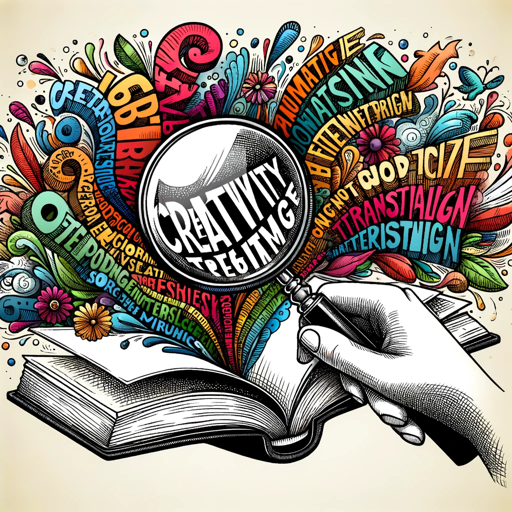
Song Maker
AI-powered music composition

Quiz Master
AI-powered quiz generation for advanced learners
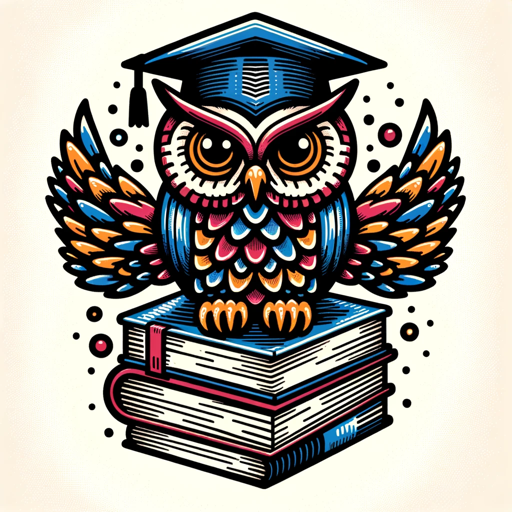
Cartoon Photo Magician 卡通照片魔法师
AI-Powered Cartoon Image Transformation

Instablog
Create SEO-optimized content with AI

年终总结填写大师
AI-powered tool for year-end summaries.

Gift Finder
AI-powered gift ideas for any occasion.

超级无敌面试助手
AI-driven interview practice and feedback

全球热搜排行(GlobalTrendTracker)
AI-Driven Global News and Trends.

BioExplorer
AI-driven insights for biomedical research.

3D Image Creator
AI-powered 3D animation for your images
Design Process GPT
AI-powered design thinking for creative solutions

- Social Media
- Personal Branding
- Profile Pictures
- Gift Ideas
- Event Marketing
Q&A for Caricature Artist AI
What types of caricature styles are available?
Caricature Artist AI offers a range of styles, including classic, cartoon-like, and avant-garde. You can also control the level of exaggeration for a more subtle or dramatic effect.
Can I use a picture of a celebrity or public figure?
Yes, but the AI makes slight modifications to avoid creating an exact likeness of well-known public figures, ensuring compliance with intellectual property rights while maintaining the caricature essence.
Do I need to log in or pay for access?
No, you can start creating caricatures immediately with a free trial at aichatonline.org. There's no need to log in, and it’s accessible without a ChatGPT Plus subscription.
Can I adjust the features in the caricature once it's generated?
Yes, after the caricature is generated, you can refine key aspects of the caricature such as adjusting the level of exaggeration on facial features, or even tweaking the artistic tone.
Is my photo saved after the caricature is created?
No, your privacy is important. The uploaded photos are only used for creating the caricature and are not stored or reused afterward.