3D Image Creator-3D animated image conversion tool
AI-powered 3D animation for your images
Can you turn this photo into an anime-style illustration?
What would this landscape look like in 3D animation?
Related Tools
Load More20.0 / 5 (200 votes)
Introduction to 3D Image Creator
3D Image Creator is a tool designed to transform photos into 3D animated illustrations, primarily in the Japanese anime style. This involves analyzing the features of a given image, such as its lighting, textures, and emotional tones, and then rendering a visually dynamic, anime-inspired version of it in 3D. The primary goal of 3D Image Creator is to bridge the gap between static imagery and animated art, creating realistic, yet vibrant animations that preserve the essence of the original image while adding depth and visual interest. For instance, a cityscape photo could be converted into a lively, immersive scene with moving elements such as flying birds or glowing streetlights, enhancing the visual experience. The tool is especially focused on high color contrast, emotional expression, and dynamic lighting, making it ideal for use in fields like animation, gaming, and advertising.

Main Functions of 3D Image Creator
Photo to 3D Anime Illustration
Example
A user provides a photo of a natural landscape, such as a forest. 3D Image Creator transforms this scene into an anime-style environment with heightened colors, depth of field, and interactive elements like rustling trees or glowing fireflies.
Scenario
This function is commonly used in movie productions, where background environments need to shift from static imagery to immersive 3D worlds, allowing directors to create more dynamic visual storytelling.
Realistic 3D Texturing
Example
A photo of a car is converted into a 3D model with realistic texturing, highlighting its metallic shine and reflections on the surface.
Scenario
In advertising, a car company might use this function to create 3D promotional visuals that showcase their vehicles in a more engaging and detailed manner, helping potential customers to visualize the product more clearly.
Character Movement and Environmental Interactivity
Example
A character portrait is transformed into an animated 3D figure that can move, emote, and interact with its environment, such as walking through a rain-soaked street or interacting with objects.
Scenario
Game developers often utilize this feature to bring static character designs to life, enabling interactive character movement and environmental dynamics for in-game experiences.
Ideal Users of 3D Image Creator
Animation Studios
Animation studios looking to speed up their workflow and enhance the visual appeal of their projects are ideal users. The ability to quickly convert static images into high-quality, anime-style 3D visuals allows studios to create complex scenes without the need for traditional, time-consuming animation methods. This is particularly valuable for producing background environments or detailed character movements.
Game Developers
Game developers benefit from 3D Image Creator's ability to turn concept art and character designs into fully interactive 3D models. This enables them to integrate complex character animations and detailed environments into their games, providing a more immersive experience for players. The tool is especially useful for developers working on games with anime-inspired visuals.

How to Use 3D Image Creator
Step 1
Visit aichatonline.org for a free trial without login, no need for ChatGPT Plus.
Step 2
Upload the image or photo you want to convert to 3D animation. Supported formats include PNG, JPG, and JPEG.
Step 3
Choose the specific style or effect you want to apply, such as anime-style 3D animation or realistic texturing, based on your preferences or project requirements.
Step 4
Adjust settings like lighting, texture details, or color vibrancy for a more personalized result, if needed.
Step 5
Once satisfied with the adjustments, click ‘Generate 3D Image’ to process and download your file in your preferred format.
Try other advanced and practical GPTs
BioExplorer
AI-driven insights for biomedical research.

全球热搜排行(GlobalTrendTracker)
AI-Driven Global News and Trends.

超级无敌面试助手
AI-driven interview practice and feedback

Gift Finder
AI-powered gift ideas for any occasion.

Caricature Artist AI
AI-powered caricatures, instantly personalized.

Creative Prompt Tokens Explorer
Transform ideas into evocative visuals.
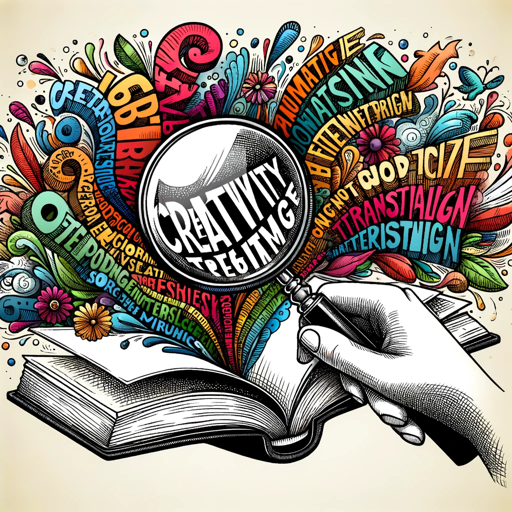
Design Process GPT
AI-powered design thinking for creative solutions

Logo Creator
AI-powered logo creation made easy.

アウラに〇〇させる
Command Aura with AI-powered magic.

GPT Resume Builder
AI-Driven Resume Building Made Easy.

GPT Quiz Generator
AI-Powered Quiz Creation Tool
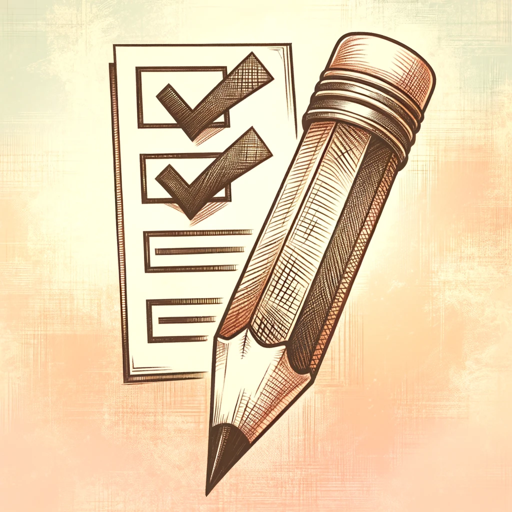
ぬいぐるみメーカー
AI-powered plushie design made easy

- Game Design
- Marketing Visuals
- 3D Rendering
- Product Prototyping
- Character Animation
Common Questions About 3D Image Creator
What image formats can I upload?
3D Image Creator supports PNG, JPG, and JPEG formats. Ensure the file size is reasonable to avoid long processing times.
What styles of 3D animation can I create?
You can create various styles including anime-style, realistic textures, or game-style character animation. The tool allows you to adjust colors, textures, and lighting to match your project needs.
Is there a limit to how many images I can convert?
There is no set limit for the number of images, but batch processing may be subject to the tool's load capacity. You can convert one image at a time for optimal performance.
How long does it take to generate a 3D image?
The time depends on the complexity of the image and adjustments you apply. Typically, it takes a few seconds to a minute for standard conversions.
Can I use the 3D images for commercial purposes?
Yes, you can use the generated 3D images for both personal and commercial projects, provided you comply with the terms of service of the tool.