Image Genesis Ultimate-AI-driven image generation tool.
AI-powered image creation for everyone.
Suggest three angles for 'forest'.
Create a prompt for 'futuristic city'.
Generate prompts for 'underwater scene'.
Develop a prompt using 'vintage camera'.
Related Tools
Load More
Stock Image Expert
Expert in crafting titles and descriptions for stock photos. Hi, I will help you prepare metadata for your stock images. If you like everything, you can buy me coffee: paypal [email protected], tinkoff +79996194017

Stock Image Metadata Guru, Microstock Image Expert
Expert in stock image metadata and keywording, marks legal concerns, supports csv export, AI images

Image Copy Expert
Your go-to for transforming images into fresh designs.

Perfect Image Ver 1.1
Creating the perfect image

Image Generator 🌟 refined & visionary
refined than default Dalle, well-conceived, guiding diverse artistic style. 1. Simultaneously, create multiple diverse images to expand imagination. 2. Especially skilled in abstract texts such as poetry and idioms.

Image Generator 1.0
Expert in stylized image analysis and creation
20.0 / 5 (200 votes)
Introduction to Image Genesis Ultimate
Image Genesis Ultimate is a specialized tool designed to craft highly detailed, specific prompts for generating images using AI models like DALL·E. The primary function of Image Genesis Ultimate is to enhance the quality and uniqueness of image generation by incorporating intricate details related to photography, film techniques, and artistic influences. It carefully considers elements such as camera settings (aperture, exposure, focus), lens types, lighting, depth of field, and more, to provide multiple perspectives for a single image request. These detailed prompts allow for a fine-tuned output that is not only visually compelling but also aligned with the user’s specific vision. For example, a user requesting an image of a mountain range at sunset can receive suggestions that vary from cinematic wide-angles using warm color palettes, to close-ups with a focus on texture, each utilizing different camera settings to emphasize different aspects of the scene. The tool is designed for users who seek a higher level of control over AI-generated images, such as designers, photographers, marketers, and artists.

Main Functions of Image Genesis Ultimate
Detailed Prompt Generation
Example
A user requests an image of a futuristic cityscape. Instead of a generic description, Image Genesis Ultimate generates multiple prompts, each specifying distinct camera angles (e.g., aerial, ground-level), lens types (e.g., fisheye, wide-angle), and lighting conditions (e.g., twilight with neon lights reflecting on wet streets).
Scenario
This function is used in situations where a designer or marketer needs a specific image for a campaign or project and wants to explore various aesthetic and technical possibilities before selecting the perfect visual concept.
Incorporation of Artistic Styles
Example
When a user requests an image inspired by classical painters like Van Gogh, the tool translates this into prompts describing a scene with bold brushstrokes, high contrast, swirling skies, and the specific color palette Van Gogh is known for.
Scenario
This function is particularly useful for artists or creative directors who want AI-generated images that mimic traditional artistic movements, such as Impressionism or Cubism, for branding or thematic purposes.
Tailored Lens and Camera Settings
Example
A photographer requests an image of a forest, specifying shallow depth of field with a focus on a single leaf. The tool generates prompts that include technical specifications such as an f/2.8 aperture, macro lens settings, and soft natural lighting for a close-up, focused shot.
Scenario
This is applied in professional photography settings where detailed control over elements like depth of field, zoom, and exposure are crucial to achieving a desired shot.
Ideal Users of Image Genesis Ultimate
Professional Designers and Creative Directors
Designers and creative directors often need visual content that aligns precisely with their vision for advertising, branding, or multimedia projects. Image Genesis Ultimate helps them by offering multiple, highly specific prompts that explore various aesthetic and technical possibilities, ensuring they get an image that fits their unique requirements.
Photographers and Visual Artists
Photographers and visual artists who understand camera settings and artistic styles can benefit greatly from Image Genesis Ultimate, as it allows them to simulate various photographic techniques in AI-generated images. This tool gives them the ability to craft images with the same precision they would apply in real-life photography, providing detailed control over elements like focus, depth, lighting, and style.

How to Use Image Genesis Ultimate
Visit aichatonline.org for a free trial without login, also no need for ChatGPT Plus.
The first step to access Image Genesis Ultimate is by visiting aichatonline.org. You can try it for free without needing to create an account or subscribe to premium services like ChatGPT Plus.
Upload your image or provide a detailed prompt.
Once on the platform, you can either upload an image you want to work with or provide a highly detailed prompt that describes what you envision. Image Genesis Ultimate supports advanced prompt customization for best results.
Explore the tool’s features for creative image generation.
Use the features offered, such as specifying camera settings, lenses, filters, and artistic influences, to shape your image output according to your desired style and complexity.
Generate and refine your images.
After submitting your prompt, the system will generate the image. If the output isn't exactly what you're looking for, you can adjust your prompt or the image details and regenerate as needed.
Download or share your finalized images.
Once you're satisfied with the generated image, you can easily download it in your preferred resolution or share it directly from the platform.
Try other advanced and practical GPTs
Yu Ho
AI-Powered Japanese Business Summary Tool

Front-End Code Assistant
AI-powered front-end development assistant

Spellbook: Hotkey Pandora's Box
Streamline tasks with AI-powered hotkeys

news
AI-driven insights, real-time news.

Image Concept Master
AI-powered image transformation for creativity.
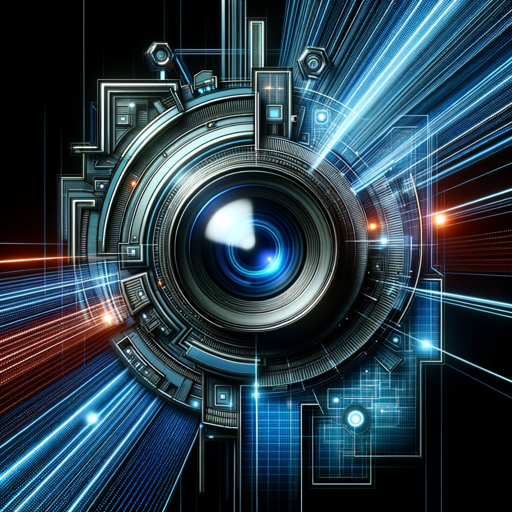
Non Fiction Book Editor
AI-powered editing for non-fiction.
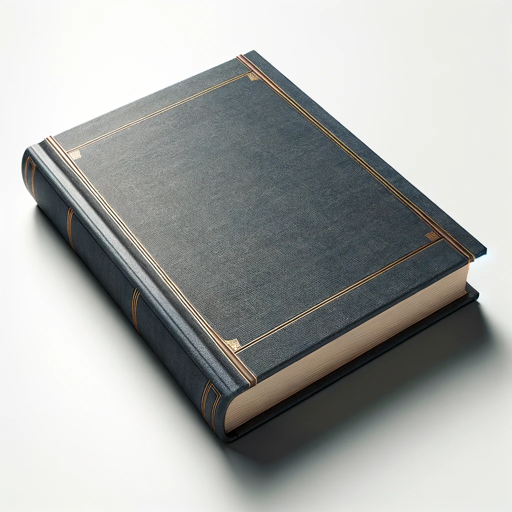
Sound Better
AI-powered tool to refine your writing.

年终总结填写大师
AI-powered tool for year-end summaries.

Instablog
Create SEO-optimized content with AI

Cartoon Photo Magician 卡通照片魔法师
AI-Powered Cartoon Image Transformation

Quiz Master
AI-powered quiz generation for advanced learners
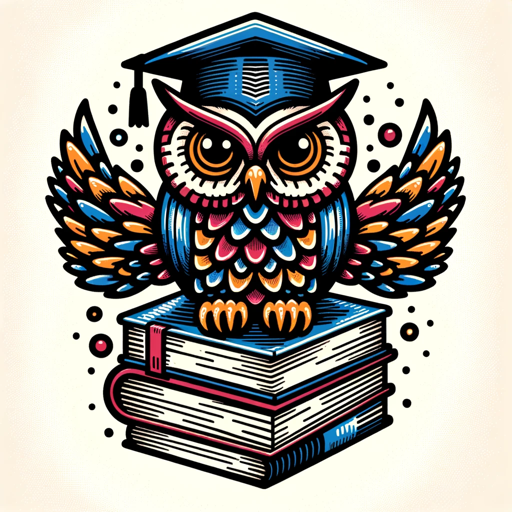
Song Maker
AI-powered music composition

- Social Media
- Concept Art
- Marketing Content
- Creative Design
- Product Visualization
Common Questions about Image Genesis Ultimate
What is the main feature of Image Genesis Ultimate?
Image Genesis Ultimate specializes in generating high-quality, AI-driven images based on detailed prompts. It allows users to refine every aspect of the image creation process, from camera settings to stylistic choices, ensuring a unique and precise output.
Do I need to be an artist or designer to use this tool?
No, the tool is designed to be accessible to both professionals and non-professionals. Even if you have no background in design or art, you can still create stunning images by providing detailed prompts or using the image upload feature.
Can I specify the style or mood of the images?
Yes, you can define the style, mood, or atmosphere by specifying details such as the type of camera, lens, film technique, lighting conditions, and artistic influences. This helps tailor the image to the exact aesthetic you're looking for.
Is there a limit to the number of images I can generate?
While the free trial on aichatonline.org offers unlimited image generation without any restrictions, certain advanced features may have usage caps depending on the version of the tool you're using.
Can I use the generated images for commercial purposes?
Yes, once you've created an image, you own the rights to it and can use it for personal or commercial projects, subject to any specific terms provided by the platform.