Peanutize Me-Peanuts-style image transformation tool.
Transform your photos into Peanuts characters with AI.
Turn this image into a character from Peanuts.
Who is Linus in Peanuts?
How would I look as a character in Peanuts?
Explain Charlie Brown's role in Peanuts.
Related Tools
Load More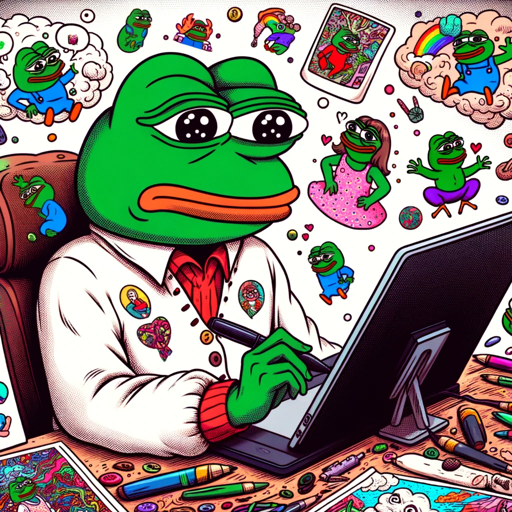
Pepe Generator
All Pepe. All the time.

Pepe Picasso
Create your own Pepe! Just tell me what Pepe you want to see and I'll try my best to fulfill your wishes!

PEPEGEN
generate custom pepes

Pepe This
drop a description and I'll Pepe it

SimpsonizeMeAI
Upload a picture, and GPT will convert it into a Simpson-style Portrait!

MyNutrition.Pal
Your Dedicated Nutrition Consultant: Share meal images for personalized nutrient/calorie tracking and tailored advice and recipes.
20.0 / 5 (200 votes)
Introduction to Peanutize Me
Peanutize Me is a specialized digital transformation service designed to convert user-provided images into characters that resemble those from the iconic 'Peanuts' comic series. Drawing inspiration from Charles M. Schulz's minimalist and expressive art style, Peanutize Me captures the unique essence of each user by meticulously analyzing facial features, expressions, clothing, and environment from the original image. The service ensures that the final 'Peanuts' character is not only a reflection of the user’s appearance but also maintains the simplicity and charm characteristic of the 'Peanuts' universe. For instance, if a user submits a photo of themselves wearing a red scarf and glasses, the resulting character would feature those same items, rendered in a 'Peanuts' style, while preserving the overall look and personality of the original image.

Main Functions of Peanutize Me
Image Transformation
Example
A user submits a photo of themselves, and the service converts it into a 'Peanuts' character, preserving key details such as facial structure and clothing.
Scenario
A person wants to create a 'Peanuts' avatar for their social media profile. They upload a photo, and the service generates a cartoon character that retains their key physical features and personal style.
Customization Options
Example
Users can choose specific outfits, accessories, or settings for their 'Peanuts' character.
Scenario
A user decides to customize their 'Peanuts' character by adding Snoopy’s aviator goggles or placing their character in a classic 'Peanuts' scene like the pumpkin patch. This enhances personalization and engagement.
Interactive Elements and Backstory Creation
Example
Users can create backstories or scenarios for their characters, placing them in different scenes from the 'Peanuts' world.
Scenario
A user could design a scenario where their character is celebrating Halloween in the iconic pumpkin patch, complete with custom dialogue and interactions with other 'Peanuts' characters.
Ideal Users of Peanutize Me
Peanuts Fans and Nostalgia Seekers
These users have a deep love for the 'Peanuts' comic strip and are looking to see themselves or loved ones as part of the 'Peanuts' universe. They value the nostalgic and timeless appeal of Schulz’s art style and enjoy the idea of bringing their own likeness into this world.
Social Media Users and Content Creators
This group includes individuals who are active on social media and are constantly looking for unique and personalized content. They benefit from using Peanutize Me to create custom avatars, profile pictures, or engaging content that stands out with a nostalgic twist.

How to Use Peanutize Me
Step 1
Visit aichatonline.org for a free trial without login, no need for ChatGPT Plus.
Step 2
Upload a high-resolution image of yourself or someone else. Make sure the subject is facing the camera with minimal background clutter.
Step 3
Choose any customization options, such as specific outfits, accessories, or Peanuts-style backgrounds.
Step 4
Click 'Transform' to let the AI convert the uploaded image into a Peanuts character.
Step 5
Review and download your transformed Peanuts character, or make further edits if necessary.
Try other advanced and practical GPTs
Leet Code(C++ Version)💻
AI-powered C++ problem solver.

C# Sage
AI-Powered C# Coding Assistant

C HELPER
AI-powered C programming assistant.

C++
AI-powered C++ Copilot

C++
AI-driven C++ programming assistant.

C
AI-powered C programming made simple

Simpsonize Me
Transform Your Text with AI Humor

Image to Cartoon
AI-powered photo to cartoon tool.

Cartoon Images Generator
AI-powered Cartoon Image Creation

Cartoon Characters Generator
Create unique cartoon characters effortlessly with AI.

Joke to Cartoon Creator
Transform jokes into cartoons effortlessly with AI.

Cartoon
Turn images into Disney-style cartoons with AI

- Customization
- Personalization
- AI Art
- Image Transformation
- Cartoon Creation
Peanutize Me Q&A
What is Peanutize Me?
Peanutize Me is an AI-powered tool that transforms user-provided photos into characters resembling those from the Peanuts comic series. It captures key features like facial structure, clothing, and skin tone while applying the classic Peanuts art style.
Do I need a high-quality image to use Peanutize Me?
Yes, for the best results, it's recommended to use a high-resolution image with good lighting and minimal background clutter. This helps the AI accurately capture facial features and other details for the transformation.
Can I customize my Peanuts character?
Absolutely! You can choose specific outfits, accessories, and even backgrounds that reflect the iconic Peanuts universe. These options allow you to personalize your character further.
How does Peanutize Me ensure diversity in character transformation?
Peanutize Me is designed to handle a wide range of user images, including those with varying skin tones, facial features, and expressions. The AI ensures that the diversity of the original image is preserved in the transformed Peanuts character.
What technology powers Peanutize Me?
Peanutize Me uses advanced AI techniques, including neural style transfer and generative adversarial networks (GANs), to accurately convert photos into the Peanuts style while retaining key aspects of the original image.