R Code Helper-AI-powered R code support
AI-Powered R Programming Assistance
Fix this code:
Explain this concept:
Optimize this function:
What does this error mean:
Related Tools
Load More
R coding - Advanced AI Assistant
Generates, explains, & optimizes R code

Advanced R Code and Statistical Consultant
The Most Advanced GPT for Statistics and R Code

R Language Assistant
Assists with R language coding

R Guru
Expert in R for data science, statistical analysis, machine learning and deep learning

RStudio ggplot2 Assistant
Effcient R ggplot2 code first, then explanations

R Code Sage
R coding expert minimizing errors in R programming
20.0 / 5 (200 votes)
Introduction to R Code Helper
R Code Helper is a specialized tool designed to assist users with writing, understanding, and debugging R code. Its primary function is to support R-related queries by offering code suggestions, explanations of R concepts, and solutions for common programming tasks. R Code Helper is optimized to provide accurate and up-to-date information, ensuring that users can rely on it for learning and improving their R programming skills. For instance, if a user is struggling to understand how to use the `ggplot2` package for data visualization, R Code Helper can provide a detailed explanation, complete with code examples and step-by-step instructions on creating various types of plots.

Main Functions of R Code Helper
Code Suggestions and Examples
Example
A user wants to perform a linear regression analysis but is unsure how to do it in R. R Code Helper can provide the necessary code snippet: `lm_model <- lm(y ~ x, data = dataset)` and explain how to interpret the results.
Scenario
An analyst needs to quickly implement a linear regression model for their data. They can use R Code Helper to get the exact code needed and understand each component of the model.
Debugging Assistance
Example
A user encounters an error message when running their R script and can't identify the problem. By inputting their code into R Code Helper, they receive suggestions on possible fixes and improvements, such as correcting syntax errors or optimizing functions.
Scenario
A data scientist is running a complex script and hits a roadblock due to a persistent error. Using R Code Helper, they can quickly find and resolve the issue, allowing them to continue their analysis without significant delays.
Explanations of R Concepts
Example
A user wants to understand the difference between `apply`, `lapply`, and `sapply` functions in R. R Code Helper can provide a comprehensive explanation, including usage examples and the contexts in which each function is most appropriate.
Scenario
A beginner in R programming is learning how to manipulate data and needs to understand the various apply functions. R Code Helper can demystify these functions with clear, concise explanations and practical examples.
Ideal Users of R Code Helper
Students and Educators
Students learning R for coursework or research can greatly benefit from R Code Helper's detailed explanations and code examples. Educators can use it as a resource to provide clear and accurate information to their students.
Data Scientists and Analysts
Professionals in data science and analytics often encounter complex problems that require quick and reliable solutions. R Code Helper offers the necessary support for debugging code, optimizing scripts, and understanding advanced R concepts, making it an invaluable tool for these users.

How to Use R Code Helper
Step 1
Visit aichatonline.org for a free trial without login, also no need for ChatGPT Plus.
Step 2
Familiarize yourself with the tool’s interface and features. Take a tour of the various options and menus available.
Step 3
Start a new session by describing your R programming needs or questions. Be as detailed as possible to get the most accurate help.
Step 4
Use the code interpreter to run and test your R scripts directly within the tool. Analyze the results and refine your code based on the feedback.
Step 5
Explore additional resources and guides provided by R Code Helper to deepen your understanding of R programming and improve your skills.
Try other advanced and practical GPTs
AIメールアシスタント
AI-Powered Email Drafting Tool

私域文案模仿器
AI-powered style and text analysis tool

Simon阿文
Empowering creators with AI-driven design tools

The Ill-Made Saintess: Domrémy 1425
Experience history through AI-powered storytelling.

一張明信片的回憶_歷史上的今天
AI-powered Historical Event Sketches

烂俗故事编辑
AI-Powered Dramatic Story Creation

Predactor : Le rédacteur Bons Plans
Boost Your Sales with AI Copy
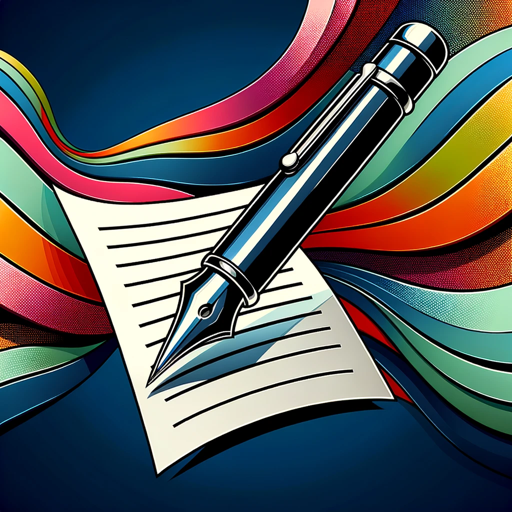
How to Measure Anything
AI-powered problem-solving and estimation.

BotMused
AI-Powered Branding and Storytelling.

NANDAIX
AI-Powered Content Creation for All.

Data Scientist and Analyst Assistant
AI-powered data insights and security

AI Data Scientist
AI-powered solutions for corporate finance

- Data Analysis
- Debugging
- Learning
- Automation
- Visualization
Q&A about R Code Helper
What is R Code Helper?
R Code Helper is an AI-powered tool designed to assist users with writing, understanding, and debugging R code. It offers detailed explanations of R concepts, provides code examples, and helps debug R scripts.
How can I start using R Code Helper?
To start using R Code Helper, visit aichatonline.org for a free trial without needing to log in or subscribe to ChatGPT Plus. Familiarize yourself with the interface, and begin by asking detailed questions about your R programming needs.
What are the common use cases for R Code Helper?
Common use cases include learning R programming, debugging existing R scripts, generating code examples for specific tasks, understanding complex R concepts, and improving coding skills through guided practice.
Can R Code Helper run and test my R code?
Yes, R Code Helper includes a code interpreter that allows you to run and test your R scripts directly within the tool. You can analyze the results and receive feedback to refine your code.
Are there any prerequisites for using R Code Helper?
No specific prerequisites are required. However, having a basic understanding of R programming concepts can help you get the most out of the tool. R Code Helper is designed to assist users at all skill levels.