Software Development Cost Estimator-AI-powered cost estimation tool
Accurate AI-driven software cost estimates
Start the cost estimation questionnaire.
What factors should I consider for cost estimation?
How does project complexity affect the cost?
Can you estimate the cost for a specific project scenario?
Related Tools
Load More20.0 / 5 (200 votes)
Introduction to Software Development Cost Estimator
The Software Development Cost Estimator is a tool designed to provide businesses, startups, and software development teams with a thorough, detailed assessment of the potential costs involved in a software project. By gathering key information through a structured questionnaire, the Estimator helps users understand how different variables—such as project scope, technology stack, team size, and market conditions—affect the overall budget. Its purpose is to break down the often complex and opaque nature of software development pricing into manageable components, offering transparency and personalized guidance. The tool emphasizes precision by taking a multi-faceted approach to cost estimation, factoring in everything from initial planning to post-launch maintenance. **Example Scenario:** A startup founder wants to create a mobile app for a niche market. They know their budget is limited but need to understand whether the project is feasible within their constraints. The Software Development Cost Estimator gathers information on their requirements (e.g., the app’s features, platform, user base) and produces an estimate, explaining how different aspects—such as developing native iOS and Android versions—would impact the overall cost.

Core Functions of Software Development Cost Estimator
Cost Breakdown by Project Phases
Example
The tool breaks down costs for different stages of development such as requirements analysis, design, development, testing, and deployment.
Scenario
A midsize company planning an internal CRM system needs a detailed cost projection for each project phase to secure budget approval from management. The Estimator helps them outline costs for each phase, such as backend development, front-end design, and user acceptance testing.
Technology-Specific Cost Estimates
Example
The estimator provides cost insights based on specific technologies (e.g., using Node.js for the backend vs. Python or React Native for cross-platform apps).
Scenario
An entrepreneur is debating whether to build a web app with React or Angular. The estimator helps compare development times and associated costs based on the selected technology stack, highlighting which would be more cost-efficient given their particular project requirements.
Team Composition and Skill Level Impact
Example
The estimator factors in the costs associated with the type of development team—whether a senior developer or a junior one, or whether hiring locally or outsourcing offshore.
Scenario
A company considers hiring a mix of junior and senior developers to create a new SaaS product. The tool calculates how the team’s skill level impacts the overall development timeline and cost, helping them decide on the best staffing model.
Ideal Users of Software Development Cost Estimator
Startups and Entrepreneurs
Startups often have limited budgets and need to make precise decisions about where to allocate resources. By using the Software Development Cost Estimator, they can understand the minimum viable product (MVP) costs and whether they can afford to build certain features initially or should wait for future phases. The tool is ideal for those who are in the early stages of conceptualizing a product but need to confirm cost feasibility.
Small to Medium Enterprises (SMEs)
SMEs looking to develop internal tools or custom software solutions can benefit from the Estimator by getting clarity on how much a specific software project would cost them, especially when planning for long-term development or integrating with existing systems. These businesses typically use the tool for budgeting and to set realistic expectations for internal stakeholders.

How to Use Software Development Cost Estimator
1
Visit aichatonline.org for a free trial without login. No need for ChatGPT Plus or any paid subscription.
2
Define your project scope. Start by describing the type of software you're developing, its key functionalities, and the platforms it will support (e.g., web, mobile).
3
Input technical details. Specify the programming languages, frameworks, APIs, and other tech stacks that will be involved in the project to receive more accurate cost estimates.
4
Select team structure. Choose between in-house developers, freelance contractors, or outsourcing teams. This step impacts both the cost and timeline.
5
Generate report. Once you provide the necessary project information, receive a detailed cost breakdown, development timeline, and any additional insights for optimizing your budget.
Try other advanced and practical GPTs
Chinese fairy tales
AI-powered exploration of Chinese mythology

CHOA 주역강의
AI-powered I Ching for modern life.
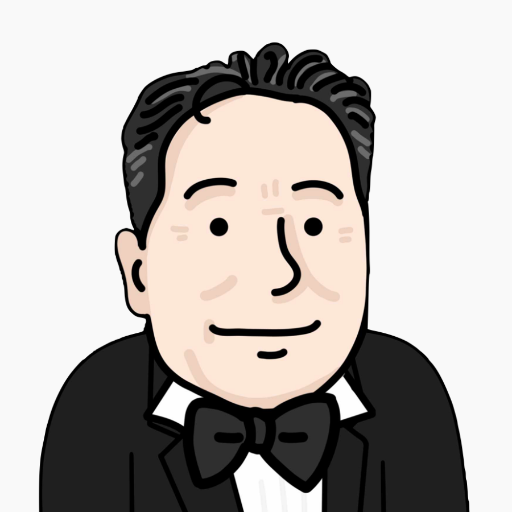
Python Code Helper
AI-powered Python assistance for coders
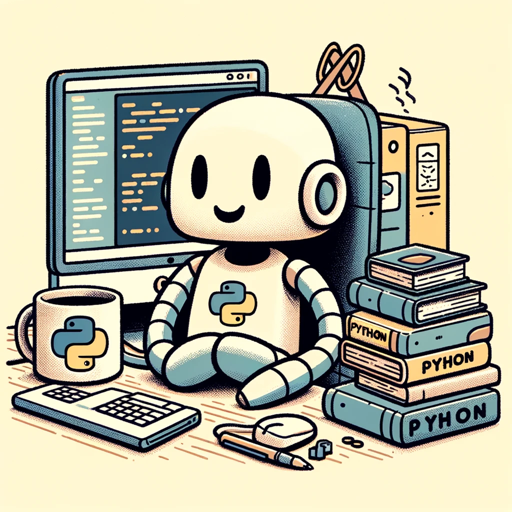
你的情感导师----小荣
AI-powered emotional guidance for healthy relationships.

英语学习GPT (English Learning GPT)
AI-powered English learning assistance.

AI Data Scientist
AI-powered solutions for corporate finance

Co Author
AI-powered writing for every author

UXlab Assistant
AI-Powered Codesign for Innovative Solutions

Ekşi Yazar
AI-powered tool for generating Ekşi Sözlük entries

42master-Socrates
AI-powered insights through guided questioning.
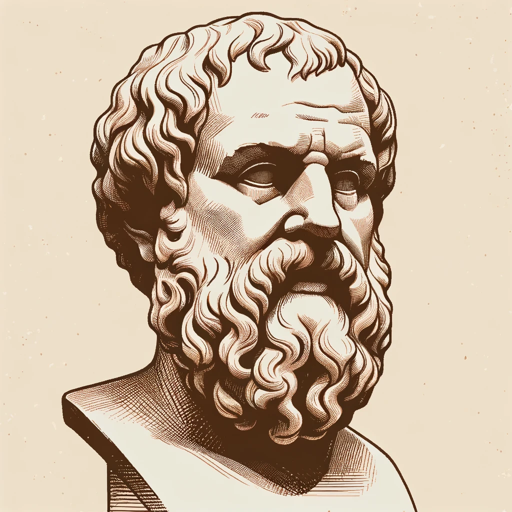
數位教練AI小助手
AI-powered digital coaching for everyone

摘要翻譯助手
AI-powered summaries and translations made easy

- Project Planning
- Resource Allocation
- Cost Estimation
- Software Budgeting
- Timeline Forecasting
Frequently Asked Questions about Software Development Cost Estimator
What kind of projects can I estimate costs for?
You can estimate costs for web apps, mobile apps, SaaS platforms, enterprise software, e-commerce solutions, and more. The tool is versatile and adjusts its cost models based on the complexity and scope of the project.
What factors influence the cost estimates?
The main factors include the project scope, team size and expertise, technological complexity (e.g., custom APIs, AI integration), platform choice (e.g., web vs. mobile), and development timeline. Each factor is analyzed to provide a tailored estimate.
Can I adjust the estimate for different regions or developer rates?
Yes, the estimator allows you to select different regions or rate tiers (e.g., North America, Eastern Europe, Asia) for development. This will adjust the costs based on standard developer rates in those areas.
Is the cost estimator suitable for small projects?
Absolutely! Whether it's a small MVP or a complex, full-scale application, the estimator can provide detailed cost breakdowns, taking into account the project's specific needs and budget constraints.
Can I export the estimate for reporting purposes?
Yes, the tool allows you to export the cost estimate and project timeline as a PDF or Excel file. This can be useful for project stakeholders, clients, or internal teams during planning and decision-making.