Co Author-AI-powered book writing tool
AI-powered writing for every author
Help me brainstorm ideas for my novel.
Find research materials for my book topic.
Assist me in building my book's outline.
How can I manage deadlines for my book?
Guide me in structuring my book chapters.
What are my options for publishing my completed book?
Related Tools
Load More20.0 / 5 (200 votes)
Introduction to Co Author
Co Author is a comprehensive writing assistant designed to help users through every stage of book creation. Its primary goal is to streamline the writing process, offering guidance in brainstorming, researching, structuring, and drafting. Co Author supports everything from generating ideas to organizing chapters, providing references, and even creating visuals for content enhancement. An example scenario could be when an aspiring author wants to write a book on climate change but struggles with chapter outlines. Co Author assists in generating chapter ideas based on the topic, suggests research materials, and offers tools to structure each section effectively. The design is centered on making book writing collaborative, continuous, and accessible, allowing users to upload and download work, ensuring progress is never lost between sessions.

Key Functions of Co Author
Brainstorming and Outlining
Example
An author writing a science fiction novel can use Co Author to brainstorm world-building ideas, character arcs, and thematic elements.
Scenario
The writer starts with an idea for a futuristic society but isn't sure how to structure the story. Co Author helps break the idea into key plot points and suggests different narrative structures, such as three-act structure or episodic storytelling.
Web Research and Reference Compilation
Example
A nonfiction writer working on a book about ancient civilizations needs credible sources to back their claims.
Scenario
The user inputs the topic and Co Author pulls together a list of scholarly resources, books, and websites to build a comprehensive reference list. This helps ensure the book is well-researched and grounded in facts, reducing the time spent on manual research.
Content Writing and Download Options
Example
A business consultant writing a guidebook on leadership practices can draft each chapter within Co Author, receiving feedback on structure, tone, and clarity.
Scenario
The consultant writes the first few chapters and downloads them as text files for offline editing. Co Author offers revision tips, improving the flow and making sure the content is aligned with the target audience's expectations.
Ideal Users of Co Author
Aspiring Authors
Individuals who are writing their first book, especially those who need help with structuring ideas, organizing chapters, or conducting research. Co Author can guide them through the complexities of book writing, offering a support system to stay on track from brainstorming to final manuscript.
Researchers and Academics
Researchers working on nonfiction books, dissertations, or academic papers benefit from Co Author’s ability to curate resources, compile research materials, and offer suggestions on how to present complex ideas clearly. The tool assists with both content writing and ensuring that the work is well-referenced and authoritative.

How to Use Co Author
Step 1: Visit aichatonline.org for a free trial
Access Co Author without needing a login or ChatGPT Plus subscription. Just visit the site to start using the tool immediately for your book-writing journey.
Step 2: Choose Your Writing Project
Define your writing goal—whether it's a novel, academic paper, or non-fiction book. Co Author is flexible and designed to help with a variety of genres and writing tasks.
Step 3: Use Research and Outline Features
Leverage Co Author’s research capabilities to gather credible materials, organize your ideas, and create a structured outline to guide your book-writing process.
Step 4: Write, Edit, and Download Content
Draft each section of your book using Co Author’s writing assistant. You can save your progress, download sections, or collaborate with others seamlessly by uploading intermediate drafts.
Step 5: Finalize and Export Your Manuscript
Once your book is complete, Co Author provides options to export your manuscript in various formats, including DOCX, making it easy to share or submit for publication.
Try other advanced and practical GPTs
Software Development Cost Estimator
Accurate AI-driven software cost estimates

Chinese fairy tales
AI-powered exploration of Chinese mythology

CHOA 주역강의
AI-powered I Ching for modern life.
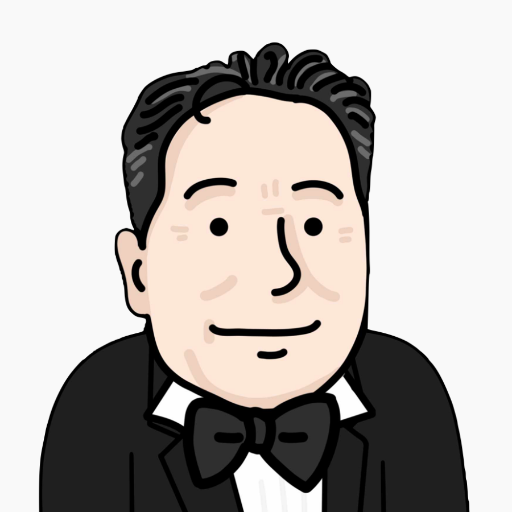
Python Code Helper
AI-powered Python assistance for coders
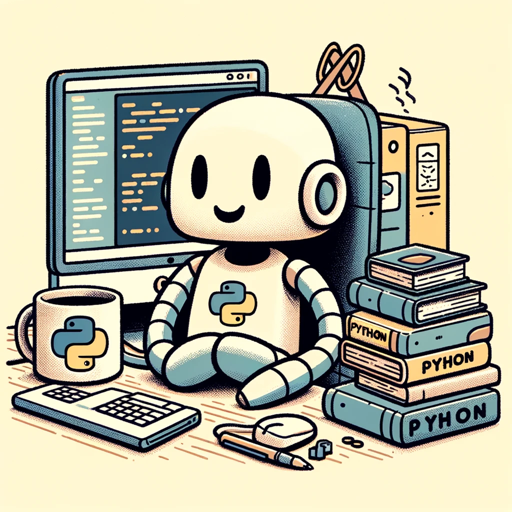
你的情感导师----小荣
AI-powered emotional guidance for healthy relationships.

英语学习GPT (English Learning GPT)
AI-powered English learning assistance.

UXlab Assistant
AI-Powered Codesign for Innovative Solutions

Ekşi Yazar
AI-powered tool for generating Ekşi Sözlük entries

42master-Socrates
AI-powered insights through guided questioning.
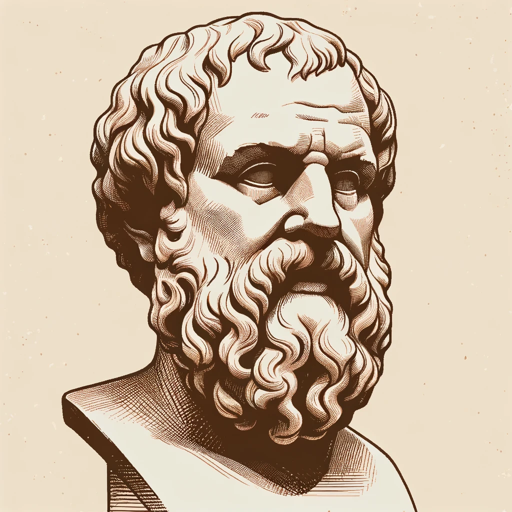
數位教練AI小助手
AI-powered digital coaching for everyone

摘要翻譯助手
AI-powered summaries and translations made easy

德语翻译
AI-powered language translation for professionals

- Content Creation
- Creative Projects
- Research Support
- Collaborative Work
- Book Writing
Frequently Asked Questions about Co Author
Can I use Co Author without logging in?
Yes, Co Author allows free access without requiring a login or subscription to ChatGPT Plus. Simply visit the platform and start working on your writing project right away.
How does Co Author assist with research?
Co Author provides a research tool that helps you find credible reference materials from the web. You can download resource lists or use these materials to structure and enhance your book's content.
Can I collaborate with others on the same project?
Yes, Co Author supports collaborative writing. You can upload drafts, share progress, and work together with multiple contributors on different sections of the book.
Does Co Author offer options for image creation?
Absolutely! Co Author uses an AI image generation tool to create custom images based on your prompts, which you can integrate into your book for a more visual presentation.
How can I export my completed book?
Once you've completed your book, you can export the entire manuscript in DOCX format. This makes it easy to share with editors, agents, or publishers.