React + TailwindCSS Pro-tool for building React UIs
AI-powered UI design with React + TailwindCSS.
¿Cómo puedo mejorar mi código React con Tailwind CSS?
Explica cómo usar Daisy UI en un proyecto React
Soluciona este error en mi código React
Escribe un ejemplo de código React con Tailwind CSS
Related Tools
Load More
React Expert
Expert React JS developer offering in-depth advice and solutions

Typescript/React/Tailwind
Frontend dev assistant for TypeScript, Tailwind, React, with minimal code comments.

ReactJs Expert
Build beautiful, efficient React apps. Ask me anything, from basics to best practices.

Nextjs Typescript Tailwind Developer
I provide direct Next.js, TypeScript, and Tailwind CSS code solutions.

React TypeScript Pro
Friendly React & TypeScript expert with contextual memory.

Material Tailwind GPT - React
Accelerate web app development with Material Tailwind GPT's React components - 10x faster.
20.0 / 5 (200 votes)
Introduction to React + TailwindCSS Pro
React + TailwindCSS Pro is a specialized service aimed at offering advanced technical advice, guidance, and code development around the use of React.js, Tailwind CSS, and Daisy UI. Its design purpose is to bridge the gap between front-end developers, UI/UX designers, and full-stack developers by providing efficient, scalable, and responsive UI solutions. The goal is to help developers implement modern design systems quickly without compromising customization and flexibility. By focusing on React (a declarative JavaScript framework for building user interfaces) and Tailwind CSS (a utility-first CSS framework), developers can build components that are both highly functional and visually appealing. Tailwind enables rapid styling through its utility classes, while React provides component-based architecture for maintaining a clean, reusable codebase. A real-world example would be creating responsive web applications with consistent UI design and functionality, such as dashboards, e-commerce platforms, or any client-facing app where the user experience is a key priority.

Main Functions of React + TailwindCSS Pro
Advanced Tailwind CSS Integration with React
Example
Building custom components like buttons, modals, and grids with reusable Tailwind classes inside React components.
Scenario
A developer is tasked with creating a custom form for a client registration page. Instead of manually writing CSS for each form element, Tailwind utility classes like `p-4`, `border`, and `rounded-lg` can be directly embedded in the JSX to style each element, ensuring consistency in design while speeding up the development process.
Component-driven Design with DaisyUI and Tailwind
Example
Using Daisy UI components (like alerts, badges, and cards) to create a consistent user interface across an application with minimal setup.
Scenario
A development team is building a SaaS platform where UI consistency is crucial. By utilizing DaisyUI’s pre-built components styled with Tailwind, they can implement UI elements like notifications and cards directly in their React app, ensuring that the styling is responsive and consistent across devices.
Responsive and Accessible Design
Example
Leveraging Tailwind's responsive utility classes like `sm:grid-cols-2`, `lg:w-1/2`, and `hidden md:block` to create layouts that adapt to various screen sizes.
Scenario
An e-commerce developer is tasked with creating a product listing grid that displays differently on mobile and desktop. By utilizing Tailwind's responsive design utilities, the developer can ensure that products are shown in a single column on mobile but split into multiple columns on larger screens, improving the user experience.
Ideal Users of React + TailwindCSS Pro
Front-end Developers
Front-end developers working with React who are looking to streamline their design workflow will find this service particularly beneficial. Tailwind's utility-first approach allows developers to avoid writing custom CSS for every component. This group benefits by integrating a utility-based design system directly into their JSX, which ensures consistency and scalability across the application.
UI/UX Designers & Full-Stack Developers
UI/UX designers who are familiar with front-end technologies, as well as full-stack developers, are ideal users. Full-stack developers can speed up their front-end workflow by combining Tailwind's flexibility with React's component-based architecture. Meanwhile, designers can maintain a tight control over the UI, knowing that their design will be implemented consistently using utility-first principles without much CSS bloat.

Steps to Use React + TailwindCSS Pro
Visit aichatonline.org
Visit aichatonline.org for a free trial, with no need for login or ChatGPT Plus. This allows instant access to try out the tool in an optimized environment.
Install Prerequisites
Ensure you have Node.js and npm installed on your machine. These are essential for running React applications, as well as managing TailwindCSS dependencies.
Set Up React and TailwindCSS
Create a new React app using 'npx create-react-app'. Then, integrate TailwindCSS by installing it via npm and configuring the Tailwind config file to link with your project.
Enhance with DaisyUI
Install DaisyUI to simplify UI component creation. Add it to your Tailwind config file to unlock pre-styled components that are easily customizable.
Optimize with TailwindCSS Pro Features
Leverage advanced utilities provided by TailwindCSS Pro, such as custom plugins and enhanced component libraries, to build responsive, scalable, and beautiful UIs with ease.
Try other advanced and practical GPTs
Image Iterator
AI-powered image to text prompts
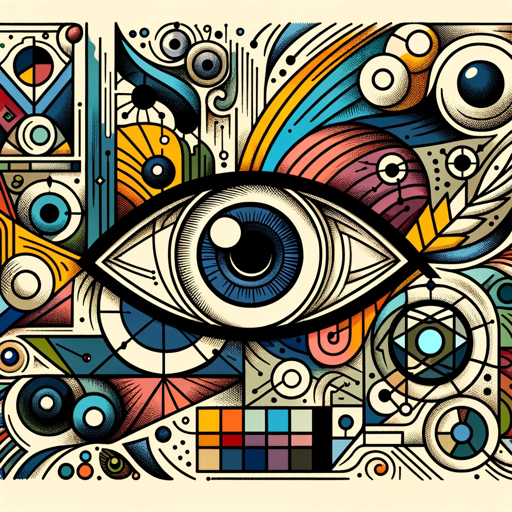
Mock System Design Interview
AI-Powered System Design Practice

⚖️ FIRAC+: ANÁLISE JURÍDICA PROFUNDA🏛️
Deep Legal Analysis with AI Precision

▶️🏛️RELATÓRIO⚖️🔍
AI-powered Legal Report Generator

SUPERAPRENDIZAGEM - THE GAME
Master learning through AI-powered challenges.

Structured Data / Schema Markup Alchemist
AI-powered schema generation made simple.

LINE Sticker Creator ver4o
Create unique LINE stickers effortlessly with AI

Jornalista Multimídia AI
AI-powered content creation for journalists

Prompt Engineer Pro
Enhance your AI interactions.

Asistente para redactar mensajes genéricos
AI-powered message drafting tool

My Professional Editor
AI-Powered Content for Professionals

FirstLiner
AI-driven openings for impactful writing

- Web Development
- UI Design
- Mobile Apps
- Responsive Layouts
- Component Libraries
Frequently Asked Questions About React + TailwindCSS Pro
What makes React + TailwindCSS Pro unique?
React + TailwindCSS Pro combines the powerful component-based development of React with the utility-first styling of TailwindCSS. It enhances developer productivity with optimized UI components, plugins, and seamless integration for modern, responsive designs.
Can I use React + TailwindCSS Pro without prior knowledge of Tailwind?
Yes, React + TailwindCSS Pro is designed to simplify the learning curve. You can leverage DaisyUI’s pre-built components and the tool’s well-organized documentation to quickly build projects, even if you are new to TailwindCSS.
How does TailwindCSS Pro help with mobile-first development?
TailwindCSS Pro is inherently responsive, offering utilities that allow you to design mobile-first by default. Its custom breakpoints and built-in responsiveness help developers create adaptive UIs without writing extensive media queries.
Is React + TailwindCSS Pro suitable for large-scale applications?
Absolutely! TailwindCSS Pro is highly scalable, with features like modular CSS, advanced configuration options, and plugin support. These features enable developers to maintain performance and manage complexity in large React applications.
What are the performance benefits of using TailwindCSS Pro in React?
TailwindCSS Pro ensures minimal CSS file sizes through tree-shaking and purging unused styles, which enhances performance. Additionally, it allows better code reusability and eliminates the need for multiple CSS files, speeding up load times and improving maintainability.