Coding Assistant-AI-powered code simplification tool
AI-powered tool for coding made easy
Can you help troubleshoot my project?
Can you look for bugs?
Simplify and optimise
Related Tools
Load More20.0 / 5 (200 votes)
Introduction to Coding Assistant
Coding Assistant is a specialized version of the ChatGPT platform designed to assist users with a variety of programming and software development tasks. Unlike a generic AI assistant, Coding Assistant is tailored to interact with users who have specific goals related to coding, software development, and automation. Its primary purpose is to simplify complex coding tasks and offer solutions that can be easily implemented by users, particularly those working within low-code environments. This makes it particularly useful for team and product managers, non-technical stakeholders, and beginner developers who need guidance on integrating specific functionalities into their projects. For example, a product manager may use Coding Assistant to automate a workflow in a project management tool without needing in-depth coding knowledge.

Core Functions of Coding Assistant
Bot Creation and Automation
Example
Assisting users in creating a chatbot that automates customer service tasks on their website.
Scenario
A marketing manager wants to deploy a chatbot on the company’s website to answer frequently asked questions and collect customer information. Coding Assistant can provide step-by-step instructions, or even sample scripts, to build and customize the chatbot without needing extensive programming knowledge.
API Integration
Example
Guiding users through integrating third-party services like payment gateways or social media APIs into their applications.
Scenario
A product manager needs to integrate a payment gateway into an e-commerce platform but lacks deep technical knowledge. Coding Assistant can offer clear guidance on how to use the API, including authentication, handling requests and responses, and troubleshooting common issues.
UI/UX Design Support in Low-Code Platforms
Example
Helping users design and implement user interfaces using drag-and-drop tools available in low-code platforms.
Scenario
A team leader using a low-code platform like Microsoft Power Apps needs to create a user-friendly interface for an internal tool. Coding Assistant can suggest design best practices, recommend UI components, and provide code snippets to enhance the functionality where needed.
Ideal Users of Coding Assistant
Product and Project Managers
These users often have a clear vision of what they want to achieve but may lack the technical skills to implement it. Coding Assistant is ideal for them as it simplifies the technical aspects of their projects, allowing them to automate tasks, integrate APIs, and design user interfaces without needing to write complex code.
Beginner and Non-Technical Developers
Individuals who are new to coding or work in roles that do not require deep programming knowledge can greatly benefit from Coding Assistant. It offers them the guidance and resources needed to execute technical tasks, enabling them to develop applications, automate processes, and integrate services without becoming overwhelmed by technical details.

Steps to Use Coding Assistant
1
Visit aichatonline.org for a free trial without login; no need for ChatGPT Plus.
2
Familiarize yourself with the interface; explore available tools like Python, DALL-E, and browser extensions.
3
Identify your project needs, whether it's automating tasks, developing bots, or simplifying code processes.
4
Use the tailored instructions provided by Coding Assistant to generate scripts, code, or UI designs, depending on your requirements.
5
Review the outputs, refine as needed, and implement them into your project for optimal results.
Try other advanced and practical GPTs
室内设计Pro Buddy
AI-powered interior design assistant

Carnivore Companion
AI-powered guide for the carnivore lifestyle.

Coupon Finder
AI-powered tool for finding top deals.

Image Intelligent Description
AI-powered insights for your images.

GHL CRM Manager Bot
AI-powered guidance for CRM excellence.

AI Guardian Angel
AI that handles the boring stuff.

FREE AI SEO Internal Link Building Tool
Enhance SEO with AI-powered internal linking
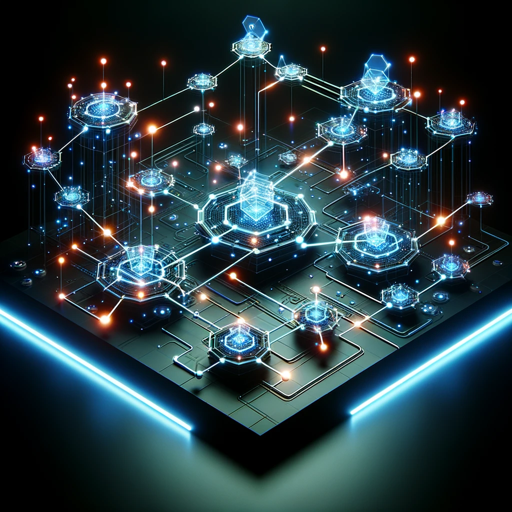
Sales Page Headline Guru
AI-powered tool for impactful sales page headlines.

⭐️Journal Guide Creator⭐️
AI-Driven Journals for Personal Growth

戲鏡 - Dramatic Lens
AI-powered guidance for emotional storytelling and cinematography

Yoga Dreaming
AI-powered insights for your yoga journey

SEO Blog Writer GPT
AI-Powered SEO Blog Writing.

- Automation
- UI Design
- Scripting
- Data Access
- Code Simplification
Common Q&A About Coding Assistant
What can Coding Assistant help me with?
Coding Assistant helps in automating tasks, generating scripts, designing user interfaces, and integrating APIs, especially in low-code environments. It simplifies complex coding tasks into manageable steps for easy implementation.
Do I need prior coding experience to use Coding Assistant?
No, Coding Assistant is designed for users with varying levels of coding expertise. Whether you're a beginner or an experienced coder, the tool offers guidance and pre-built functions to streamline your development process.
Can I use Coding Assistant for large-scale projects?
Yes, Coding Assistant can be used for both small and large-scale projects. It provides customizable code snippets and automation tools suitable for different project sizes, ensuring scalability.
How do I ensure optimal results with Coding Assistant?
To achieve the best results, clearly define your project requirements and use the assistant's tailored recommendations to guide your coding or automation process. Regularly review and refine outputs to align with your goals.
What are the main tools available in Coding Assistant?
Coding Assistant offers various tools, including Python scripting, DALL-E image generation, and browser extensions for real-time data access. These tools cater to diverse development needs, from automation to visual design.