AdamsArt Image Analyzer-AI image analysis tool
AI-powered image analysis for deeper artistic insights.
Start here. Upload an image for analysis
Related Tools
Load More
Picturator
Expert en description et génération d'images. Faites simplement glisser une image originale et vous obtiendrez un double unique et libre !
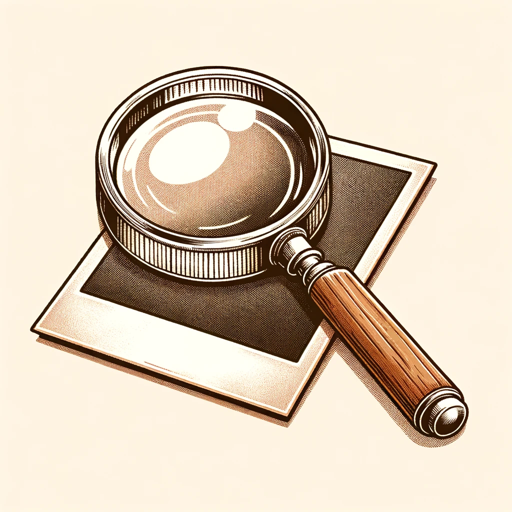
Image Analyzer
Describes uploaded images with accuracy and detail.

AI Art Analyzer
Analyzes and enhances artwork with creative insights and image generation.

Face Finder
A digital assistant for video and image source identification.

Image Imitator
Analyzes images, creates prompts & generates similar (or merge into new) images

Art Essence Analyst
Lists image style elements in a concise sentence.
20.0 / 5 (200 votes)
Introduction to AdamsArt Image Analyzer
AdamsArt Image Analyzer is an AI-powered tool designed to offer users a deep, comprehensive analysis of images with a focus on understanding artistic styles, themes, and composition. Its core functionality centers on helping users interpret visual content by breaking down the various elements found within an image. This tool excels at offering detailed insights into the artistic style, mood, tone, and thematic content of an image. Whether you're looking to analyze a classic painting, modern artwork, or digital designs, AdamsArt Image Analyzer brings a detailed interpretation to your fingertips, fostering greater appreciation and understanding of the artistic medium. For example, if you upload a Renaissance painting, the tool will identify key stylistic markers from the era, such as chiaroscuro lighting, detailed human anatomy, and the symbolic use of religious figures. Similarly, if a user submits a contemporary abstract piece, AdamsArt Image Analyzer will detect the use of color theory, abstract forms, and emotive tones, offering a deep dive into the creative decisions behind the piece.

Key Functions of AdamsArt Image Analyzer
Artistic Style Identification
Example
When a user uploads an image of Van Gogh's 'Starry Night', the system will recognize the Post-Impressionist style, noting Van Gogh's signature brushwork, vibrant use of color, and swirling patterns.
Scenario
An art student uploads different works for a class project, trying to categorize various paintings based on art movements like Impressionism, Cubism, or Baroque. AdamsArt Image Analyzer identifies the relevant styles and gives background information on each, aiding in the student’s research.
Mood and Tone Analysis
Example
Upon submitting an image of Edvard Munch’s 'The Scream', the tool detects a mood of anxiety and existential fear, as represented by the distorted figure and turbulent sky.
Scenario
A museum curator uses the tool to prepare for an exhibition, seeking to understand the emotional impact of various works on viewers. The analysis of mood and tone helps the curator decide how to group the works for maximum effect.
Composition and Element Breakdown
Example
An uploaded image of a digital collage might prompt the tool to describe the use of layered textures, juxtaposed elements, and focal points created through contrast and scale.
Scenario
A graphic designer uploads a project draft, and the Analyzer provides feedback on the balance and flow of the composition. The tool highlights focal areas and suggests improvements in how the elements are arranged to guide the viewer's eye.
Who Can Benefit from AdamsArt Image Analyzer?
Art Students and Researchers
Art students, historians, and researchers would benefit greatly from this tool. By providing a detailed analysis of artistic styles and historical context, AdamsArt Image Analyzer helps students understand art movements, techniques, and the emotional underpinnings of specific works. Researchers can also use the tool to compare artistic elements across different time periods or artists.
Graphic Designers and Digital Artists
Graphic designers and digital artists can use AdamsArt Image Analyzer to evaluate their own work or analyze existing digital media. By receiving detailed breakdowns of composition, color schemes, and mood, these users can refine their designs to better communicate their intended message or artistic vision.

How to Use AdamsArt Image Analyzer
1
Visit aichatonline.org for a free trial without login, also no need for ChatGPT Plus.
2
Upload an image by following the easy prompts on the homepage. You can either drag and drop or browse for an image.
3
Once uploaded, the AI will begin analyzing the image automatically, detecting artistic styles, themes, and composition.
4
Review the detailed breakdown of the image’s elements, artistic influences, and tonal qualities that the analyzer provides in the summary.
5
Use the feedback to enhance your understanding of art, improve your own creations, or incorporate the analysis into academic or creative projects.
Try other advanced and practical GPTs
Grounded Theory Analyzer
AI-Powered Qualitative Research Tool

Grasshopper Tutor
AI-driven algorithmic modeling support.

Master Art
AI-Powered Tool for Artistic Creations

Genetics Genie
AI-Powered Genetics Insights
Learn Chinese Character
AI-powered Chinese character mastery.

AutonomousStoryWeaver
AI-Powered Story Crafting Made Easy

AMBOSS Medical Knowledge
AI-powered medical insights instantly.
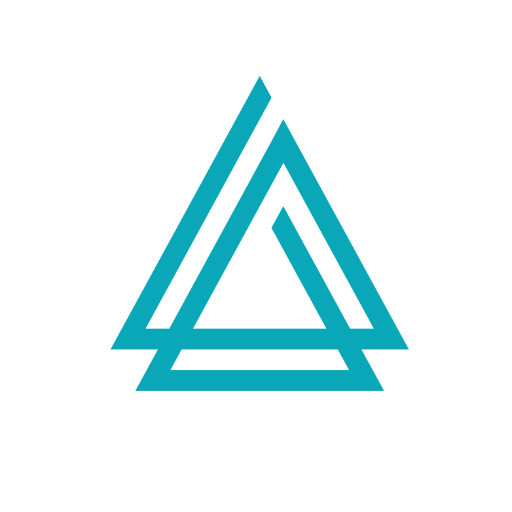
Master Black Belt Lean Advisor
AI-powered Lean Six Sigma optimization.

Power Apps Developer
AI-powered custom app creation

Bible Tutor
AI-powered Bible insights for everyone

MBA Operations Management Specialist
AI-powered operations management for optimal efficiency.

Prometheus
AI-powered academic research assistant.

- Academic Research
- Design Inspiration
- Art Analysis
- Creative Feedback
- Visual Studies
Q&A about AdamsArt Image Analyzer
How does the AdamsArt Image Analyzer work?
The tool analyzes uploaded images by identifying key artistic elements such as composition, color schemes, subject matter, and artistic style. It uses advanced AI to break down the image and provide an insightful interpretation.
Can I use AdamsArt Image Analyzer for any type of image?
Yes, it works with a wide range of images—from fine art to photography. However, its strengths lie in providing artistic analysis, making it ideal for artwork, illustrations, and visually rich photographs.
Do I need to create an account to use the AdamsArt Image Analyzer?
No, you don’t need an account or a subscription to use the tool. It’s available for free trials on the website with no need for signups.
Can the AdamsArt Image Analyzer help with creative projects?
Absolutely! Whether you're an artist looking to understand your own work better, a student needing analysis for a project, or a designer seeking inspiration, the tool provides detailed insights that can spark creativity.
Is AdamsArt Image Analyzer suitable for academic research?
Yes, the tool is excellent for academic applications such as art history, visual studies, and media analysis. It provides a rich breakdown of images, useful for essays, dissertations, and research papers.