Resumen de PDF-PDF summarization tool
AI-powered Document Summarization
Hola, quiero hacer un resumen de un documento
/guia
/contacto
/inicio
Related Tools
Load MorePDF Summary
Get summary of any pdf in seconds. Chat with pdf file, ask questions, get answers.

PDF Analyzer
Extract insights seamlessly from diverse documents.

PDF Summary Pro

Upload PDF and Summarise
Expert at summarizing PDF reports, focusing on key findings and data.
PDF Summary

Resumen Inteligente
Asistente para resumir enlaces web y explorar en profundidad tus temas favoritos
20.0 / 5 (200 votes)
Introduction to Resumen de PDF
Resumen de PDF is a specialized tool designed to analyze and summarize text documents such as PDFs and txt files. It helps users understand the content of their documents by providing concise summaries, which can be either short or extensive based on the user's preference. This tool is particularly useful for quickly grasping the main points of lengthy documents, ensuring that users can make informed decisions or gain knowledge without needing to read every detail. For example, a business professional can use Resumen de PDF to summarize a long report, extracting key insights for a meeting. Similarly, a student might utilize the tool to condense a lengthy academic paper into a manageable summary for study purposes.

Main Functions of Resumen de PDF
Short Summary
Example
Providing a brief summary of approximately 500 words for a document.
Scenario
A busy executive needs to quickly understand the main points of a 50-page market analysis report. Using the short summary function, they receive a concise overview that highlights the most critical information.
Extensive Summary
Example
Generating a detailed summary of around 1500 words that covers the document comprehensively.
Scenario
A researcher wants a thorough understanding of a complex scientific paper but lacks the time to read it fully. The extensive summary function offers a detailed synopsis, covering all major sections and findings in a structured format.
Exhaustive Analysis
Example
Creating an in-depth analysis with an index of key points and detailed paragraphs for each main point.
Scenario
An academic is preparing a lecture on a specific topic and needs an in-depth analysis of a related document. The exhaustive analysis function provides a detailed breakdown, including an index of major and minor points, helping the academic prepare a comprehensive presentation.
Ideal Users of Resumen de PDF
Business Professionals
Business professionals often deal with large volumes of information and need to make quick, informed decisions. Resumen de PDF helps them by providing concise summaries of lengthy reports, financial statements, and market analyses, saving time and enhancing productivity.
Students and Researchers
Students and researchers frequently encounter extensive academic texts and research papers. Using Resumen de PDF, they can quickly obtain comprehensive summaries, enabling them to focus on the most relevant information and aiding in their study or research activities.

Guidelines for Using Resumen de PDF
Visit aichatonline.org for a free trial without login, also no need for ChatGPT Plus.
Access the platform without the need for a login or ChatGPT Plus subscription to start using the tool.
Start a New Summary
Use the command `/inicio` to initiate a new summary session.
Upload Your Document
Provide the complete document you wish to summarize. The tool supports PDF, TXT, and other text formats.
Choose Summary Length
Select whether you want a short summary, an extensive summary, or an exhaustive analysis.
Receive and Review Summary
Review the generated summary. You can ask follow-up questions or request additional details as needed.
Try other advanced and practical GPTs
Escritor Acadêmico APA
AI-Powered Academic Writing Assistance
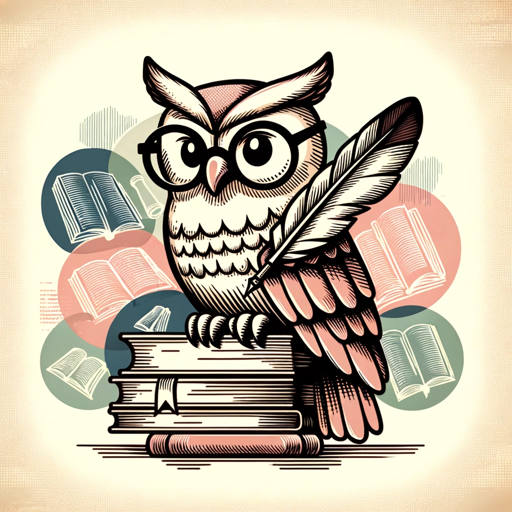
Trig Professor
AI-powered tool for mastering trigonometry

Conversor para nota Obsidian
AI-powered markdown conversion for Obsidian

Language correct
AI-powered language refinement tool.

Nix and NixOS Helper
AI-powered guidance for Nix and NixOS.

Guta
AI-powered marketing and sales tool.

Profesor Derecho Laboral Español
AI-powered Spanish labor law guidance.

Mecanic
AI-powered vehicle repair advisor

HookGenius
Unlock the Power of AI-Generated Hooks

네이버 블로그
AI-powered, customizable blogging for everyone

ChatADV
AI-powered legal assistance for everyone.

Form Builder Pro
Effortless AI-powered form creation

- Academic Writing
- Research
- Business Reports
- Legal Documents
- Technical Manuals
Common Questions about Resumen de PDF
What types of documents can Resumen de PDF handle?
Resumen de PDF can process various document formats including PDF, TXT, and other text files.
Do I need a subscription to use Resumen de PDF?
No, you can use Resumen de PDF for free without needing a login or a ChatGPT Plus subscription.
How does Resumen de PDF maintain document confidentiality?
All content provided to Resumen de PDF is handled with the utmost confidentiality, ensuring your documents remain secure.
Can Resumen de PDF provide both short and detailed summaries?
Yes, you can choose between a short summary, an extensive summary, or an exhaustive analysis based on your needs.
How can I get support if I encounter issues?
For additional help or to resolve specific issues, use the command `/contacto` to access support resources.