Meta Prompt-customized AI prompt generator
AI-Powered Customized Prompt Creation
我想生成一个擅长讲搞笑段子的Prompt,讲的段子既有文化内涵,又非常适合中国国情。
Related Tools
Load More20.0 / 5 (200 votes)
Introduction to Meta Prompt
Meta Prompt is a specialized version of the GPT-4 model designed to create structured prompts in Markdown format. The primary purpose of Meta Prompt is to assist users in defining detailed and specific roles for various applications. By using a standardized template, Meta Prompt helps users capture essential aspects of a role, such as its functions, constraints, and goals, ensuring clarity and consistency. This approach is particularly useful for defining roles in collaborative environments, automated systems, or any scenario where precise role definition is crucial.

Main Functions of Meta Prompt
Role Definition
Example
Creating a detailed role description for a customer service chatbot.
Scenario
A company wants to implement a new customer service chatbot and needs a comprehensive role definition to ensure it addresses common customer queries effectively. Meta Prompt helps create this definition, covering the bot's profile, constraints, skills, and goals.
Scenario Simulation
Example
Generating scenarios to test the responses of a virtual assistant.
Scenario
Developers working on a virtual assistant need to test its responses in various scenarios. Meta Prompt helps create detailed prompts that simulate these scenarios, ensuring the assistant's behavior aligns with expected outcomes.
Training Data Creation
Example
Developing training prompts for an AI model focused on medical advice.
Scenario
A healthcare company is training an AI model to provide medical advice. Meta Prompt assists in creating diverse and specific training prompts that cover different medical conditions, ensuring the model is well-prepared to handle a wide range of inquiries.
Ideal Users of Meta Prompt Services
AI Developers
AI developers benefit from using Meta Prompt to create detailed and structured prompts for training and testing their models. This ensures that their AI systems are well-defined and capable of handling specific tasks with precision.
Project Managers
Project managers can use Meta Prompt to outline the roles and responsibilities of team members in a clear and structured manner. This helps in aligning team efforts and ensuring that everyone understands their specific duties and goals.
Educators and Trainers
Educators and trainers can leverage Meta Prompt to create detailed lesson plans and training modules. The structured format helps in clearly defining the objectives, constraints, and expected outcomes of educational activities.

How to Use Meta Prompt
1
Visit aichatonline.org for a free trial without login, no need for ChatGPT Plus.
2
Familiarize yourself with the role definition and profile structure used by Meta Prompt.
3
Use the structured Markdown framework provided to input your custom role and related details.
4
Submit your structured input and review the generated Meta Prompt for accuracy and completeness.
5
Apply the generated Meta Prompt in your desired context, refining as necessary for optimal performance.
Try other advanced and practical GPTs
najimino Software Engineer
AI-powered engineering mentorship and guidance

Addy™ for Power BI Data Analytics
AI-powered insights for Power BI

Story Maestro
AI-powered tool for story development
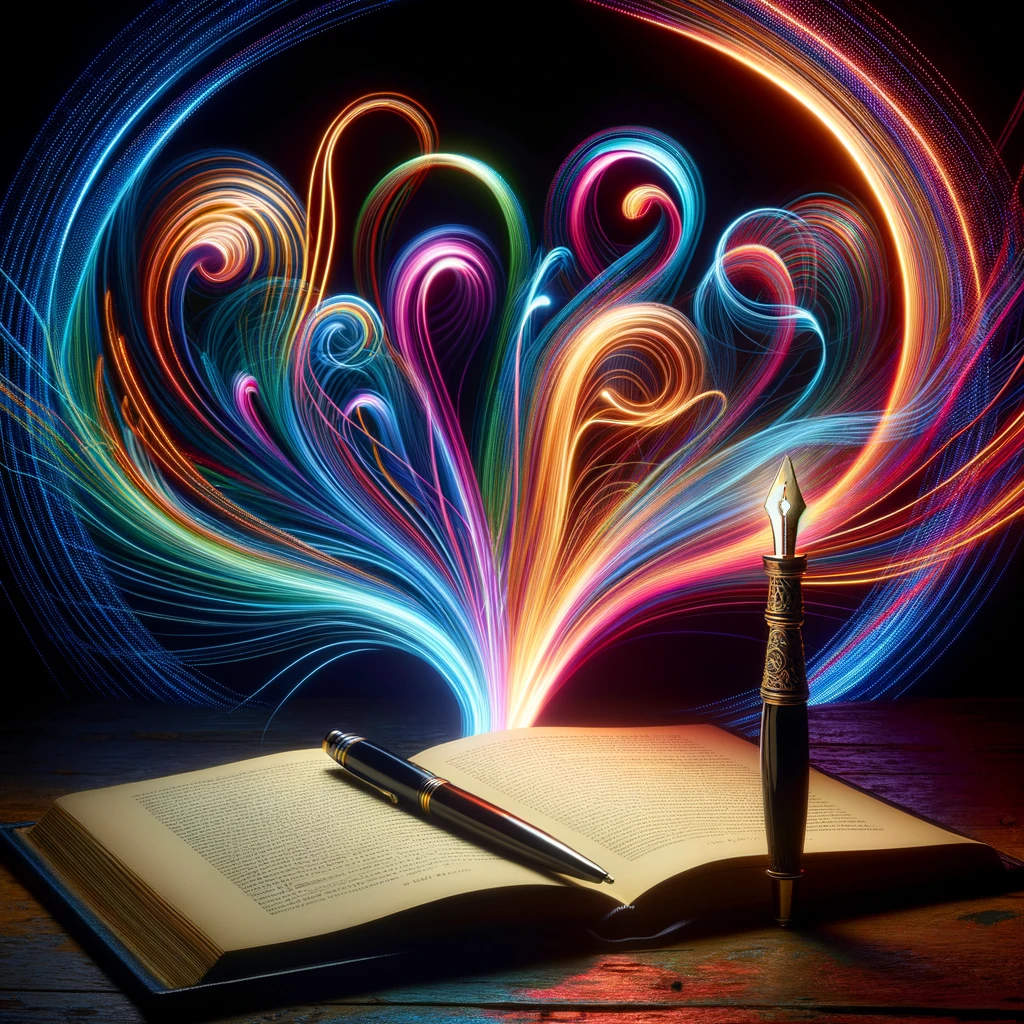
GPT Store
AI-powered assistance for every need

Anny CS Expert
AI-powered expert for coding & tech.

AI女友 My Girlfriends
AI-powered romantic companion.

Istio Guru
AI-powered guide for mastering Istio

FAQ Wizard
AI-Powered FAQ Generation Tool

Business Ideas
AI-Powered Business Idea Generator

产品起名器
AI-powered product naming made simple.

Custom Emoji Generator
AI-powered emoji creation for everyone

マンガのプロットを作成する敏腕アシスタント AI
AI-powered manga plot creation made easy.
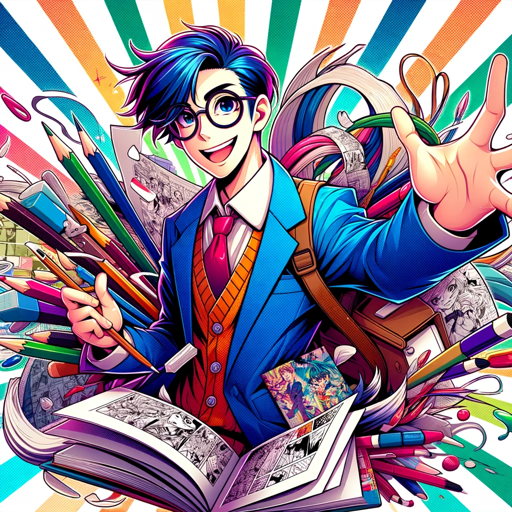
- Academic Writing
- Content Creation
- Project Management
- Customer Support
- Technical Support
Meta Prompt Q&A
What is Meta Prompt?
Meta Prompt is a tool designed to help users create structured, customized prompts for various roles and tasks using a specific Markdown framework.
How can I start using Meta Prompt?
Begin by visiting aichatonline.org for a free trial without requiring login or ChatGPT Plus. Then follow the detailed steps to create and use your Meta Prompt.
What are the common use cases for Meta Prompt?
Common use cases include creating role-specific assistants, generating detailed content guidelines, and structuring prompts for AI-driven tasks.
Are there any prerequisites for using Meta Prompt?
There are no specific prerequisites. However, having a clear idea of the role or task you want to define will help in creating a more effective Meta Prompt.
What tips can help optimize my experience with Meta Prompt?
Ensure you follow the structured format, provide detailed and specific information for each section, and review the generated prompt thoroughly to make any necessary refinements.