Script Editor for Instagram Videos-Instagram video script creator
AI-Powered Instagram Story Scripts
Can you write a script about overcoming adversity?
How about a script for a start-up's success story?
I need a motivational script for my next video.
Could you turn this idea into an engaging Instagram script?
Related Tools
Load More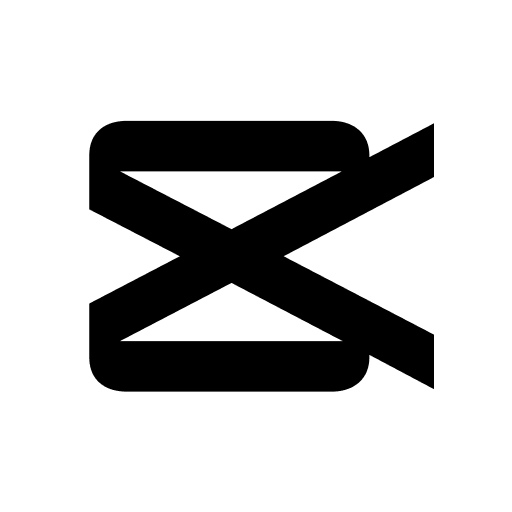
CapCut VideoGPT
Ideas to videos or designs with vast templates. Text-to-video with auto voiceover and elements.

Video Maker
AI Video Maker. Help you generate videos for social media - Youtube, Tiktok, Instagram, etc.!

Intagram Post Expert
Creative and marketing expert for Instagram ideas

YoTube Short Creator
"Create scripts for YouTube Shorts and generate related images or text prompts."

ROTEIRO REELS DICAS
Gerador de roteiros de dicas.

Instaminator
I will produce Instagram hook, reel, story, carousel idea, content calendar just like the best creators on the platform.
20.0 / 5 (200 votes)
Script Editor for Instagram Videos
Script Editor for Instagram Videos is a specialized tool designed to help users craft engaging and compelling scripts for their Instagram video content. Its primary function is to transform information and raw content into captivating narratives that resonate with Instagram audiences. The design focuses on highlighting transformative journeys, entrepreneurial successes, and inspirational stories, ensuring that each script is structured to maximize viewer engagement. For example, an entrepreneur could use the Script Editor to create a powerful story about overcoming challenges to build a successful business, making the narrative both motivating and relatable to viewers.

Main Functions of Script Editor for Instagram Videos
Transformative Storytelling
Example
A fitness influencer sharing their journey from struggling with weight issues to becoming a fitness expert.
Scenario
The Script Editor helps the influencer outline their journey, emphasizing key moments of struggle and triumph, crafting a narrative that inspires viewers to pursue their fitness goals.
Entrepreneurial Success Narratives
Example
A small business owner narrating how they turned their startup into a thriving enterprise.
Scenario
The Script Editor guides the user in highlighting significant milestones, challenges, and lessons learned, creating a story that motivates aspiring entrepreneurs.
Inspirational Life Stories
Example
An individual sharing a personal story of overcoming adversity.
Scenario
The Script Editor assists in structuring the story to focus on pivotal events and the emotional journey, making it a compelling and relatable narrative that resonates with viewers.
Ideal Users of Script Editor for Instagram Videos
Influencers and Content Creators
These users benefit from creating engaging and authentic content that can increase their follower base and enhance viewer engagement. The Script Editor helps them craft well-structured stories that stand out on Instagram.
Entrepreneurs and Small Business Owners
By using the Script Editor, these users can effectively share their business journeys, challenges, and successes, which helps in building a strong brand presence and connecting with potential customers on a personal level.
Motivational Speakers and Coaches
This group can use the Script Editor to create powerful narratives that inspire and motivate their audience. The tool helps them structure their stories to highlight key messages and lessons learned, making their content more impactful.

How to Use Script Editor for Instagram Videos
Visit aichatonline.org
Visit aichatonline.org for a free trial without login, with no need for ChatGPT Plus. The platform provides access to the Script Editor for Instagram Videos, allowing you to start creating without the need for an account.
Choose Your Story Type
Decide on the kind of story you want to tell on Instagram, whether it’s a personal story, a brand narrative, or a promotional piece. Understanding the type of story helps in selecting the right template and style.
Input Your Content
Enter your story details into the script editor. You can use the provided structure to organize your content, such as setting the scene, defining characters, and identifying key events.
Edit and Optimize
Use the editor's tools to refine your script. Focus on clarity, engagement, and emotional impact. Utilize tips for an optimal experience, like keeping sentences short for better viewer retention.
Export and Share
Once your script is complete, export it for video production. You can then share the script with your video team or use it to guide your Instagram video creation, ensuring the story is compelling and well-structured.
Try other advanced and practical GPTs
Forex ICT Analysis
AI-powered forex trading insights

Cyberpunk Yourself AI
Transform Your Photos into Cyberpunk Art with AI

GPT TradingView Trading Strategy Maximize Returns
Optimize Your Trades with AI-Powered Insights

🇮🇱⚖️ כל חוקי מדינת ישראל
AI-powered tool for Israeli law

Kitchen Design Planner
AI-powered kitchen design made easy.

Personal Color Analysis
AI-powered personal color analysis

Kids Book Illustrator Annabelle
Bringing Children's Stories to Life with AI

Futures & Foresight
AI-powered insights for future preparedness.

Nexa Interview Question Generator
AI-Powered Interview Question Generation.

Thought Partner
AI-Powered Insights for Your Ideas

Academic Marking Assistant
AI-Powered Academic Grading Tool

Web Pilot
AI-powered insights for smarter tasks.

- Engagement Boost
- Video Scripts
- Personal Stories
- Promotional Content
- Brand Narratives
Q&A about Script Editor for Instagram Videos
What is the main purpose of the Script Editor for Instagram Videos?
The Script Editor is designed to help users create engaging and structured video scripts specifically tailored for Instagram. It provides templates and tools to craft stories that capture attention and drive engagement on the platform.
Do I need to have a professional video editing background to use this tool?
No, you do not need a professional background in video editing to use the Script Editor. It is user-friendly and intended for anyone looking to create impactful Instagram content, from beginners to experienced storytellers.
Can the Script Editor be used for other social media platforms?
While it is optimized for Instagram, the principles of storytelling it employs can be adapted for other social media platforms like Facebook, TikTok, and YouTube. The core focus remains on concise and engaging content creation.
What features does the Script Editor offer to enhance storytelling?
The Script Editor includes features such as story templates, structure guides, and editing tips. These features help users outline their narratives effectively, ensuring key elements like character development and plot progression are well-defined.
How can I ensure my story resonates with my audience?
To resonate with your audience, focus on authenticity and relatability in your script. Use the Script Editor's prompts to highlight personal experiences or universal themes that align with your brand or personal message, making the story more compelling.