CapCut VideoGPT-AI-powered video creation tool
AI-driven video and template creation
Generate a video about Olympic Games,16:9
Make a poster celebrating the New Year,1:1
Make a YouTube video on the topic: Specialty Coffee
Recommend some popular TikTok video templates,9:16
Related Tools
Load More
Video GPT by VEED
AI Video Maker. Generate videos for social media - YouTube, Instagram, TikTok and more! Free text to video & speech tool with AI Avatars, TTS, music, and stock footage.
Video GPT
AI Video Maker. Generate videos for social media - YouTube, Instagram, TikTok and more! Free text to video & speech tool with AI Avatars, TTS, music, and stock footage.

Pictory GPT for Videos
Effortlessly create stunning videos and grow your audience (Beta)

FFmpegGPT
FFmpegGPT makes it effortless to do video encoding, decoding, editing, converting, and streaming tasks

YouTuShort
Turn any YouTube video into a standout short clip for TikTok, Instagram Reels, YouTube Shorts, Snapchat, and more! Just share a YouTube link or describe your needs. I'll craft an engaging short video with a catchy script and voiceover.

CapCut Expert
An expert in video editing with CapCut, providing comprehensive guides and advice.
20.0 / 5 (200 votes)
Introduction to CapCut VideoGPT
CapCut VideoGPT is a specialized AI service designed to streamline and enhance the video creation process. It leverages advanced natural language processing to transform user text requests into customized video scripts for voiceovers, and subsequently generates videos based on these scripts. The primary purpose of CapCut VideoGPT is to make video creation accessible and efficient, enabling users to produce professional-quality content with minimal effort. For example, a marketer can provide a brief product description, and CapCut VideoGPT will generate a compelling promotional video script and the corresponding video, ready for immediate use.

Main Functions of CapCut VideoGPT
Automated Video Generation
Example
A user describes a travel destination, and CapCut VideoGPT creates a video script highlighting key attractions and activities. The AI then generates a video with visuals and voiceover based on this script.
Scenario
This function is ideal for travel bloggers who need to produce engaging content quickly. By simply providing a brief description, they can receive a polished video showcasing a destination's highlights.
Template Search and Customization
Example
A social media manager searches for a birthday greeting video template using CapCut VideoGPT, which returns several customizable options with the selected aspect ratio.
Scenario
This function is useful for social media managers who require consistent, high-quality content. They can quickly find and customize templates for various occasions, ensuring their posts are timely and visually appealing.
Script Generation
Example
A teacher provides a topic for an educational video on the water cycle. CapCut VideoGPT generates a detailed script that can be adjusted for length and content.
Scenario
Educators can benefit from this function by receiving ready-made scripts for educational videos, saving time on content creation and allowing them to focus on delivering the material to students.
Ideal Users of CapCut VideoGPT
Content Creators
Content creators, including YouTubers, vloggers, and bloggers, can significantly benefit from CapCut VideoGPT. The service streamlines the video creation process, allowing them to produce high-quality content efficiently. By using automated script and video generation, they can maintain a consistent posting schedule without the usual time and effort associated with video production.
Marketing Professionals
Marketing professionals can leverage CapCut VideoGPT to create promotional videos, advertisements, and social media content quickly. The ability to generate videos based on brief descriptions helps in rapidly responding to market trends and promotional needs, ensuring that marketing campaigns are both timely and effective.

How to Use CapCut VideoGPT
Step 1
Visit aichatonline.org for a free trial without login, no need for ChatGPT Plus.
Step 2
Select the type of task you want to perform: generate a video or search for templates.
Step 3
Provide the necessary details such as the topic for video generation or keywords for template search.
Step 4
Customize your video or template preferences, including aspect ratio and script adjustments.
Step 5
Review and finalize your request. Click on the provided link to view and download your video or templates.
Try other advanced and practical GPTs
Anthropo Expert
AI-Powered Anthropological Expertise at Your Fingertips

SocialPulse
AI-powered insights from real-time data

RNA Seq Analysis Expert
AI-powered RNA sequencing analysis

Crop It!
AI-Powered Image Editing

EvolvAI
AI-powered solutions for creativity and learning.

LLM Top10 GPT
AI-Powered LLM Security Advisor

天气小助手
Get weather insights with AI precision

心理学导师
AI-powered Psychology Teaching Tool
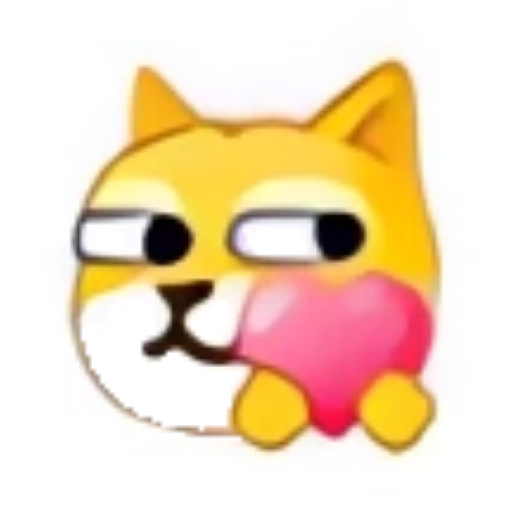
Versatile Expert
AI-powered solutions for versatile tasks.

魔虚羅GPT(まこらGPT)
Adapt to every need with AI-powered insights.

老中医(Chinese Medicine AI)
AI-powered Traditional Chinese Medicine expert at your fingertips.

Non Fiction Book Editor
AI-powered editing for non-fiction.
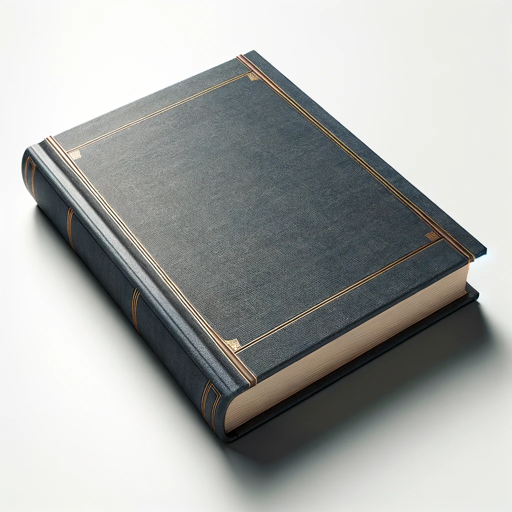
- Social Media
- Video Creation
- Script Generation
- Content Customization
- Template Search
CapCut VideoGPT Q&A
What is CapCut VideoGPT?
CapCut VideoGPT is an AI-powered tool that generates customized video scripts and searches for video or image templates based on user input. It simplifies video creation and editing by automating script generation and template search.
How can I start using CapCut VideoGPT?
You can start by visiting aichatonline.org for a free trial without needing to log in or subscribe to ChatGPT Plus. Follow the steps to input your video topic or template keywords, and customize your preferences.
What customization options are available?
CapCut VideoGPT allows you to customize the aspect ratio of your video or template, adjust the script length, and refine the content to better suit your needs.
What are the common use cases for CapCut VideoGPT?
Common use cases include creating promotional videos, educational content, social media posts, personal video messages, and professional presentations. It’s useful for anyone needing quick and tailored video content.
Can I provide feedback on CapCut VideoGPT?
Yes, users can provide feedback by contacting [email protected]. Your input helps improve the tool and its features.