NaviGuru: 🛣️ waypoints planner for travel & sport-AI-powered waypoints route planner
AI-powered travel planning for perfect routes.
Walking route in NY with 3 stops in specialty coffee shops
10 km running route in Phuket city.
Family trip with a small baby from Porto to Lisbon by car
3 days scenic views trip in Norway on a motorhome
Related Tools
Load More
Itinerary Planner - Globetrotter Guide
Experienced travel agent for personalized trip planning.

GoWhere.AI: Travel Like a Local
Build your itinerary. Scoop for best transport and accomodation hotel deals. Best Personal AI Concierge for Effortless Local and Global Discovery. Travel the world with GoWhere. Build & Compile your travel plan itinerary into a PDF for easy sharing.

Trip Planner: Travel Guide & Flight ✈️
🌤️✈️ Master the global flight booking process with Flights Pro. Feel the serene joy of travel with each booking! 🏖️ Unwind and relax as your adventure begins the moment you choose your peaceful getaway. 🌿🌊
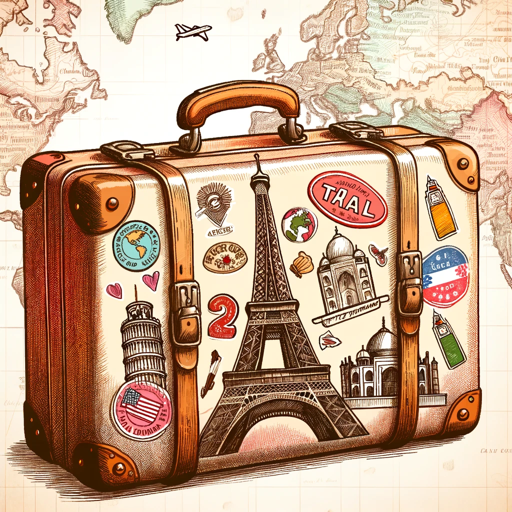
Voyage Guide
Your travel planning buddy.

Trip Planner
Your go-to guide for personalized travel plans.

Road Map
Roadway travel planning and route optimization. Copyright (C) 2023, Sourceduty - All Rights Reserved.
20.0 / 5 (200 votes)
Introduction to NaviGuru: 🛣️ Waypoints Planner for Travel & Sport
NaviGuru is a specialized route planner designed for travelers and sports enthusiasts. It focuses on creating optimal travel plans by incorporating specific waypoints into every journey, rather than just navigating from city to city. This ensures that users can explore the most scenic, historical, or significant stops along the way, enriching their travel experiences. NaviGuru is built around the idea of a detailed, sophisticated itinerary that can include not only transportation modes (drive, walk, flight) but also custom stops at landmarks, hotels, restaurants, and other points of interest. For example, a user planning a Eurotrip might request a route from Paris to Berlin. NaviGuru would not simply offer a direct drive between the two cities but would instead suggest intermediate stops like Versailles, Chartres Cathedral, or smaller towns of cultural or natural beauty. It integrates these waypoints into a single Google Maps URL, allowing users to follow a highly customized, turn-by-turn journey.

Main Functions of NaviGuru: 🛣️ Waypoints Planner for Travel & Sport
Custom Route Planning with Waypoints
Example
A trip from Paris to Cherbourg with stops at Versailles, Chartres, and Le Mans.
Scenario
This function is ideal for travelers who wish to explore multiple points of interest along the way. For instance, a user driving from Paris to Cherbourg can receive a route that passes through iconic landmarks like the Palace of Versailles and the Chartres Cathedral, enriching their journey with cultural and historical detours.
Multi-Modal Transport Integration
Example
A journey involving a combination of driving and walking in the Swiss Alps.
Scenario
This feature supports diverse transport modes. If a traveler is planning a hiking trip in the Swiss Alps, NaviGuru can help by designing a route that begins with a drive to a trailhead, followed by a walking path along scenic trails. The system can even suggest parking locations, starting points, and potential trail detours.
Scenic and Interest-Based Stop Suggestions
Example
A scenic coastal drive from Los Angeles to San Francisco with stops at Santa Barbara, Big Sur, and Monterey.
Scenario
This function is perfect for road trips and scenic tours. On a coastal drive from Los Angeles to San Francisco, NaviGuru would provide a route with picturesque stops at Santa Barbara, the Big Sur cliffs, and Monterey Bay Aquarium, allowing the traveler to enjoy the most scenic spots along the route.
Ideal Users of NaviGuru: 🛣️ Waypoints Planner for Travel & Sport
Road Trip Enthusiasts
Travelers who love to explore off-the-beaten-path destinations would benefit the most from NaviGuru's services. By suggesting scenic, cultural, or historical waypoints, the system caters to those who prefer immersive, enriching journeys rather than simple point-to-point navigation.
Adventure and Sports Travelers
Sports enthusiasts, such as hikers, cyclists, or skiers, will find NaviGuru especially helpful for planning trips that integrate multiple transport modes. The ability to combine driving, walking, and even flights into a seamless route ensures that they can reach trailheads, mountain passes, or sporting venues efficiently, with key stops along the way.

How to Use NaviGuru: 🛣️ Waypoints Planner for Travel & Sport
Step 1
Visit aichatonline.org for a free trial without login, no need for ChatGPT Plus.
Step 2
Input your start point, destination, and desired waypoints using place names or addresses. The tool automatically generates the best route using detailed waypoint planning.
Step 3
Customize travel modes between segments (driving, walking, cycling, etc.). Use specific waypoints like landmarks for a more detailed experience.
Step 4
Review the route, and adjust waypoints or travel modes as needed. Optimize your journey by selecting the best paths and stops.
Step 5
Generate a Google Maps URL for your route, and easily share or navigate your trip.
Try other advanced and practical GPTs
IDA Pro Plugins recommendation expert.
AI-powered plugin recommendations for IDA Pro.

Content Creator Pro with Video AI & SEO
AI-powered video creation and SEO optimization

Rate My {{Startup}}
AI-powered insights for your startup’s success.

Business Model Maven
AI-powered insights for smarter business planning

EL MEJOR CREADOR DE AVATAR DE DISNE-IA PIX ART
Turn your photos into Disney-Pixar avatars with AI magic!

Excel Wizard
AI-Powered Excel Solutions for Everyone

CustomGPT Schema Builder
AI-powered schema generator for APIs
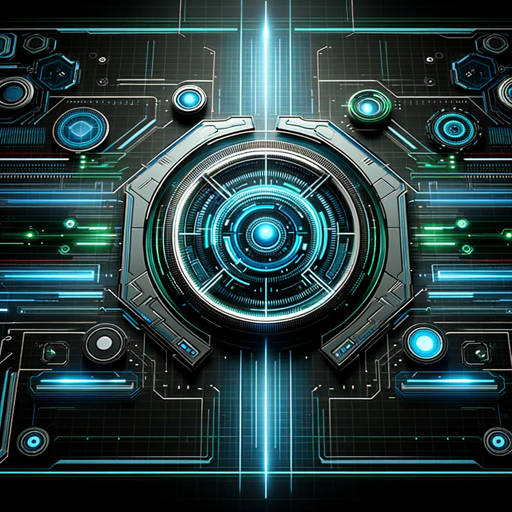
RansomChatGPT
AI-Powered Ransomware Negotiation Simulator
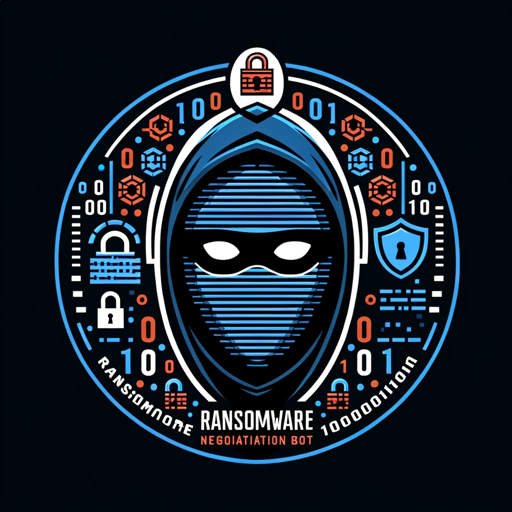
Pixarify
AI-powered Pixar-style avatar creator

StonerGPT
Expand Your Mind with AI.

GPT Architect
AI-powered customization for your needs.

Resume writer - Review and build your resume
AI-Powered Resume Perfection

- Road Trips
- City Exploration
- Cycling Tours
- Hiking Trails
- Scenic Drives
Frequently Asked Questions
What is NaviGuru: 🛣️ Waypoints Planner for Travel & Sport?
NaviGuru is an advanced AI-powered route planner that allows you to create detailed journey plans with specific waypoints, including landmarks, stops, and custom paths for travel by car, foot, bike, or public transit.
How can I customize my journey?
You can input start points, destinations, and waypoints, and select different travel modes for each segment (e.g., driving between cities, walking in a park). Adjust waypoints to plan scenic routes or avoid specific areas.
Can I use it for different types of travel?
Yes! NaviGuru supports driving, walking, cycling, and public transit routes. It’s perfect for road trips, hiking adventures, bike tours, or even exploring cities by foot.
Does NaviGuru require a subscription?
No. You can access NaviGuru's full functionality for free, without needing to sign up for a subscription or upgrade to ChatGPT Plus.
How do I share my route?
After planning your trip, you can generate a Google Maps URL containing all your waypoints, which can be shared directly with others or used for navigation.