CustomGPT Schema Builder-tool to create API schemas
AI-powered schema generator for APIs
What API do you want the CustomGPT to use?
What API endpoints will you use?
Related Tools
Load More20.0 / 5 (200 votes)
Introduction to CustomGPT Schema Builder
CustomGPT Schema Builder is designed to facilitate the creation of API schemas based on OpenAPI 3.1.0 specifications. Its core purpose is to enable developers to seamlessly integrate external APIs into CustomGPT systems by defining routes, endpoints, parameters, and expected responses in a structured format. By leveraging the OpenAPI framework, CustomGPT Schema Builder allows for a more efficient, automated setup of actions that a CustomGPT instance can perform when interacting with APIs, reducing the need for manual coding while maintaining high flexibility. For instance, a developer integrating a weather API into a CustomGPT would need to outline the HTTPS endpoints, required parameters (like city or zip code), and expected responses in the schema. CustomGPT Schema Builder handles this task, ensuring proper configuration for real-time data retrieval from external services.

Key Functions of CustomGPT Schema Builder
Generate OpenAPI-compliant Schemas
Example
A user wants to integrate a payment API into CustomGPT for transaction processing. The Schema Builder will create the required schema for routes such as '/create-payment', '/verify-payment', detailing HTTPS methods, request parameters (amount, currency), and expected responses (success, failure).
Scenario
An e-commerce platform integrating various payment gateways to handle transactions through CustomGPT. The Schema Builder ensures smooth communication with the external APIs for seamless order processing.
Validate API Schema for Errors
Example
If a user provides a set of API routes for CustomGPT to integrate, the Schema Builder checks for structural inconsistencies, such as missing parameters or incorrect HTTP methods, and flags issues for correction.
Scenario
A developer creating a chatbot that interacts with multiple APIs for news, weather, and stock updates. The Schema Builder validates the schema structure, preventing runtime errors and ensuring each endpoint operates correctly.
Simplify API Integration with CustomGPT
Example
Suppose a user integrates an AI-powered translation service into CustomGPT. The Schema Builder will map out the '/translate' endpoint, ensuring parameters like 'source language', 'target language', and 'text' are appropriately defined, making the integration straightforward.
Scenario
A content management platform that allows users to automate translation tasks using CustomGPT. The Schema Builder ensures the translation service is properly integrated, reducing manual setup efforts.
Target Users of CustomGPT Schema Builder
API Developers and Engineers
These users benefit from CustomGPT Schema Builder by being able to create, validate, and maintain complex API schemas for integration into various systems. The tool accelerates the process of connecting multiple APIs, improving workflow efficiency and reducing the risk of errors in API communication.
Businesses Automating Workflows
Companies using CustomGPT to automate processes such as customer service, order management, or data retrieval will find the Schema Builder valuable. By simplifying API integrations, the tool helps businesses reduce manual overhead and increase the efficiency of their GPT-powered applications.

Guidelines for Using CustomGPT Schema Builder
1
Visit aichatonline.org for a free trial without login, also no need for ChatGPT Plus.
2
Gather API documentation for the service you want to integrate with CustomGPT, including HTTPS URLs and endpoints for schema building.
3
Define the routes you want to interact with and ensure you have an understanding of the data formats and responses required by the API.
4
Input the API details, including the routes and servers into the CustomGPT Schema Builder to generate an OpenAPI 3.1.0-compliant schema.
5
Review and test the generated schema to ensure proper interaction with your API endpoints, making adjustments as needed for optimization.
Try other advanced and practical GPTs
NaviGuru: 🛣️ waypoints planner for travel & sport
AI-powered travel planning for perfect routes.

IDA Pro Plugins recommendation expert.
AI-powered plugin recommendations for IDA Pro.

Content Creator Pro with Video AI & SEO
AI-powered video creation and SEO optimization

Rate My {{Startup}}
AI-powered insights for your startup’s success.

Business Model Maven
AI-powered insights for smarter business planning

EL MEJOR CREADOR DE AVATAR DE DISNE-IA PIX ART
Turn your photos into Disney-Pixar avatars with AI magic!

RansomChatGPT
AI-Powered Ransomware Negotiation Simulator
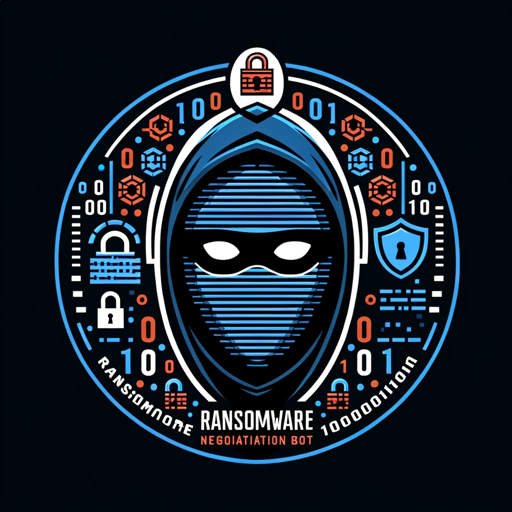
Pixarify
AI-powered Pixar-style avatar creator

StonerGPT
Expand Your Mind with AI.

GPT Architect
AI-powered customization for your needs.

Resume writer - Review and build your resume
AI-Powered Resume Perfection

Executive func
AI-Powered Task Management and Motivation

- Automation
- API Integration
- Data Management
- Web Services
- AI Workflows
Frequently Asked Questions about CustomGPT Schema Builder
What is the purpose of CustomGPT Schema Builder?
CustomGPT Schema Builder allows users to generate OpenAPI 3.1.0 schemas for APIs, facilitating the integration of external services with GPT-based models. It simplifies the process of specifying API routes and endpoints for seamless communication.
Do I need programming experience to use CustomGPT Schema Builder?
While programming experience is not mandatory, having a basic understanding of APIs and JSON will help you effectively use CustomGPT Schema Builder. It’s designed to be intuitive, but familiarity with API concepts will enhance the user experience.
Can I use CustomGPT Schema Builder for any API?
Yes, CustomGPT Schema Builder supports any RESTful API that follows standard protocols, provided you have access to the API’s documentation, routes, and endpoints. It works best with APIs that are well-documented and use HTTPS URLs.
What makes CustomGPT Schema Builder different from other API tools?
CustomGPT Schema Builder is optimized for seamless integration with AI models like ChatGPT. It generates OpenAPI schemas that can directly interface with GPT models, enabling customized workflows and automated interactions with external services.
Are there any specific requirements for APIs I want to integrate?
To successfully integrate an API using CustomGPT Schema Builder, the API must have accessible HTTPS endpoints. WebSocket URLs are not supported, and the API documentation must be available for accurate schema creation.