image to text-image-to-text conversion tool
AI-powered Image to Text Conversion
Describe and discuss this image.
What's the story in this picture?
Can you analyze and talk about this photo?
Explain and explore this image with me.
Related Tools
Load More
Image to Text to Image
Analyzes photos, describes them, and generates new images.

Image to text (image2text)
I can recognize text from a picture, image or file

Image to Text Extractor
Assists in extracting text from images into formatted and unformatted text.

From image to text 📷💬
Turning images into text - It's Like Magic! 🌟

Extract Text from Image
Upload an image (gif, jpg, png) and extract the text.
Text from image
Text from Image is a streamlined tool designed to extract text from image files. It simplifies the process to copy text from image sources, providing a fast and accurate solution for users needing to extract text from image documents for various applicati
20.0 / 5 (200 votes)
Introduction to Image to Text
Image to text, also known as optical character recognition (OCR) and image captioning, is a technology designed to convert visual information from images into readable and editable text formats. It leverages advanced algorithms and machine learning models to analyze images, recognize patterns, and extract textual data or generate descriptive narratives. This technology is essential in various fields, including document digitization, accessibility, and content management. For instance, OCR can be used to digitize printed books into searchable and editable text files, while image captioning can describe the content of a photograph to aid visually impaired users.

Main Functions of Image to Text
Text Extraction
Example
Converting scanned documents into editable text.
Scenario
A legal firm needs to digitize thousands of pages of contracts and agreements. Using OCR, they can scan these documents and convert the printed text into editable and searchable digital files, saving time and reducing the risk of manual entry errors.
Image Captioning
Example
Generating descriptions for photos.
Scenario
A social media platform wants to enhance accessibility for visually impaired users. By implementing image captioning, the platform can automatically generate text descriptions for user-uploaded photos, allowing screen readers to convey the image content to visually impaired users.
Translation
Example
Translating text from images into different languages.
Scenario
A travel app allows users to take pictures of street signs, menus, or informational plaques in foreign countries. The app uses OCR to extract the text from the image and then translates it into the user's preferred language, helping travelers understand and navigate their surroundings.
Ideal Users of Image to Text Services
Businesses
Companies in various industries can benefit from image to text services for digitizing paper documents, automating data entry, and managing large volumes of information. For example, healthcare providers can convert patient records into digital formats for easier storage and retrieval, while retail businesses can use OCR to streamline invoice processing and inventory management.
Individuals with Visual Impairments
Visually impaired individuals can greatly benefit from image captioning services that provide descriptive text for images. This allows them to access visual content on the internet, in social media, and in educational materials more independently. Screen readers can read out the captions, giving users a better understanding of the visual information.
Travelers and Language Learners
Travelers and language learners can use image to text services for real-time translation of text in images. This is particularly useful for navigating foreign environments, reading signs, menus, and instructions in an unfamiliar language, and enhancing language learning through exposure to real-world text.

How to Use Image to Text
Visit aichatonline.org
For a free trial without login, also no need for ChatGPT Plus.
Upload Your Image
Click on the 'Upload' button and select the image you want to convert to text from your device.
Adjust Settings
Configure any necessary settings such as language, text format, or output preferences to suit your needs.
Initiate Conversion
Press the 'Convert' button to start the image to text process. Wait for the tool to process the image.
Review and Download
Check the extracted text for accuracy, make any needed edits, and download the text file to your device.
Try other advanced and practical GPTs
Plagiarism Checker
AI-Powered Plagiarism Checker for Accuracy

Rewrite Pro
AI-powered text rewriting made simple

民法助手
AI-Powered Legal Insights at Your Fingertips

算命不求人
AI-powered BaZi insights for life.

平面设计 Logo
AI-Powered Minimalist Design Tool

短视频剪本制作
AI-powered short video scripting

日本語マスター
AI-powered JLPT N1 preparation tool

المصمم الاحترافي
AI-powered design, simplified.

Jordan B. Peterson Couch
AI-powered tool for meaningful self-growth.
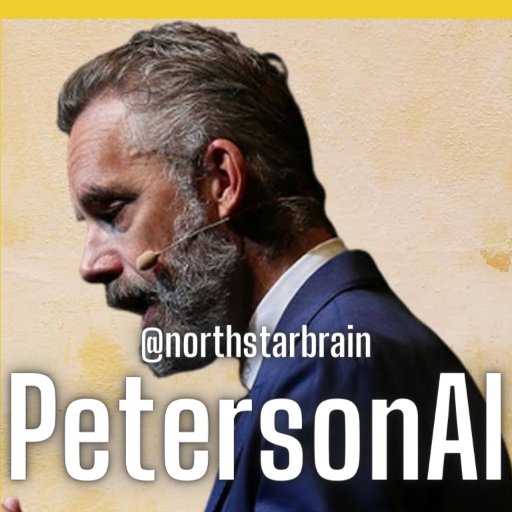
月の導き
AI-powered personalized divination insights.

Interactive Visual Novel Pro Maker
Create unique stories with AI-powered visuals

Idea Filter
Validate ideas with AI precision.

- Academic Writing
- Content Creation
- Data Extraction
- Note Digitization
- Archival Research
Image to Text Q&A
What types of images can I convert to text?
You can convert various image formats including JPEG, PNG, GIF, and BMP. Ensure the image is clear for the best results.
How accurate is the text conversion?
The accuracy depends on the image quality and text legibility. High-quality, clear images with legible text yield the best results, with accuracy often exceeding 95%.
Can the tool handle handwritten text?
Yes, the tool can convert handwritten text, though the accuracy may vary based on the clarity and neatness of the handwriting.
Is there a limit to the size of the image I can upload?
Typically, there is a size limit, often around 10MB per image. Larger files may need to be resized or compressed before uploading.
What are common use cases for this tool?
Common uses include digitizing printed documents, extracting information from photos of whiteboards or handwritten notes, and converting text from screenshots for editing or sharing.