README Creator-AI-powered README generator
AI-Powered README Creation Simplified
✏️ Write a full README for a Github project
🧩 Teach me the best practices for writing a README
⚙️ Generate a README for a new open-source project
⚡️ Create an example README file
Related Tools
Load More
GitHub README
Assistive GitHub readme file creator. Copyright (C) 2024, Sourceduty - All Rights Reserved.
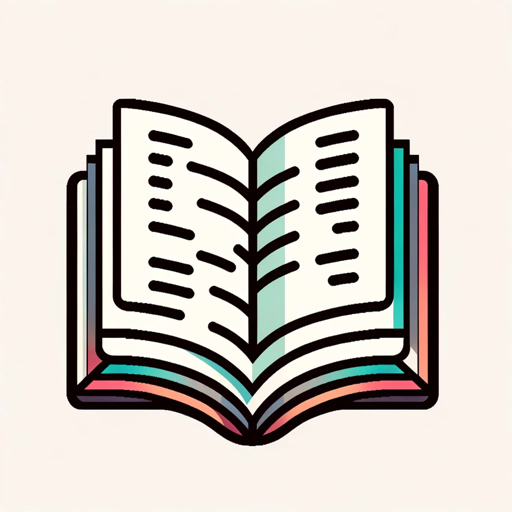
Code Documentation Creator
Generates comments and documentation based on your code.

README Generator
Expert in creating informative README files for software projects. Drop your files and boom!
User Guides Documentation Builder
Drop in any requirement, user story, technical task, feature, and i'll articulate a relevant user guide document for you with insights!

FAQ Creator
I create detailed FAQs for websites, provide answers, and generate downloadable files.

GitHub Repo Summary
Summarize GitHub repository README files. Copyright (C) 2023, Sourceduty - All Rights Reserved.
20.0 / 5 (200 votes)
Introduction to README Creator
README Creator is an advanced tool designed to generate comprehensive and well-structured README files for GitHub projects. It analyzes provided documents, scripts, and user queries to create a detailed README in Markdown format. The primary goal of README Creator is to ensure that users have clear, organized, and informative documentation for their software projects. This includes sections such as Project Title, Introduction, Table of Contents, Installation, Usage, Features, Dependencies, Configuration, Documentation, Examples, Troubleshooting, Contributors, and License. By automating the generation of README files, README Creator helps developers focus on coding rather than documentation, thus streamlining the project setup and maintenance process. For instance, a developer working on an open-source library can use README Creator to quickly create a professional README file that highlights the library's features, installation steps, and usage examples, enhancing the project's accessibility and user engagement.

Main Functions of README Creator
Analyzing Project Documents
Example
README Creator can parse through the provided source code, scripts, and documentation files to extract relevant information for the README.
Scenario
A developer uploads their project files to README Creator, which then analyzes the code to automatically generate sections like Installation, Usage, and Dependencies based on the project's structure and content.
Generating Structured README Files
Example
README Creator generates a well-organized README file in Markdown format, ensuring all necessary sections are included and properly formatted.
Scenario
An open-source project maintainer uses README Creator to create a detailed README that includes sections like Introduction, Features, and License, making it easier for contributors to understand the project.
Providing Customizable Templates
Example
Users can choose from various templates and customize the content to match their project's specific requirements.
Scenario
A startup team uses README Creator to select a professional template that matches their branding and modifies the content to reflect their project's unique aspects, ensuring consistency across their documentation.
Ideal Users of README Creator
Software Developers
Software developers, especially those working on open-source projects, can greatly benefit from README Creator. It saves them time and ensures their projects have comprehensive and professional documentation, which is crucial for user adoption and collaboration.
Project Managers and Technical Writers
Project managers and technical writers can use README Creator to maintain consistent and up-to-date documentation across various projects. By automating the creation of README files, they can focus on higher-level organizational tasks and content refinement.

How to Use README Creator
1
Visit aichatonline.org for a free trial without login, also no need for ChatGPT Plus.
2
Prepare your project documentation, code files, or any relevant materials that need to be summarized in a README file.
3
Upload your files or input text directly into the README Creator interface on the website.
4
Customize the sections of the README file as needed, specifying details such as project title, installation instructions, and usage examples.
5
Review the generated README file for accuracy and completeness, then download or copy it for use in your project's repository.
Try other advanced and practical GPTs
Proposta 99Freela
AI-powered proposal generator for freelancers.

GPT 한글응답기
AI-powered Korean language responses

The Zero Coder
AI-Powered PHP Code, Ready to Deploy.

Geocoder
AI-Powered Geocoding and Mapping Tool.

【顔固定】 2~3頭身キャラ作成 アニメ風
AI-powered anime character creation

記事要約
AI-Powered Summarization for Clearer Insights.

Podcast Summarizer - Pro
Transforming Podcasts into Insightful Summaries with AI.

周易预测·梅花易数-beta
AI-Driven Insights and Predictions.

资深专利代理师
AI-powered patent drafting and analysis tool.

Web3 Blockchain Expert
AI-powered blockchain development expert

CONTADOR
AI-Powered Business Advisor for All

Creador de Gráficos
AI-powered chart transformation and creation.

- Academic Writing
- Project Management
- Technical Writing
- Software Development
- Product Documentation
README Creator Q&A
What is README Creator?
README Creator is a tool designed to help users generate comprehensive and well-structured README files for their projects, using AI to ensure clarity and completeness.
Do I need to create an account to use README Creator?
No, you can use README Creator without creating an account by visiting aichatonline.org and starting a free trial.
What types of projects can README Creator support?
README Creator can support a wide range of projects, including software development, academic research, and product documentation.
How does README Creator ensure the generated README files are accurate?
README Creator uses advanced AI algorithms to analyze your input and generate detailed, accurate documentation. Users can also review and customize the generated README for further accuracy.
Can I customize the sections of the README file?
Yes, README Creator allows you to customize various sections of the README file, including the project title, installation instructions, usage examples, and more.