David Cavanagh Online Course Creation Tool-online course creation tool.
AI-powered course creation made easy.
Suggest simple modules for my beginner course
Help me outline a lesson for new learners
Create a thematic image for my course, no text
Guide me through setting up my first online course
Related Tools
Load More
Online Course Creator
This GPT will help you create an online course about any topic!
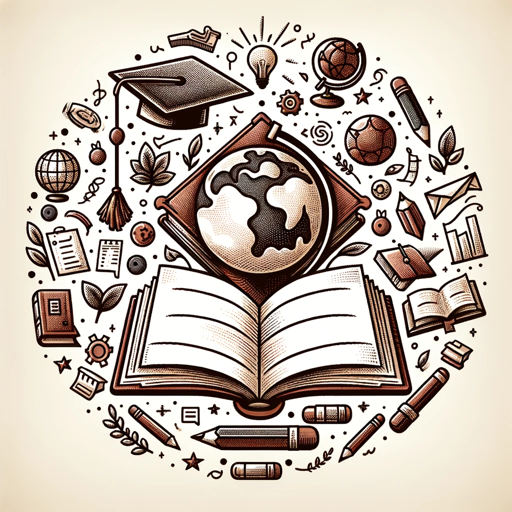
Course Creator Pro
Expert in creating detailed, comprehensive online courses on specified topics.

Course Maker
Create a to learn any skill, topic, subject, etc. Includes Projects Ideas & Structured Layouts.
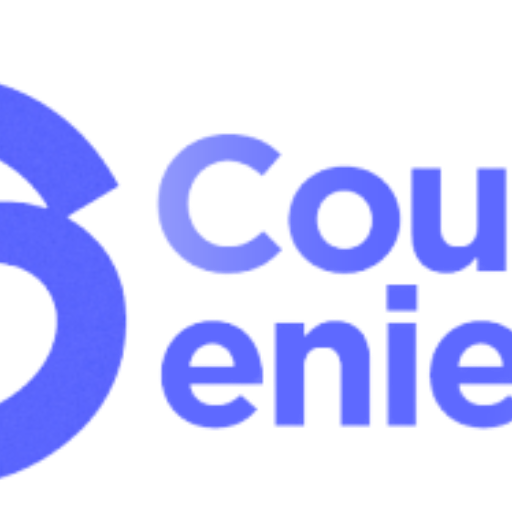
Creating structured courses by CourseGenie.ai
Provide a Topic and an Audience and we'll help you create 1. Course description 2. Outline 3. Learning Outcomes 5. Skills-Knowledge-Attitude objectives 5. Key points per lesson

Course Design Wizard
Helping professors and other university/college educators create better assignments, rubrics, and course syllabus policies in the AI era, designed by the team behind the AutomatED newsletter.
The Ultimate Course Generator
Create a project-centric course with tailored outlines, activities, and multimedia content, designed for diverse learning styles and interactive engagement.
20.0 / 5 (200 votes)
Introduction to David Cavanagh Online Course Creation Tool
The David Cavanagh Online Course Creation Tool is designed to assist users in creating online courses with a focus on simplicity and clarity. It is particularly friendly to beginners, ensuring they feel supported throughout their course creation journey. The tool helps users to structure their courses, create content, and organize their modules and lessons effectively. For example, a user with expertise in digital marketing might use the tool to break down their knowledge into manageable modules, each with specific lessons that guide learners step-by-step through the material.

Main Functions of David Cavanagh Online Course Creation Tool
Module and Lesson Structuring
Example
A yoga instructor wants to create an online course for beginners. The tool helps them break down the course into modules like 'Introduction to Yoga', 'Basic Poses', and 'Breathing Techniques'. Each module is further divided into lessons such as 'Mountain Pose', 'Downward Dog', and 'Alternate Nostril Breathing'.
Scenario
This function is applied when users need to organize their content into logical segments that facilitate progressive learning. The yoga instructor ensures that students can follow a clear, structured path from basic to advanced practices.
Content Creation Assistance
Example
A culinary expert aims to teach baking through an online course. The tool provides guidance on creating video tutorials, written recipes, and interactive quizzes. It helps the user script their videos, draft their recipes, and design engaging quizzes to test students' knowledge.
Scenario
This function is used when users need help creating engaging and educational content. The culinary expert benefits by receiving step-by-step guidance to produce high-quality course materials.
Newbie-Friendly Adaptations
Example
A graphic designer wants to teach basic design principles but is concerned the material might be too advanced for beginners. The tool suggests simpler module names and lesson content, ensuring it is accessible to those with no prior experience.
Scenario
This function is ideal when users need to simplify their content to suit beginners. The graphic designer ensures that their course is approachable, enhancing the learning experience for new designers.
Ideal Users of David Cavanagh Online Course Creation Tool
Beginners
Individuals who are new to course creation and need a straightforward, supportive tool to guide them through the process. This group benefits from the tool's focus on simplicity and clear instructions, making the daunting task of creating a course manageable and enjoyable.
Subject Matter Experts
Professionals with deep knowledge in a specific field who wish to share their expertise through online courses. They benefit from the tool's ability to help organize their vast knowledge into structured, teachable modules, ensuring their content is accessible and engaging to learners of all levels.

How to Use David Cavanagh Online Course Creation Tool
Step 1
Visit aichatonline.org for a free trial without login, no need for ChatGPT Plus.
Step 2
Familiarize yourself with the interface by exploring available features and options.
Step 3
Outline your course structure by defining modules and lessons based on your subject matter.
Step 4
Utilize the tool to create detailed lesson plans, including multimedia content and interactive elements.
Step 5
Review and refine your course content, ensuring clarity and engagement, before publishing.
Try other advanced and practical GPTs
GPTixy Amzn SEO PRO
AI-powered tool for Amazon SEO mastery

Ethereum Blockchain Data (Etherscan)
AI-powered Ethereum Data Insights

Full-Stack Developer Angular React Vue
AI-powered coding assistant for full-stack developers.

Data Draft Fantasy Hockey
Optimize Your Fantasy Hockey Lineup with AI

RFCGPT
AI-powered RFC document insights.

AI Art Listing Agent
AI-powered tool for optimized art listings

Circuit Sage
Simplifying Electronics with AI Power
From image to text 📷💬
AI-powered image to text conversion.

Code Mentor
AI-Powered Insights for Deeper Learning
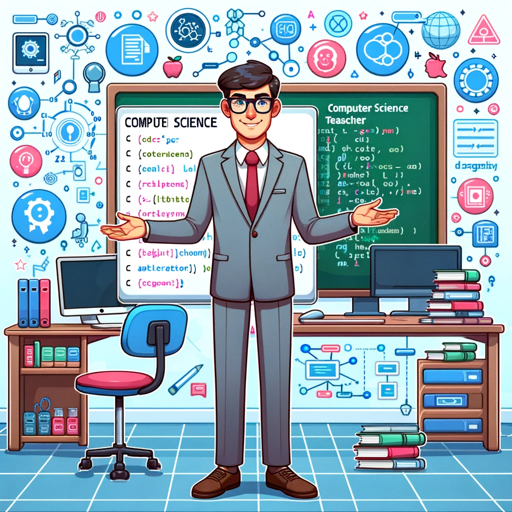
Sales A.I Companion
AI-powered tool for effective sales messaging.
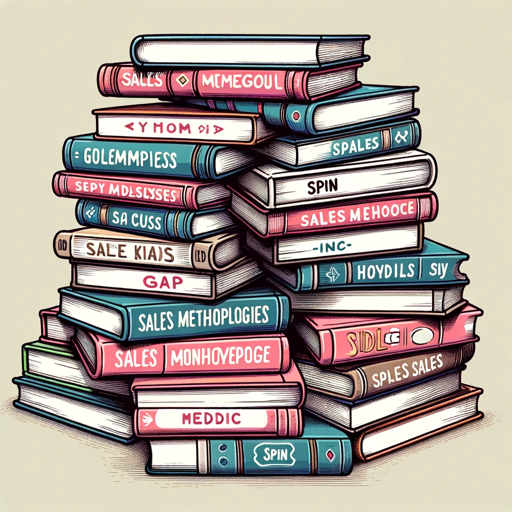
小鹿 AI 手冊
AI-powered assistant for smarter tasks.

Accounting GPT
AI-driven insights for smarter accounting

- Content Creation
- Lesson Planning
- Course Design
- Engagement Strategies
- Online Teaching
Frequently Asked Questions about David Cavanagh Online Course Creation Tool
What is the primary function of David Cavanagh Online Course Creation Tool?
The primary function is to help users create and organize online courses with ease, providing guidance on structure, content creation, and engagement strategies.
Do I need any prior experience to use this tool?
No prior experience is needed. The tool is designed to be user-friendly and supportive, making it ideal for beginners.
Can I incorporate multimedia content into my courses?
Yes, the tool supports the inclusion of multimedia content such as videos, images, and interactive elements to enhance the learning experience.
Is there support available if I encounter issues while using the tool?
Yes, support is available through David Cavanagh's website, offering assistance and additional resources to help you succeed in course creation.
How can this tool help improve the engagement of my online courses?
The tool provides tips and strategies for creating engaging content, including interactive elements and multimedia, ensuring a captivating learning experience for your students.