All Your Tech Art Bot-AI-powered art creation tool
AI-Driven Image Generation Made Easy
/help
/imagine
/describe
/follow
Related Tools
Load More
Hacker Art (by rez0)
Generate badass hacker art and profile pics.

AI Art BOT by IHeartDomains
The Anything and EVERYTHING Art Assistant using OpenAI Chat GP-4. Ask it to make a logo, draw a picture, make an NFT or anything else! | aiart.bot

Daily Techs
The #1 Tech News & Analysis
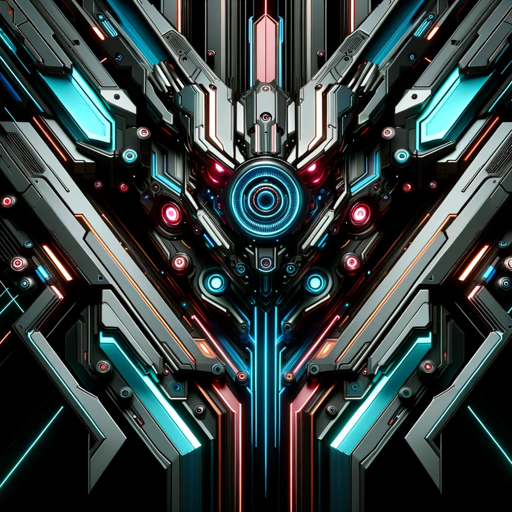
Tech Overlord
Tech consultant for OS and architecture queries.

Tech Advisor
Expert in tech fields, offers solutions and analyzes user approaches.

GlitchB!tch2
creates or adds cool effects to images
20.0 / 5 (200 votes)
Introduction to All Your Tech Art Bot
All Your Tech Art Bot is a sophisticated tool designed to assist users in generating high-quality, customized images using DALL-E 3. The bot is built to interpret user prompts, apply various parameters to control the artistic output, and deliver visually appealing images that meet specific requirements. For example, if a user wants to create a surreal landscape painting, they can describe the scene in detail, including elements like lighting, background, and style. The bot then translates this description into an image, ensuring the final product aligns with the user's vision.

Main Functions of All Your Tech Art Bot
Image Generation
Example
A user provides a prompt for a serene beach scene during sunset. The bot processes this request and generates an image with vibrant colors, gentle waves, and a picturesque sunset.
Scenario
Graphic designers seeking inspiration for a new project can use this function to visualize different concepts before starting their work.
Image Modification
Example
A user requests an image of a futuristic cityscape but wants to add flying cars. Using the modify function, the bot takes the existing image seed and incorporates the new elements as described.
Scenario
Artists who need to iteratively refine their work based on client feedback can use this function to make quick adjustments.
Aspect Ratio Adjustment
Example
A user wants a portrait of a character in a 16:9 aspect ratio for a banner. The bot adjusts the canvas size and composition to fit the desired aspect ratio while maintaining visual harmony.
Scenario
Web developers creating headers for websites can benefit from this function to ensure their visuals fit perfectly into design layouts.
Ideal Users of All Your Tech Art Bot
Graphic Designers
Graphic designers can use the bot to quickly generate and modify images based on specific briefs, helping them visualize and iterate on ideas efficiently.
Digital Artists
Digital artists looking to explore new styles or seeking inspiration for their next piece can leverage the bot's ability to produce diverse and high-quality images tailored to their artistic preferences.

Using All Your Tech Art Bot
1
Visit aichatonline.org for a free trial without login, also no need for ChatGPT Plus.
2
Enter the command /imagine followed by your image description and parameters.
3
Use /describe to analyze and recreate similar images by uploading an existing image.
4
Experiment with parameters like --aspect, --chaos, --seed, and --stylize to fine-tune your results.
5
Explore additional commands like upscale, zoom, tile, and modify to enhance your images.
Try other advanced and practical GPTs
英语语法助手
AI-Powered English Grammar Correction

ミステリー系
Unlock Mysteries with AI-Powered Insights

AI Overviews | AI Web Search
AI-driven insights at your fingertips

AI Islamic Scholar
AI-powered comprehensive Islamic guidance

Full-stack Software Architect Assistant
Enhancing software architecture with AI insights.

Web Mastermind
Empower Your Web Projects with AI

Create.prompt
AI-Powered Custom Prompt Generation

Home
AI-powered solutions for your projects.

HOMEWORK (Math🔹Biology🔹Chem🔹Physics🔹English)
AI-Powered Homework Assistance for Students

FILMORA
AI-Powered Video Editing Simplified

What is this place?
Discover places with AI power
Case Law Research Assistant By My Legal Academy
AI-Powered Legal Insights for Professionals

- Art Creation
- Visual Design
- Image Enhancement
- Style Customization
- Prompt Analysis
Q&A About All Your Tech Art Bot
What is the primary function of All Your Tech Art Bot?
The primary function is to generate detailed and precise image prompts for DALL·E 3 to create stunning AI-generated art.
How can I specify the style and details of the image?
Use parameters such as --aspect, --chaos, --seed, and --stylize to customize the style, aspect ratio, chaos level, and artistic flair of your image.
Can I analyze existing images with this bot?
Yes, you can use the /describe command to upload an image and receive a prompt that could recreate a similar looking image.
Are there any default settings I should be aware of?
By default, the bot generates square (1:1) images in a photographic style with standard camera settings and gear descriptions.
What additional commands can enhance my images?
You can use commands like upscale to enhance image resolution, zoom to get a closer view, tile to create grids of images, and modify to add new details using the same seed.