Create.prompt-AI-Powered Prompt Generation
AI-Powered Custom Prompt Generation
おしゃれなウェイトリスト
女性向けのレシピサイト
Cool travel LP
Related Tools
Load More
Master Prompt
Expert en ingénierie de prompts pour ChatGPT, spécialisé dans l'optimisation et l'évaluation des requêtes.

Prompt Bug Buster
🔵 Detect bugs 🐞 in your prompts, enhance them to create sophisticated, optimized Meta Prompts for generative AI🔵
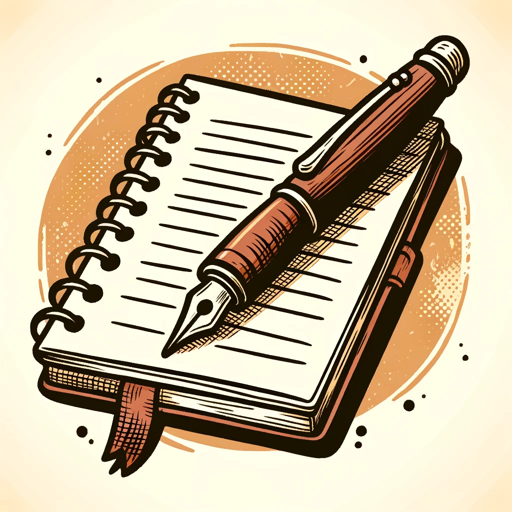
Prompt Enhancer
I improve prompts to be more creative, detailed, and effective.

Prompt Master
Improve basic prompts to be awesome Prompts

Prompt Enhancer
Refines and improves prompts based on OpenAI's guidelines

Make a Prompt Perfect
This GPT helps you create better prompts
20.0 / 5 (200 votes)
Introduction to Create.prompt
Create.prompt is a specialized tool designed to assist users in generating detailed and precise specifications for various applications. The primary function is to streamline the process of creating comprehensive app specifications that developers can easily follow to build applications. Create.prompt emphasizes clarity, detail, and organization to ensure that the generated specifications are actionable and accurate. For example, instead of simply stating 'Create a landing page,' Create.prompt guides users to specify every detail such as 'A B2B SaaS product landing page with sections for header, pricing options (free, pro, enterprise), customer testimonials, and footer.' This level of detail helps developers understand exactly what is needed without ambiguity.

Main Functions of Create.prompt
Specification Generation
Example
A user inputs a high-level idea of an app, such as an e-commerce website, and Create.prompt generates a detailed specification covering layout, user interface elements, and functionality requirements.
Scenario
A small business owner wants to create an online store. They use Create.prompt to generate a detailed specification that includes product listing pages, a shopping cart, checkout process, and user account management features. This spec is then handed over to a development team to build the store.
Detail Enhancement
Example
A user provides an initial specification that mentions a 'customer testimonial section,' and Create.prompt refines this to include specifics such as '12px spacing around cards, grid layout with 4 cards, each card containing an avatar, name, subtitle, and testimonial.'
Scenario
A marketing manager needs a landing page with customer testimonials. They start with a basic spec and use Create.prompt to enhance it, ensuring each testimonial is displayed consistently and appealingly. This helps the design team understand the exact requirements without further clarifications.
Component Breakdown
Example
Instead of vague instructions like 'add a search bar,' Create.prompt breaks down the component to specify that the search bar should include placeholder text, a search button, and real-time suggestions.
Scenario
A product manager is developing a travel booking app. They use Create.prompt to specify each component of the app, including the search bar for destinations, which must have auto-suggestions, recent searches, and error handling for invalid entries. This detailed breakdown helps developers implement each feature precisely as intended.
Ideal Users of Create.prompt Services
Small Business Owners
Small business owners who need to create detailed specifications for websites or applications but lack technical expertise. Create.prompt helps them articulate their ideas clearly and thoroughly, ensuring developers can understand and execute their vision accurately.
Project Managers and Product Owners
Project managers and product owners who oversee the development of digital products. They benefit from Create.prompt by generating comprehensive specifications that reduce misunderstandings and streamline the development process, ensuring projects are completed on time and to the required standards.

Steps to Use Create.prompt
1
Visit aichatonline.org for a free trial without login, also no need for ChatGPT Plus.
2
Familiarize yourself with the user interface and available features of Create.prompt by exploring the tutorial or help section.
3
Define your project's requirements clearly, including any specific details and parameters needed for the prompt generation.
4
Utilize the prompt generation tool by entering the required details and following the on-screen instructions to customize your prompt.
5
Review the generated prompt, make any necessary adjustments, and use it in your project as required. Ensure to save or export your work.
Try other advanced and practical GPTs
All Your Tech Art Bot
AI-Driven Image Generation Made Easy

英语语法助手
AI-Powered English Grammar Correction

ミステリー系
Unlock Mysteries with AI-Powered Insights

AI Overviews | AI Web Search
AI-driven insights at your fingertips

AI Islamic Scholar
AI-powered comprehensive Islamic guidance

Full-stack Software Architect Assistant
Enhancing software architecture with AI insights.

Home
AI-powered solutions for your projects.

HOMEWORK (Math🔹Biology🔹Chem🔹Physics🔹English)
AI-Powered Homework Assistance for Students

FILMORA
AI-Powered Video Editing Simplified

What is this place?
Discover places with AI power
Case Law Research Assistant By My Legal Academy
AI-Powered Legal Insights for Professionals

Bernard The Prompt Master
Optimize Your Prompts with AI Precision

- Academic Writing
- Content Creation
- Marketing
- Project Planning
- Software Development
Frequently Asked Questions about Create.prompt
What is Create.prompt?
Create.prompt is a tool designed to generate detailed and customized prompts for various applications, leveraging advanced AI capabilities to streamline content creation and project specifications.
Do I need a subscription to use Create.prompt?
No, you can start using Create.prompt with a free trial by visiting aichatonline.org. There is no need for login or a ChatGPT Plus subscription.
What types of projects can I use Create.prompt for?
Create.prompt is versatile and can be used for a wide range of projects, including academic writing, software development specifications, marketing content creation, and more.
How do I ensure the prompt generated meets my needs?
To ensure the generated prompt meets your needs, provide detailed and specific information about your project requirements and review the generated prompt thoroughly, making any necessary adjustments.
Can I customize the output from Create.prompt?
Yes, Create.prompt allows you to customize the output by adjusting the input parameters and details provided. You can refine the prompt until it meets your specific requirements.