Creative Stock Creator-AI-powered image generation tool
Create stunning stock images with AI
Generate festive visuals for stock images.
Suggest keywords and titles for a seasonal banner.
Create promotional imagery with detailed metadata.
Design visuals with SEO-optimized descriptions.
Related Tools
Load More
Ad Creator
Playful and clever ad creations, balancing visuals with humor.

Stock Image Generator
I'm your casual art buddy.

Stockimg AI - Image Generator
You can easily generate stock image, logo, illustration, wallpaper, poster and more !

Creative Design Advisor
I transform your photos into artistic DALL-E prompts.

Art Director
Creates images in a consistent style

Stock Photographer
Designed to create high-quality, photorealistic stock images, utilizing professional photography techniques and expert judgment to produce images that meet specific thematic and aesthetic requirements, even with limited guidance.
20.0 / 5 (200 votes)
Introduction to Creative Stock Creator
Creative Stock Creator is a specialized AI assistant designed to aid stock image sellers and marketers in generating and optimizing visual content for Adobe Stock. The primary goal is to help users create high-quality, appealing images and provide relevant metadata that enhances the visibility and attractiveness of their stock images. Through detailed descriptions, keyword generation, and customized suggestions, Creative Stock Creator streamlines the process of creating and marketing stock images. For instance, if a user wants to create a stock image of a serene beach scene, Creative Stock Creator can generate a detailed prompt for the image, suggest appropriate titles, and provide a comprehensive list of keywords that ensure the image reaches the right audience.

Main Functions of Creative Stock Creator
Image Prompt Generation
Example
A user wants to create an image of a bustling cityscape at night.
Scenario
The user provides a brief description of their vision, and Creative Stock Creator generates a detailed prompt to create the desired image. This includes specifying elements like skyscrapers, streetlights, and the overall atmosphere. The generated prompt helps the user visualize and produce the exact image they have in mind.
Title and Keyword Generation
Example
A user uploads an image of a blooming sunflower field.
Scenario
Creative Stock Creator suggests multiple titles such as 'Vibrant Sunflower Field in Full Bloom' and 'Golden Sunflowers Under a Clear Blue Sky.' It also generates up to 49 keywords like 'sunflower,' 'blooming,' 'field,' 'sunny,' and 'nature,' ensuring the image is easily searchable and reaches the target audience on Adobe Stock.
Seasonal and Contextual Suggestions
Example
A user wants to upload a festive Christmas image.
Scenario
Creative Stock Creator provides suggestions for seasonal keywords like 'Christmas,' 'holiday,' 'festive,' 'winter,' and 'celebration.' It also advises on possible uses, such as greeting cards, holiday advertisements, and social media posts, helping the user maximize the image's potential.
Ideal Users of Creative Stock Creator Services
Stock Photographers and Illustrators
These users create visual content for sale on stock image platforms like Adobe Stock. Creative Stock Creator helps them by generating detailed image prompts, providing precise titles and keywords, and offering contextual suggestions to enhance the marketability of their images. This leads to increased visibility and higher sales potential.
Digital Marketers and Content Creators
These professionals use stock images to enhance their marketing campaigns, social media content, and websites. Creative Stock Creator assists them in finding the right images with relevant metadata, ensuring their content stands out and reaches the intended audience effectively. This service is particularly beneficial for creating targeted and engaging visual content.

How to Use Creative Stock Creator
1
Visit aichatonline.org for a free trial without login, also no need for ChatGPT Plus.
2
Familiarize yourself with the user interface, including tools for generating and editing stock images.
3
Input detailed prompts or descriptions for the images you wish to create, focusing on specific elements and settings.
4
Utilize the customization options to adjust colors, styles, and other image features to suit your needs.
5
Download the generated images, apply suggested keywords and titles, and upload them to stock image platforms for sale or personal use.
Try other advanced and practical GPTs
Bernard The Prompt Master
Optimize Your Prompts with AI Precision

Case Law Research Assistant By My Legal Academy
AI-Powered Legal Insights for Professionals

What is this place?
Discover places with AI power
FILMORA
AI-Powered Video Editing Simplified

HOMEWORK (Math🔹Biology🔹Chem🔹Physics🔹English)
AI-Powered Homework Assistance for Students

Home
AI-powered solutions for your projects.

Vate - Search the Web
AI-driven web search for detailed answers.
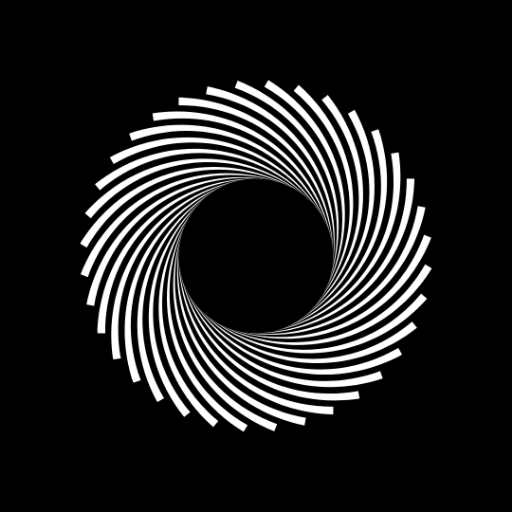
Task Tactician
Streamline Tasks with AI Precision

Analista Aziendale
AI-driven insights for smarter business decisions

Answer client tax questions
AI-Powered Tax Answers for Everyone

Powerlifting Coach
AI-driven powerlifting coaching and advice

企業情報検索
AI-powered corporate data at your fingertips

- Content Creation
- Marketing
- E-commerce
- Blogging
- Graphic Design
Creative Stock Creator: Frequently Asked Questions
What is Creative Stock Creator?
Creative Stock Creator is an AI-powered tool designed to help users generate high-quality stock images based on detailed prompts and descriptions. It offers customization features for tailoring images to specific needs.
How can I generate specific types of images?
To generate specific images, provide a detailed description of the desired elements, such as the subject, setting, colors, and mood. The AI will then create an image that matches your description as closely as possible.
Do I need any special software to use Creative Stock Creator?
No, Creative Stock Creator is a web-based tool that can be accessed via any modern web browser. There's no need to install additional software or plugins.
Can I use the generated images for commercial purposes?
Yes, you can use the images generated by Creative Stock Creator for commercial purposes, such as selling them on stock photo platforms or using them in marketing materials, as long as they comply with the platform's guidelines.
How can I improve the quality of the images generated?
For the best results, provide clear and detailed prompts, specify the desired style or theme, and use the available customization options to refine the image's appearance. Experimenting with different descriptions can also yield better results.