Stock Image Generator-AI Stock Image Generator
AI-Powered Stock Images on Demand
Sketch a chill home office.
Snap a quirky pet photo.
Craft a laid-back cafe setting.
Design a cool street fashion shot.
Related Tools
Load More
Image Generator Tool
A creative assistant for generating and refining images
Foto Generator
Ich erstelle Fotos anhand deiner Eingabe
Image Generate
Versatile visual creator.

Generator obrazów
Ten generator obrazów to program AI przeznaczony do tworzenia obrazów z opisów tekstowych. Po prostu wprowadzając prosty tekst, użytkownicy mogą uzyskać kreatywne wizualizacje, dzięki czemu jest to świetne rozwiązanie dla każdego, kto chce ożywić swoje po

ImageGacha
Generate images beyond human imagination!

Stockimg AI - Image Generator
You can easily generate stock image, logo, illustration, wallpaper, poster and more !
20.0 / 5 (200 votes)
Introduction to Stock Image Generator
The Stock Image Generator is a specialized AI tool designed to help users create customized stock images. It leverages advanced image generation technologies to provide high-quality, context-specific visuals that meet diverse needs. Whether you need a professional illustration for a business presentation, a vibrant background for a website, or a themed image for social media marketing, the Stock Image Generator offers an intuitive and versatile solution. For instance, a small business owner might use the tool to create branded social media posts, while a teacher could generate educational visuals tailored to specific lesson plans.

Main Functions of Stock Image Generator
Custom Image Creation
Example
A user can generate an image of a bustling cityscape at sunset with detailed instructions on lighting, activity, and specific landmarks.
Scenario
A travel blogger needs a unique image of a city they are writing about but wants to highlight certain aspects that stock photos don't typically capture. The custom image creation function allows them to tailor the image to their narrative.
Thematic Image Generation
Example
Generating a series of images depicting various stages of a product launch, from initial brainstorming to the final launch event.
Scenario
A marketing team is preparing a campaign for a new product and needs images that follow a cohesive theme throughout their promotional materials. The tool helps them maintain visual consistency by generating images that align with their campaign’s storyline.
Background and Scene Creation
Example
Creating a tranquil beach scene for a meditation app’s background.
Scenario
An app developer wants an engaging background for their new meditation app. They use the Stock Image Generator to create serene and visually appealing beach scenes that enhance the user experience.
Ideal Users of Stock Image Generator
Content Creators
Bloggers, social media influencers, and YouTubers who need unique and engaging visuals to accompany their content. These users benefit from the tool's ability to generate images that are tailored to their specific themes and messages, helping them stand out in a crowded digital space.
Marketing and Advertising Professionals
Marketing teams and advertisers who require high-quality images for campaigns, presentations, and promotional materials. They can use the generator to create visuals that align perfectly with their brand and campaign strategies, ensuring a cohesive and compelling visual narrative.

How to Use Stock Image Generator
Step 1
Visit aichatonline.org for a free trial without login, also no need for ChatGPT Plus.
Step 2
Once on the site, navigate to the Stock Image Generator section.
Step 3
Enter a detailed description of the image you want to create in the provided text box.
Step 4
Choose the desired image size and quantity from the available options.
Step 5
Click the generate button and wait for the images to be created. You can download them directly to your device.
Try other advanced and practical GPTs
Pokeball Creator
AI-powered custom Pokeball designs.

山东礼仪教练
Master Shandong Etiquette with AI

Evidence Based Research Analyzer
AI-powered tool for intervention research analysis.

Marketing Hero (Branding, Promotion)
AI-powered branding and promotion solutions.

The Master in Brand Identity - GetMax
AI-Powered Content Marketing for Startups
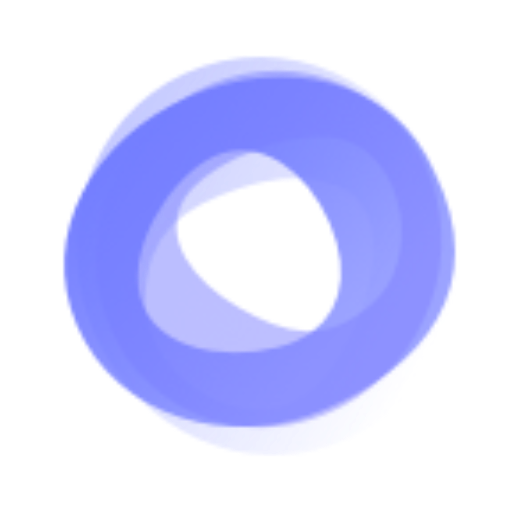
翻译
AI-Powered Translation for Accurate Results

Kubernetes Master
AI-powered tool for Kubernetes mastery

故事画家
AI-driven storytelling, your ideas unlocked.
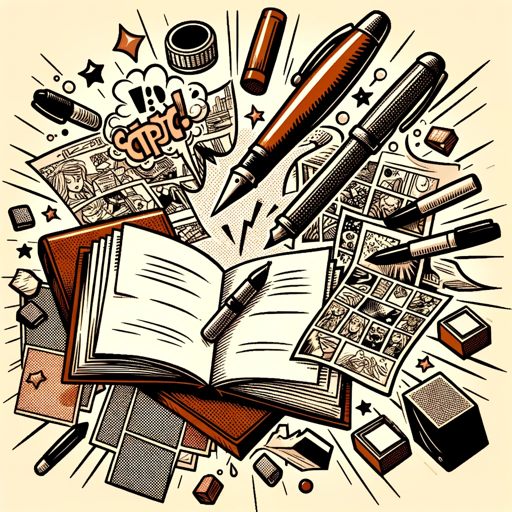
Math Checker
AI-powered tool for math corrections
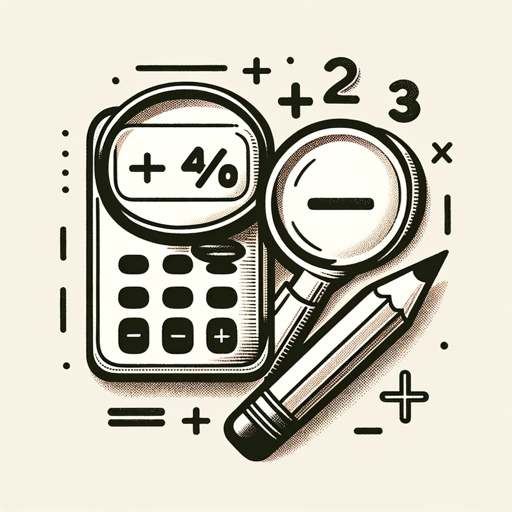
Homework Checker
AI-Powered Homework Error Detector
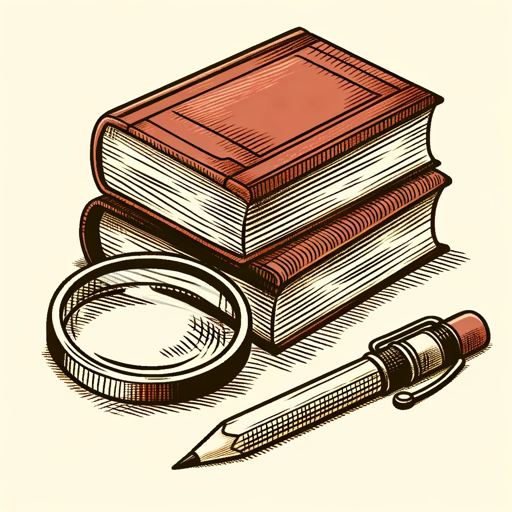
Java 面试官
AI-driven Java interview simulation

Tarot GPT
AI-Powered Tarot Readings for Insight
- Social Media
- Marketing
- Blogging
- Presentations
- Design
Frequently Asked Questions
What kind of images can I create?
You can create a wide variety of images, including landscapes, portraits, objects, and abstract concepts. The generator uses AI to produce detailed and unique visuals based on your descriptions.
Do I need any special software to use the Stock Image Generator?
No, you do not need any special software. The Stock Image Generator is web-based and can be accessed through any standard web browser.
Can I use the generated images for commercial purposes?
Yes, the images generated can be used for both personal and commercial purposes. However, it's always good to review the usage rights on the website for any specific restrictions.
How long does it take to generate an image?
The time it takes to generate an image can vary depending on the complexity of the description and the server load. Generally, it takes just a few seconds to a minute.
Can I request multiple images at once?
Yes, you can request multiple images at once by specifying the quantity in the options before generating the images.