Kubernetes Master-Kubernetes management expert guidance
AI-powered tool for Kubernetes mastery
How do I set up a Kubernetes cluster?
What are Kubernetes pods?
Can you explain Kubernetes networking?
How to troubleshoot a failing Kubernetes deployment?
Related Tools
Load More
Kubernetes
⭐️ 4.5ㆍYour personal highly sophisticated Kubernetes assistant and copilot. Trained with the latest knowledge about Helm, K8s, RKE, Docker, Kubectl, Istio, Grafana, Prometheus, Fluentd, Longhorn, AKS, EKS, GKE, Rancher, OpenShift, and more.

Kubernetes
Kubernetes GPT for Programming & DevOps
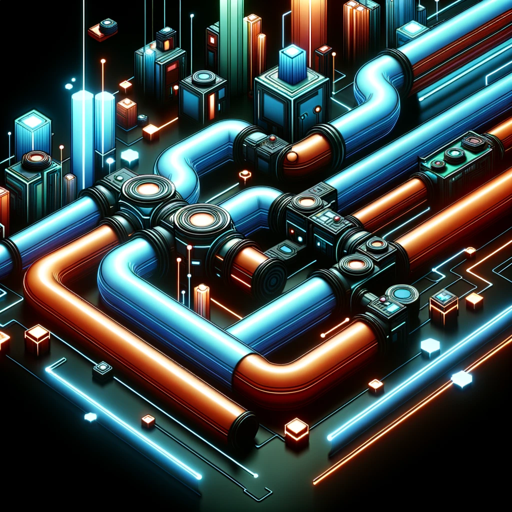
DevOps Master
DevOps expert assisting with pipelines, CI/CD, Kubernetes, and more.
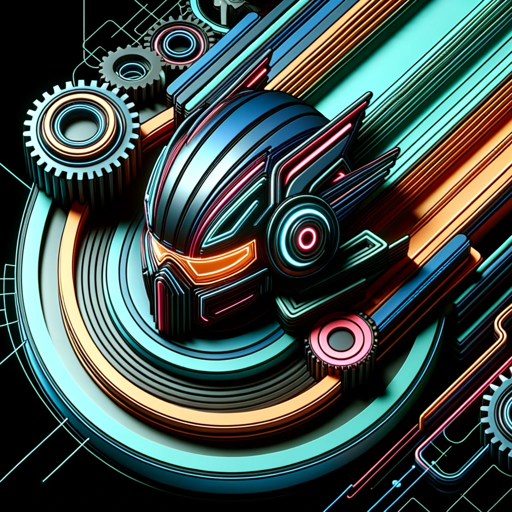
Kubernetes assistant
Assistant for kubernetes environments managed by gitops

CloudGPT
Your Personal Cloud DevOps Mentor

Kube Mentor
Interactive Kubernetes guide with solutions and additional learning resources
20.0 / 5 (200 votes)
Understanding Kubernetes Master
The Kubernetes Master is the control plane responsible for managing the state of the Kubernetes cluster. It consists of several key components: the API server, etcd (the cluster's distributed key-value store), the controller manager, and the scheduler. The API server is the entry point for all administrative tasks. Users and other components communicate with the API server through RESTful APIs. The etcd component stores the entire configuration and state of the cluster. The controller manager oversees various controllers, such as node or replication controllers, which are responsible for maintaining the desired state of the cluster by reacting to changes in the system. The scheduler decides where to run new pods based on resource availability. Together, these components ensure that Kubernetes maintains a desired state by orchestrating the creation, scheduling, and management of containers within the cluster. For instance, if a node fails, the controller manager detects the issue and reschedules the affected pods on healthy nodes.

Core Functions of Kubernetes Master
API Server
Example
The API server receives requests for operations such as creating, updating, or deleting pods, services, or deployments. It processes these requests and updates the etcd store.
Scenario
A developer deploys a new application, and the API server processes the request, interacting with etcd to store the updated configuration. This action initiates the scheduling of pods on worker nodes.
Scheduler
Example
The scheduler assigns pods to nodes based on available resources (CPU, memory) and any constraints or affinity rules set by the user.
Scenario
When an application is scaled up, the scheduler determines the best node to place the new pods, ensuring balanced resource utilization across the cluster.
Controller Manager
Example
The controller manager maintains the desired state by ensuring that the correct number of pod replicas are running at all times.
Scenario
If a node hosting a pod crashes, the controller manager triggers the creation of a new pod replica on a healthy node, ensuring the application's availability.
Ideal Users of Kubernetes Master
Developers
Developers benefit from Kubernetes Master by automating the deployment, scaling, and management of their applications. They can focus on writing code while Kubernetes handles infrastructure concerns, such as scheduling pods and maintaining the desired state.
System Administrators (Ops Teams)
System administrators manage the cluster’s health and performance but are relieved from the burden of manually provisioning or scaling infrastructure. They ensure the Kubernetes Master is running optimally while Kubernetes automates operational tasks like pod rescheduling and resource management.

Using Kubernetes Master
Visit aichatonline.org for a free trial without login
Begin your Kubernetes Master journey by accessing the tool without requiring any login or subscription to ChatGPT Plus.
Check your Kubernetes environment
Ensure you have a basic Kubernetes setup (e.g., Minikube or a cloud-based cluster) before using the Kubernetes Master for optimal performance.
Enter relevant Kubernetes queries
Submit queries related to Kubernetes, such as setup, scaling, troubleshooting, and more, to get precise and tailored answers.
Apply suggested optimizations
Incorporate the recommendations or commands provided by Kubernetes Master to improve your Kubernetes management and efficiency.
Use advanced features
Take advantage of Kubernetes Master’s more detailed solutions by diving deeper into complex topics like resource management, networking, or CI/CD workflows.
Try other advanced and practical GPTs
Stock Image Generator
AI-Powered Stock Images on Demand

Pokeball Creator
AI-powered custom Pokeball designs.

山东礼仪教练
Master Shandong Etiquette with AI

Evidence Based Research Analyzer
AI-powered tool for intervention research analysis.

Marketing Hero (Branding, Promotion)
AI-powered branding and promotion solutions.

The Master in Brand Identity - GetMax
AI-Powered Content Marketing for Startups
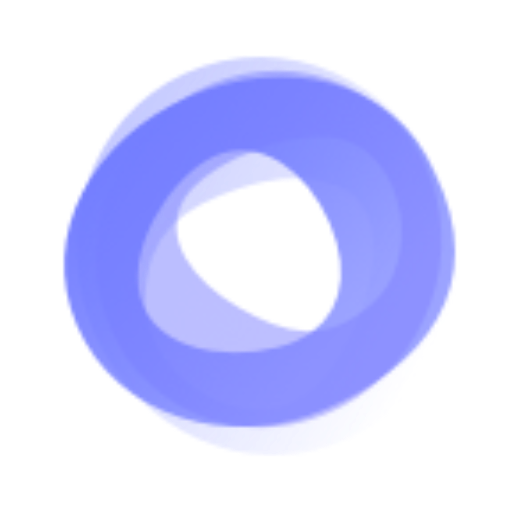
故事画家
AI-driven storytelling, your ideas unlocked.
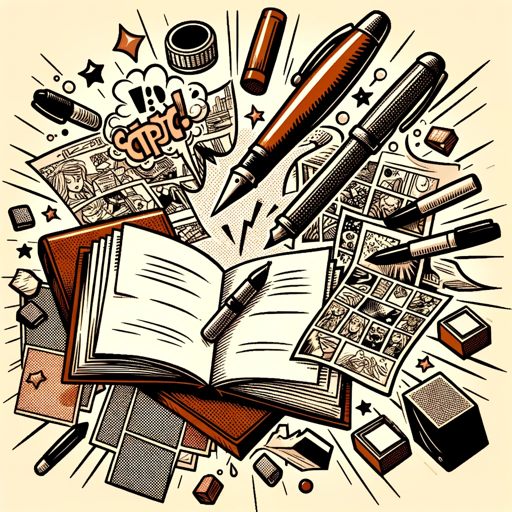
Math Checker
AI-powered tool for math corrections
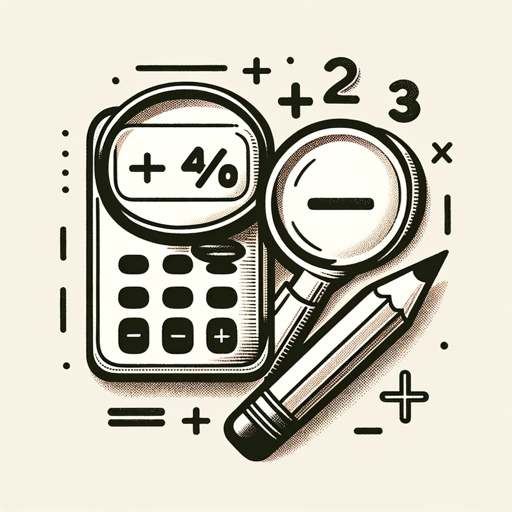
Homework Checker
AI-Powered Homework Error Detector
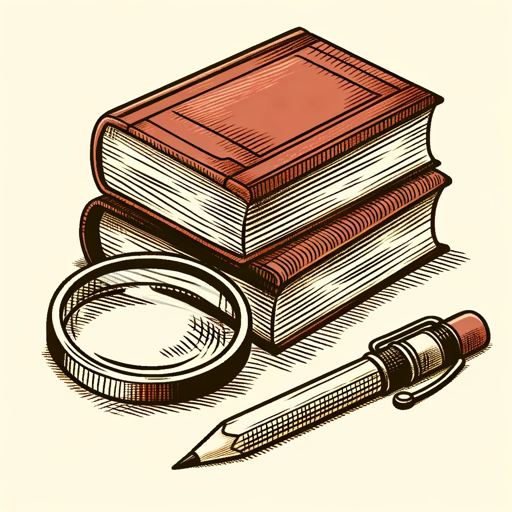
Java 面试官
AI-driven Java interview simulation

Tarot GPT
AI-Powered Tarot Readings for Insight
Adam
AI-Powered Research and Analysis

- Networking
- Security
- DevOps
- Cloud
- Scaling
FAQs About Kubernetes Master
What is Kubernetes Master?
Kubernetes Master is a specialized AI tool designed to provide comprehensive assistance on Kubernetes-related queries, ranging from basic setups to advanced optimizations and best practices.
How can Kubernetes Master improve my cluster management?
Kubernetes Master offers precise and detailed guidance on tasks such as pod scaling, network configurations, deployment management, and security best practices to streamline Kubernetes cluster administration.
Does Kubernetes Master support multi-cloud or hybrid Kubernetes environments?
Yes, Kubernetes Master provides insights applicable to various Kubernetes environments, including on-premise, multi-cloud, and hybrid setups, ensuring you follow best practices across different infrastructures.
Can I use Kubernetes Master to troubleshoot issues?
Absolutely. Kubernetes Master offers troubleshooting help for common problems such as pod crashes, configuration errors, service failures, and resource mismanagement within your Kubernetes cluster.
Is Kubernetes Master suitable for beginners?
Yes, Kubernetes Master caters to both beginners and experts. It provides clear and concise explanations for basic concepts while offering detailed solutions for more advanced Kubernetes operations.