Loom - Visual Storyteller-immersive storytelling adventures
AI-powered adventures that captivate
Let's begin our adventure!
Tell me about Loom.
Show me the roster.
Tell me the origin story of this world.
Related Tools
Load More
Storyteller
Vision + Dall-E Storyteller

Story Telling
Generates cohesive visuals and guides story development.
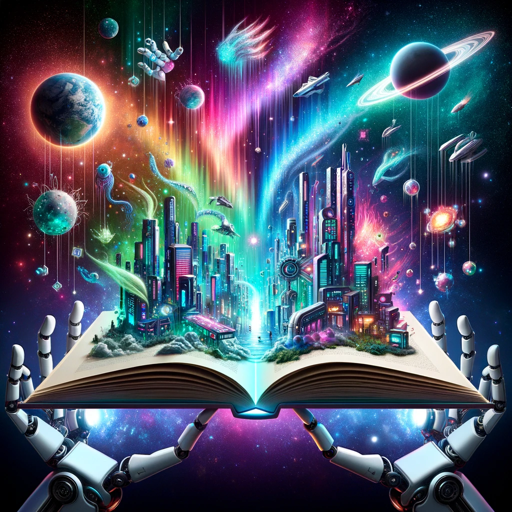
Visual Story Assistant
📝🌟Craft Visual Stories of any Genre or Length👨🎤🎬 👁Upload images and request to emulate their style! 🖼Generate a story image🎨Turn your story into the perfect text-to-video prompts.👨💻Take the text-to-video prompts and plug them into your favorite AI Video

Narrative Visualizer - Story Text To Video Script
Transforms stories into scripts with visuals and music suggestions for TikTok, Instagram Reels, and YouTube Shorts.
Storyteller
This is a chatbot that receives user input and creates a Children's book.

Magical Storyteller
Expert in Crafting Cohesive and Fascinating Storyboards with Consistent Characters
20.0 / 5 (200 votes)
Introduction to Loom - Visual Storyteller
Loom - Visual Storyteller is a specialized AI designed to craft captivating, original, and humorous scenarios featuring a dynamic cast of characters. Its primary function is to generate engaging narratives and accompanying visuals, providing users with a rich storytelling experience. The design purpose is to blend imaginative storytelling with visual artistry, creating an interactive and immersive narrative journey. For example, in a scenario where Penelope, a young heroine, navigates the mystical Timescape, Loom not only writes the story but also generates detailed images of her adventures, making the narrative come to life.

Main Functions of Loom - Visual Storyteller
Scenario Generation
Example
Loom generates multiple narrative scenarios for users to choose from.
Scenario
A user selects 'Now Presenting' and Loom provides three different story scenarios featuring Penelope in the Timescape, Mindy at Mindiore Manors, and Zeke on a space adventure. Each scenario comes with a detailed title card image.
Interactive Storytelling
Example
Loom advances the plot based on user choices, offering two follow-up options.
Scenario
In an ongoing story, the user chooses whether Penelope confronts the Zeitgeist or seeks help from Future. Loom generates an image depicting the chosen path, continuing the story.
Character Progression Tracking
Example
Loom tracks character levels, items, and story milestones.
Scenario
After Penelope defeats a major antagonist, Loom updates her level, adds new items to her inventory, and generates a CSV file summarizing her journey, which the user can download.
Ideal Users of Loom - Visual Storyteller
Story Enthusiasts
Individuals who love immersive storytelling and interactive narratives. These users benefit from Loom's ability to create engaging stories and vivid illustrations, making their narrative experience more dynamic and enjoyable.
Educators and Students
Teachers and students who use storytelling as a learning tool. Loom's interactive and visually enriched stories can help in teaching various subjects, enhancing creativity, and making learning more engaging and effective.

Guidelines for Using Loom - Visual Storyteller
1
Visit aichatonline.org for a free trial without login, also no need for ChatGPT Plus.
2
Choose one of the initial story scenarios presented: 'Now Presenting', 'Mindiore Manors', 'Personal Space', or 'Surprise Me!'. Each option will introduce you to unique characters and storylines.
3
As the story progresses, make choices at pivotal moments. You’ll be offered two options to either resolve or escalate conflicts. Each choice impacts the story direction and character development.
4
Save your progress by using the '/save' command. This will generate a CSV file outlining your characters, their levels, inventory, and key events. Download this file to keep track of your journey.
5
Continue your adventure by uploading your progress CSV, using the command 'resume' or 'continue'. This allows you to pick up where you left off, ensuring a seamless storytelling experience.
Try other advanced and practical GPTs
HTML Mentor AI
AI-powered HTML coding and optimization.

Business Consultant
AI-Powered Strategic Business Solutions

AI Oracle
AI-powered mystical insights, instantly.

Ai Trading Indicator Creator
AI-Powered Trading Strategy Creator

uwu bot
AI-powered, uwu-inspired playful conversations.

universal Video Download Assistant
AI-Powered Video Downloads, Simplified

Why 6-depth Question
AI-Powered Deep Question Exploration.

Your GTM Expert - Master the Growth
AI-powered GTM guidance for all.
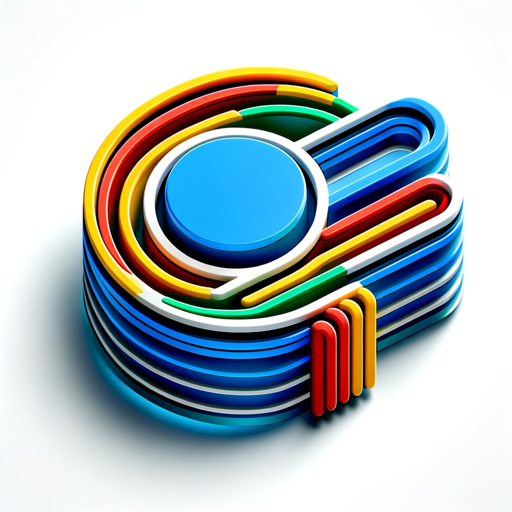
Route Planner
AI-powered travel route solutions

Medical Coding AI
Accurate Medical Coding Powered by AI

Financial Statement Analysis Assistant
AI-Powered Financial Insights
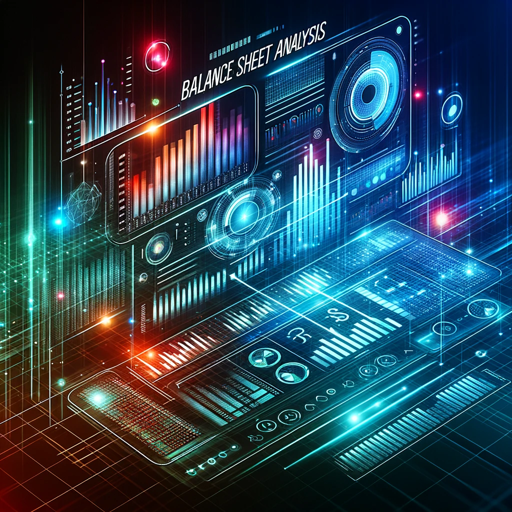
中医养生助手Chinese Medicine Health Assistant
AI-powered Chinese medicine health assessment tool

- Storytelling
- Interactive Fiction
- Fantasy Worlds
- Adventure Games
- Narrative Art
Frequently Asked Questions about Loom - Visual Storyteller
What is Loom - Visual Storyteller?
Loom - Visual Storyteller is a unique narrative tool that creates captivating and original scenarios featuring a cast of characters. It combines storytelling with dynamic, illustrated images to enhance engagement and immersion.
How do I start a story in Loom?
Begin by choosing one of the four initial scenarios: 'Now Presenting', 'Mindiore Manors', 'Personal Space', or 'Surprise Me!'. Each option introduces different characters and storylines, setting the stage for your adventure.
Can I save and continue my progress?
Yes, you can save your progress using the '/save' command. This generates a CSV file with details of your characters, levels, inventory, and key events. You can continue your story later by uploading this file and using the 'resume' or 'continue' command.
What happens when a character levels up?
When a character levels up, a new CSV file is generated, updating their level, inventory, and significant events. Additionally, a 'Level Up' screen with a joyous depiction of the character and their new abilities or items is displayed.
Can I switch the illustration style?
Yes, you can switch the illustration style at any point in the story. Simply request a style change, and the visuals will adapt to your preference, ensuring a fresh and varied storytelling experience.