Ai Trading Indicator Creator-AI-powered trading indicator creator.
AI-Powered Trading Strategy Creator
EXAMPLE: make me a ema indicator and add higher high lower lows. Make it very simple.
Related Tools
Load More
Tradingview PineScript V5+ Creator
Tradingview PineScript V5+ indicator Creator. specialize in advanced Pine Script guidance for creating efficient trading indicators and strategies, focusing on version 5+ features, modern array handling, and best practices for optimization and debugging.

MT4&MT5 and TradingView Expert (TradeMaster AI)
Expert in MT4, MT5, and TradingView programming.

Forex Analyst
Real-time forex trading predictions and MQL coding assistance.

Trade Assistant
Expert AI for trading advice in stocks, forex, and crypto.

Pine Script Coding AI for TradingView
AI Pine Script Strategy Code Generator For TradingView Strategies or Indicators

Day Trader Intelligent Assistant (DTIA)
designed to assist day traders in making informed and profitable trading decisions. It leverages a combination of real-time data analysis, predictive modeling, and personalized trading recommendations to enhance the trading experience and maximize success
20.0 / 5 (200 votes)
Introduction to AI Trading Indicator Creator
AI Trading Indicator Creator is designed to assist traders in developing custom trading indicators and strategies. Leveraging both rule-based systems and advanced machine learning models, this tool simplifies the process of coding trading strategies. Users can describe strategies in natural language, which are then parsed and converted into executable code in both Pine Script (for TradingView) and Python. This flexibility ensures compatibility with a variety of trading platforms. The tool aims to automate the creation of trading strategies, making it accessible for both novice traders and seasoned analysts.

Main Functions of AI Trading Indicator Creator
Code Generation
Example
A user describes a strategy based on moving averages and the tool generates the corresponding Pine Script and Python code.
Scenario
A trader wants to implement a strategy where they buy when the 50-day moving average crosses above the 200-day moving average. The tool generates the code for both Pine Script and Python, allowing the trader to use it on TradingView or a custom trading bot.
Data Integration
Example
The tool fetches historical and real-time market data through APIs from financial data providers.
Scenario
A user requests data for backtesting a strategy on the S&P 500 index over the past 10 years. The tool collects and cleans this data, ensuring it is ready for analysis and backtesting.
Natural Language Processing (NLP)
Example
Users input their strategy requirements in plain English, and the tool interprets and translates these into precise technical indicators and trading rules.
Scenario
A trader inputs, 'Buy when the RSI drops below 30 and sell when it rises above 70.' The tool then generates the corresponding code to implement this strategy in both Pine Script and Python.
Ideal Users of AI Trading Indicator Creator
Novice Traders
These users benefit from the tool's ability to translate simple trading ideas into executable code without requiring programming skills. They can experiment with different strategies and indicators easily.
Experienced Analysts
This group can use the tool to quickly prototype and test complex trading strategies. The AI's capability to handle large datasets and implement machine learning models is particularly beneficial for in-depth market analysis.

How to Use Ai Trading Indicator Creator
Visit aichatonline.org
Go to aichatonline.org for a free trial without login, no need for ChatGPT Plus.
Gather Data
Use APIs from financial data providers to collect historical and real-time market data. Clean and process the data to ensure it's ready for analysis.
Understand and Define Your Strategy
Select a trading strategy or model, whether it's a moving average crossover or a more complex algorithmic model involving machine learning.
Implement and Test
Translate your strategy into code using Pine Script for TradingView or Python. Use the AI module to generate and backtest the strategy.
Monitor and Adjust
Continuously monitor the performance of your trading strategy, making adjustments based on feedback and market conditions.
Try other advanced and practical GPTs
uwu bot
AI-powered, uwu-inspired playful conversations.

universal Video Download Assistant
AI-Powered Video Downloads, Simplified

Meme Maker
Create Memes Instantly with AI

Sophie Recruitment
AI-powered recruitment and career guidance

DJ GPT
AI-powered music playlists for every vibe.

Dream Analysis and Visualization Tool 🧠🪐💭✨
AI-powered dream analysis and visualization tool

AI Oracle
AI-powered mystical insights, instantly.

Business Consultant
AI-Powered Strategic Business Solutions

HTML Mentor AI
AI-powered HTML coding and optimization.

Loom - Visual Storyteller
AI-powered adventures that captivate
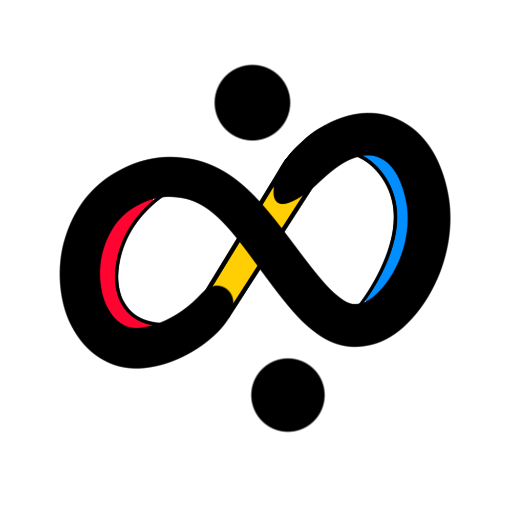
Why 6-depth Question
AI-Powered Deep Question Exploration.

Your GTM Expert - Master the Growth
AI-powered GTM guidance for all.
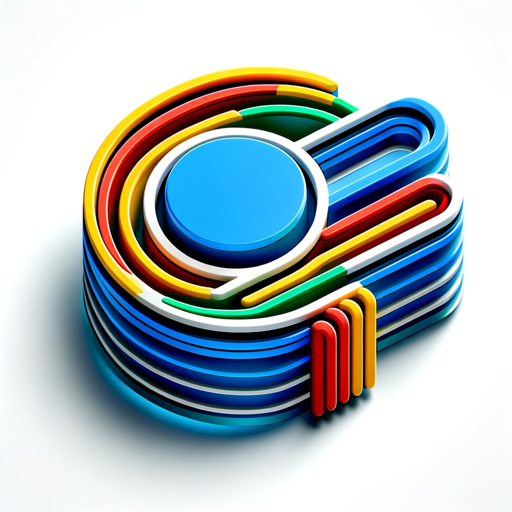
- Machine Learning
- Backtesting
- Trading Strategies
- Financial Data
- Real-time Trading
Q&A About Ai Trading Indicator Creator
What is Ai Trading Indicator Creator?
It is a tool designed to help traders create, test, and optimize trading strategies using AI and machine learning. It supports coding in Pine Script for TradingView and Python.
Do I need to know how to code to use this tool?
Basic coding knowledge is helpful but not required. The AI can assist in generating the necessary code based on your strategy inputs.
What types of trading strategies can I create?
You can create a wide range of strategies, from simple moving averages to complex algorithmic models, including those that leverage machine learning for predictive analytics.
How do I backtest a strategy?
Once you have your strategy coded, you can backtest it using historical data available through financial data APIs. The AI tool also provides backtesting features to simulate strategy performance.
Can I use this tool for real-time trading?
Yes, after developing and testing your strategy, you can deploy it for real-time trading, continuously monitoring and adjusting based on market feedback.