universal Video Download Assistant-AI-powered video downloader
AI-Powered Video Downloads, Simplified
Find a download link for 'Inception'.
Where can I download the latest Marvel movie for free?
I'm looking for a site to download documentaries.
Identify and provide download links for a video about space exploration.
Related Tools
Load More
AI Video Expert
Sora Al Official information and videos.
HeyGen Assistant
GPT Assistant for HeyGen customers

Video to MP3 Converter
Convert YouTube links to MP3 with clickable download links. Easy and efficient!

风景短视频搜索下载器
友好风格的风景短视频搜索导航

Viral Clip Maker
Expert at finding viral clips and shorts from video transcripts.

Universal Video Downloader
Expert in video downloading and identification.
20.0 / 5 (200 votes)
Introduction to Universal Video Download Assistant
The Universal Video Download Assistant is a specialized AI tool designed to help users locate and download video content from a variety of online sources. It is engineered to prioritize free access to videos where possible, ensuring that users can obtain the content they need with minimal cost. The assistant's capabilities extend to identifying specific videos based on title or description, recommending content based on user preferences, and guiding users to platforms that offer downloads. For instance, if a user is looking for a specific documentary on climate change but doesn't know where to download it, the assistant can search for the most reliable sources, ensuring the content is legally accessible and free whenever possible.

Key Functions of Universal Video Download Assistant
Video Identification and Search
Example
A user describes a video about the history of the Roman Empire without knowing the title. The assistant analyzes the description, identifies potential video titles, and locates platforms where these videos can be downloaded.
Scenario
This function is crucial for users who remember a video's content but not the exact title or who want to discover videos on a specific topic.
Video Download Source Recommendation
Example
A user searches for the latest episode of a TV series. The assistant identifies websites where the episode can be downloaded, focusing on free and legal sources first.
Scenario
Ideal for users who want to access specific video content without manually browsing through multiple websites.
Content Recommendation Based on User Preferences
Example
A user expresses interest in horror films similar to 'The Shining.' The assistant recommends movies that fit this genre and mood, then provides download links from reputable sources.
Scenario
This function helps users discover new content tailored to their tastes, enhancing their viewing experience while ensuring easy access to downloads.
Target User Groups for Universal Video Download Assistant
Content Enthusiasts
These users are passionate about movies, TV shows, and documentaries. They benefit from the assistant’s ability to quickly locate and download content, saving them time and ensuring they have access to a wide variety of videos.
Researchers and Students
Individuals in this group often need specific educational videos or documentaries. The assistant helps them find and download these resources efficiently, supporting their academic or professional work.

How to Use Universal Video Download Assistant
1
Visit aichatonline.org for a free trial without login, no need for ChatGPT Plus.
2
Enter the name or description of the video you wish to download in the search bar provided.
3
The Assistant will analyze the input to identify the video, and search for available download links, prioritizing free sources.
4
Review the list of download options provided, including file formats and quality levels, and choose the preferred one.
5
Click the download link and follow any additional instructions to save the video to your device. Ensure a stable internet connection for smooth downloading.
Try other advanced and practical GPTs
Meme Maker
Create Memes Instantly with AI

Sophie Recruitment
AI-powered recruitment and career guidance

DJ GPT
AI-powered music playlists for every vibe.

Dream Analysis and Visualization Tool 🧠🪐💭✨
AI-powered dream analysis and visualization tool

視覺成像
Empowering Your Visual Storytelling with AI

AI Fashion Sketch Artist
AI-powered fashion design at your fingertips

uwu bot
AI-powered, uwu-inspired playful conversations.

Ai Trading Indicator Creator
AI-Powered Trading Strategy Creator

AI Oracle
AI-powered mystical insights, instantly.

Business Consultant
AI-Powered Strategic Business Solutions

HTML Mentor AI
AI-powered HTML coding and optimization.

Loom - Visual Storyteller
AI-powered adventures that captivate
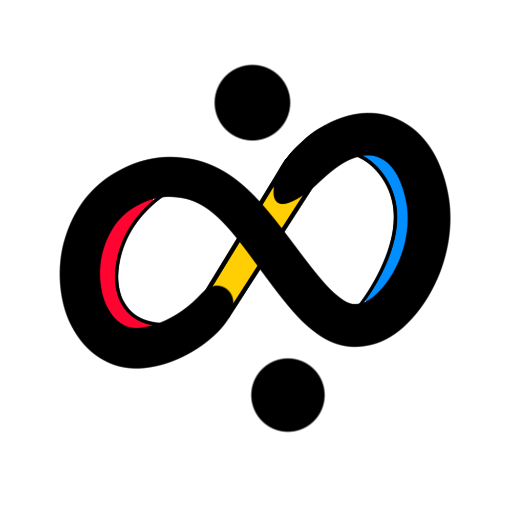
- Educational Resources
- Video Downloading
- Media Collection
- Research Content
- Entertainment Access
Frequently Asked Questions About Universal Video Download Assistant
How does the Universal Video Download Assistant identify videos?
The Assistant uses AI-driven algorithms to analyze the text input, matching it with relevant video content by searching various databases and sources. It then provides download links based on this analysis.
Can I download videos from YouTube using this Assistant?
Yes, the Assistant can locate download links for YouTube videos. However, it focuses on providing legal and free download options, so availability might depend on the video’s licensing.
Does the Assistant support downloading videos in different formats?
Yes, the Assistant provides multiple download options, allowing users to choose from various formats and quality levels depending on their needs.
Is there any limit on the number of videos I can download?
No, there’s no limit to the number of videos you can search for and download using the Assistant, but the availability and speed might depend on the source websites.
Do I need to install any software to use this tool?
No installation is necessary. The Universal Video Download Assistant is entirely web-based and can be accessed directly through your browser.