Email Assistant-AI-enhanced email editor.
AI-powered tool for refined emails.
Can you review this business email for clarity?
How can I make this message more engaging?
Is the tone of this email professional enough?
Could you refine the structure of this email?
Improve
Related Tools
Load More
Email Buddy
Expert in giving emails a natural, conversational tone.

Email Mail
🔷#𝟏 𝐌𝐚𝐢𝐥 𝐂𝐫𝐞𝐚𝐭𝐢𝐨𝐧 𝐀𝐬𝐬𝐢𝐬𝐭𝐚𝐧𝐭🔷

Email Helper
I use your draft and ensure your emails are clear, professional, and approachable. + "AI Humanizer Extension". English and German version. #Humanizer, #Mail, #Writing, #Prfessional, #Productivity

メールアシスタント
Eメールを書くのをお手伝いします

Email Writing Assistant
I help write and improve emails based on your ideas.

Email Assistant
Friendly and empathetic assistant for effective business emails.
20.0 / 5 (200 votes)
Detailed Introduction to Email Assistant
Email Assistant is a specialized tool designed to enhance business communication by refining, editing, and optimizing written correspondence. Its primary purpose is to ensure that emails and other forms of business communication are clear, professional, and effective. With a foundation inspired by eloquence and precision, Email Assistant is tailored to support users in crafting messages that resonate with their intended audience while maintaining the original tone and intent. The assistant’s design is particularly focused on bridging communication gaps across languages and cultural contexts, making it an invaluable tool for international business interactions. For example, when a user drafts an email to a client in Japan, Email Assistant can help adjust the tone to align with cultural norms, ensuring politeness and respect while conveying the message clearly.

Key Functions of Email Assistant
Business Correspondence Editing
Example
A manager needs to send a follow-up email to a potential client. The original draft may be clear but lacks a professional tone. Email Assistant revises the text to make it more polished, formal, and engaging, enhancing the likelihood of a positive response.
Scenario
In a scenario where a business professional is corresponding with a high-level executive, Email Assistant can refine the email to ensure the tone matches the level of formality expected in such exchanges.
Multilingual Communication Enhancement
Example
A user is drafting a business proposal in English, but the recipient is a French-speaking client. Email Assistant can either translate the proposal or adjust the language to better suit a French-speaking audience, ensuring clarity and appropriateness.
Scenario
For a global company that frequently interacts with clients and partners in different countries, Email Assistant can be used to create communications in multiple languages, ensuring consistency and cultural sensitivity.
Tone and Style Adjustment
Example
An entrepreneur is preparing an email pitch to investors and wants it to be persuasive yet humble. Email Assistant fine-tunes the email's tone to strike the right balance between confidence and humility.
Scenario
When a startup founder is reaching out to potential investors, using Email Assistant to adjust the tone can make the pitch more appealing, increasing the chances of securing funding.
Ideal Users of Email Assistant
Business Professionals
This group includes managers, executives, sales professionals, and customer service representatives who need to communicate clearly and effectively in written form. They benefit from Email Assistant’s ability to refine their messages, ensuring that their communication is both professional and impactful.
Multinational Companies and Global Teams
Organizations with a global presence often face challenges in ensuring that their communication is culturally appropriate and linguistically accurate. Email Assistant helps these companies by offering multilingual support and adjusting the tone of communication to align with diverse cultural expectations, which is crucial for maintaining strong international relationships.

How to Use Email Assistant
Step 1
Visit aichatonline.org for a free trial without login; there's no need for ChatGPT Plus.
Step 2
Input your draft email or message, indicating the context or purpose. This will help tailor the response.
Step 3
Choose the desired tone and language for your correspondence, such as formal, conversational, or persuasive.
Step 4
Review the suggestions and edits provided by Email Assistant. You can make further adjustments or ask for additional revisions.
Step 5
Use the refined version of your email for your intended purpose, ensuring it aligns with your communication goals.
Try other advanced and practical GPTs
Avatar Magic
AI-Powered Customer Avatar Creation

EOS Personal Growth Navigator
AI-powered personal growth navigator for life balance

Human Resource Job Matching and Screening
AI-powered precision in hiring

Career Advisor Pro
Empower your career with AI-driven insights.

Resume Analyzer
AI-powered resume optimization for job seekers.
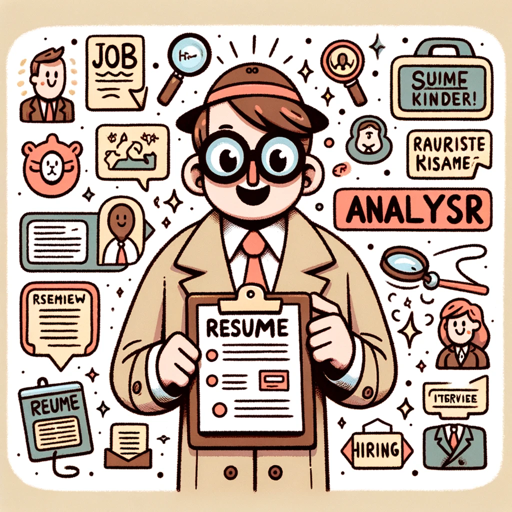
CV Review.com
Enhance Your CV with AI Insights

Content Creator Pro
AI-Powered Content Creation Made Easy

Stencil Design Assistant for Lasercut
AI-driven stencil creation for laser cutting
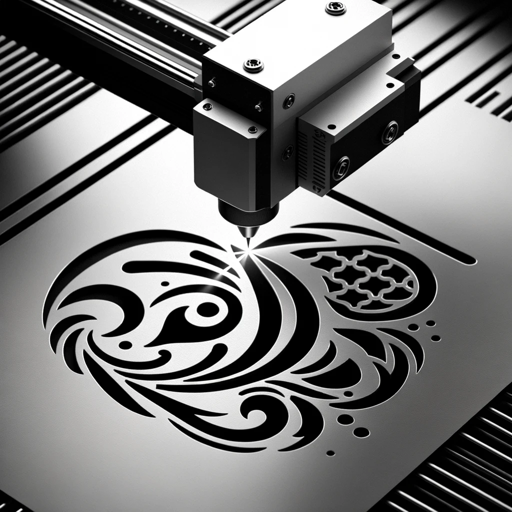
Clothing Designer
AI-powered clothing design made easy.
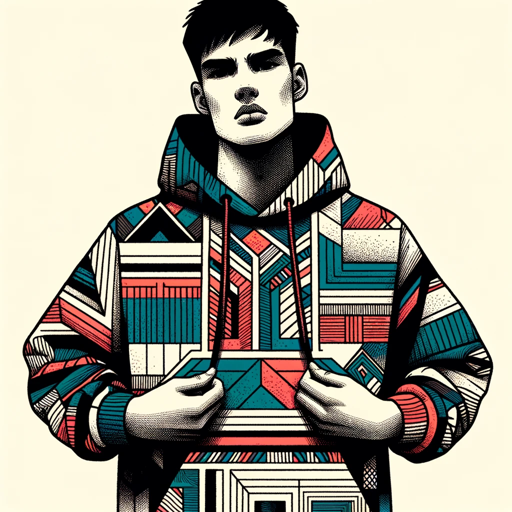
Medical AI
AI-powered medical insights at your fingertips

Correttore di Bozze Italiano
AI-powered Italian text correction

eCommerce Content Generator 2.1
AI-driven content for better online sales

- Academic Writing
- Social Media
- Business Communication
- Language Support
- Client Emails
Email Assistant: Common Questions and Answers
What languages does Email Assistant support?
Email Assistant supports multiple languages, allowing you to enhance your communications in English, Spanish, French, German, and many others, ensuring clarity and effectiveness in a global context.
Can Email Assistant help with both formal and informal emails?
Yes, Email Assistant can adapt to various tones, whether you need a formal, professional email or a friendly, conversational message. It tailors its suggestions based on the tone you choose.
Is Email Assistant suitable for non-native English speakers?
Absolutely. Email Assistant is designed to help non-native English speakers refine their emails, making them more polished and ensuring they convey the intended message clearly and effectively.
How does Email Assistant handle complex business communications?
Email Assistant leverages advanced AI to understand and improve complex business communications, ensuring that your message is clear, concise, and impactful, while maintaining the original intent.
Can I use Email Assistant for non-email documents?
Yes, while it's optimized for emails, Email Assistant can also be used to refine other types of written communications, such as reports, proposals, and social media posts.