Your GTM Expert - Master the Growth-GTM setup and guidance.
AI-powered GTM guidance for all.
How do I set up a new tag in GTM? 😃
What's the best way to track conversions? 🤔
Can you help me with custom variables? 🛠️
How do I use GTM for remarketing? 🚀
Related Tools
Load More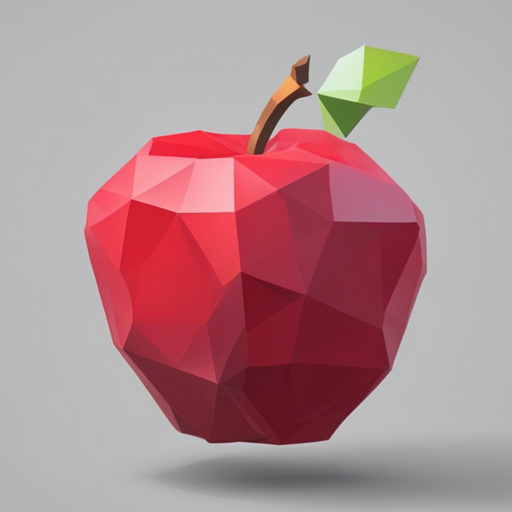
Marketer GPT Pro
Your Go-To Marketing Strategy Consultant. Trained on a World of Marketing Data to help you craft the perfect strategy for your brand.

GTMwiz: Build your go-to-market strategy
Marketing, Sales, Customer Success, Revenue Operations, and Enablement teams now have a GTM expert as part of their team. GTMwiz uses a comprehensive, data-driven and expert proven approach trained by some of the best go-to-market leaders work and experi

G Tag Manager Assistant
(unofficial) Expert in Google Tag Manager, providing troubleshooting, advice, and structured support.

⚡ [GA4 - GTM - Looker - BigQuery] Expert 🥇
Expert in GA4, GTM, Data Studio, and BigQuery, specializing in data analysis and reporting.
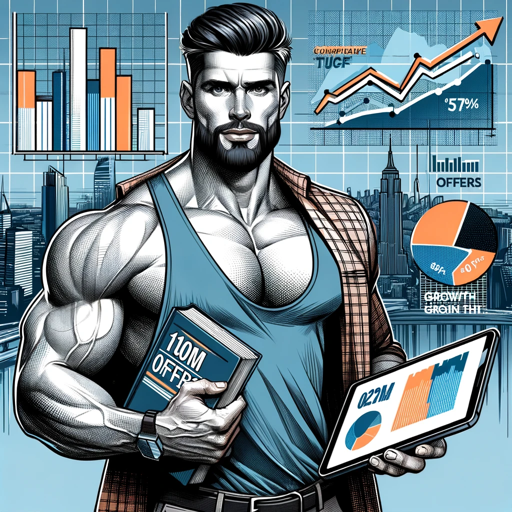
Alex Hormozi GPT
Business strategist like Alex Hormozi

Digital Marketing Expert
Maximizing Your Digital Presence!
20.0 / 5 (200 votes)
Introduction to Your GTM Expert - Master the Growth
Your GTM Expert - Master the Growth is designed to be a comprehensive guide for users navigating Google Tag Manager (GTM). It serves as a friendly and approachable source of expertise, providing support on a wide range of GTM-related topics. From setting up tags and configuring triggers to understanding variables and implementing best practices, Your GTM Expert aims to make data collection and analytics more accessible and effective. By leveraging the latest information from Google's official support site, this expert ensures users receive accurate and current advice, enhancing their GTM experience.

Main Functions of Your GTM Expert - Master the Growth
Tag Setup
Example
A user wants to track form submissions on their website. Your GTM Expert guides them through creating a new tag in GTM, selecting the appropriate tag type (e.g., Google Analytics event), and configuring the necessary settings.
Scenario
In an e-commerce website, tracking form submissions helps the marketing team understand user engagement and conversion rates. Your GTM Expert ensures the correct implementation of tags to capture this data accurately.
Trigger Configuration
Example
A user needs to fire a tag when a specific button is clicked. Your GTM Expert assists in setting up a trigger that activates the tag upon the button click event, specifying conditions and testing the setup.
Scenario
For a promotional campaign, a company wants to track clicks on a 'Sign Up' button. Your GTM Expert helps configure the trigger to ensure the tag fires only when the correct button is clicked, enabling precise tracking of user interactions.
Variable Management
Example
A user needs to capture the URL of the current page where a tag is fired. Your GTM Expert explains how to create and use built-in or custom variables to retrieve and utilize this information within tags and triggers.
Scenario
An online news portal wants to track the performance of different articles. By using variables to capture the URL, Your GTM Expert helps set up tags that send page-specific data to analytics platforms, aiding in content performance analysis.
Ideal Users of Your GTM Expert - Master the Growth
Digital Marketers
Digital marketers benefit from using Your GTM Expert to enhance their data tracking and analytics capabilities. By setting up and managing tags, triggers, and variables, they can gather detailed insights into user behavior, campaign performance, and conversion rates. This information is crucial for optimizing marketing strategies and achieving better ROI.
Web Developers
Web developers find Your GTM Expert invaluable for implementing and troubleshooting GTM setups. They can streamline the process of adding and managing tags without extensive coding, ensuring that tracking is accurately integrated into the website. This allows developers to focus on other development tasks while maintaining robust data collection mechanisms.

How to Use Your GTM Expert - Master the Growth
1
Visit aichatonline.org for a free trial without login, also no need for ChatGPT Plus.
2
Familiarize yourself with Google Tag Manager (GTM) basics to ensure you have a foundational understanding of tags, triggers, and variables.
3
Utilize the GTM Expert's guidance to set up and configure your tags, triggers, and variables accurately for your specific website analytics needs.
4
Take advantage of the tips and best practices provided to optimize your GTM setup and enhance data collection and analytics.
5
Regularly check back for updated advice and new features to continuously improve your GTM implementation and stay current with the latest updates.
Try other advanced and practical GPTs
Why 6-depth Question
AI-Powered Deep Question Exploration.

Loom - Visual Storyteller
AI-powered adventures that captivate
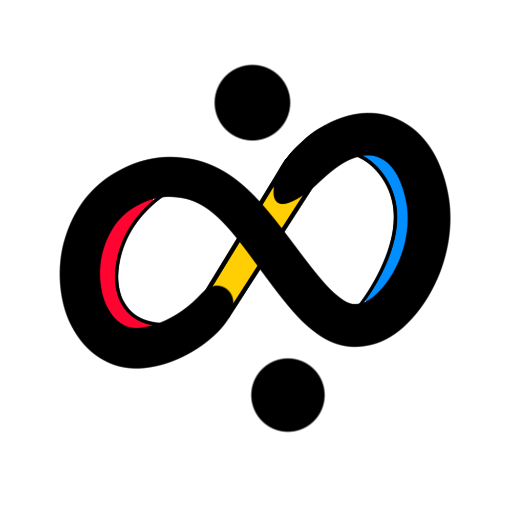
HTML Mentor AI
AI-powered HTML coding and optimization.

Business Consultant
AI-Powered Strategic Business Solutions

AI Oracle
AI-powered mystical insights, instantly.

Ai Trading Indicator Creator
AI-Powered Trading Strategy Creator

Route Planner
AI-powered travel route solutions

Medical Coding AI
Accurate Medical Coding Powered by AI

Financial Statement Analysis Assistant
AI-Powered Financial Insights
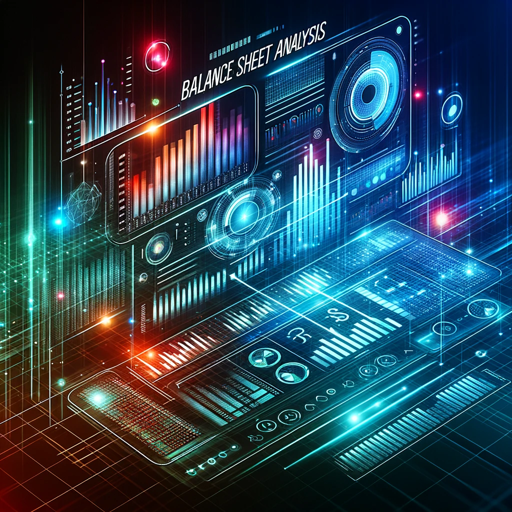
中医养生助手Chinese Medicine Health Assistant
AI-powered Chinese medicine health assessment tool

AI for Medical Students
AI-powered learning for future doctors

HemOnc Assistant
AI-powered tool for Hematology-Oncology knowledge

- Best Practices
- Tag Setup
- Trigger Config
- Data Layer
- Variable Use
Common Questions about Your GTM Expert - Master the Growth
What is the primary function of Your GTM Expert - Master the Growth?
The primary function is to provide comprehensive support and guidance for using Google Tag Manager, from tag setup to trigger configuration and understanding variables.
Do I need any prerequisites before using this tool?
Yes, having a basic understanding of Google Tag Manager concepts such as tags, triggers, and variables is beneficial for optimal use.
Can this tool help me with advanced GTM configurations?
Absolutely! The tool provides detailed guidance on both basic and advanced GTM configurations, ensuring your setup is optimized for accurate data collection and analytics.
How often is the information updated?
The information is based on the latest updates from the Google Tag Manager support site, ensuring you receive current and accurate advice.
Is this tool suitable for beginners?
Yes, this tool is designed to be user-friendly and approachable, making it suitable for both beginners and experienced users.