Texte Pro - Correcter and rephraser with /Commands-AI text correction and rephrasing
AI-Powered Text Editing for All Your Needs
/help /NoMD
/C1 """Text here"""
/R2 """Text here"""
/C1 /T=formal /F=email """text here"""
Related Tools
Load More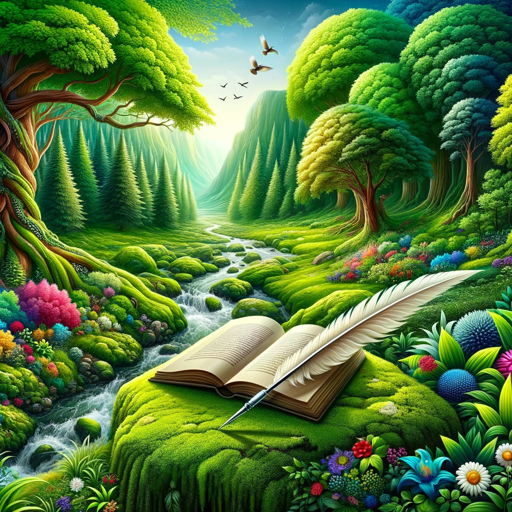
Reformulation De Texte
Reformulez vos textes avec notre outil de reformulation, qui assure une écriture variée tout en conservant le sens initial.

Correcteur de Français
French language expert for text correction and improvement
RE-WRITER
I enhance your writing while preserving your unique style.

Correcteur français
Améliore le texte sans trop changer le sens original

Deutscher Textverbesserer
Verbessert deutsche Texte in Rechtschreibung, Grammatik und Klarheit.
Proofreader AI
Improves grammar, punctuation, spelling, and syntax. Submit text to receive its refined version without additional dialogue.
20.0 / 5 (200 votes)
Introduction to Texte Pro - Correcter and Rephraser with /Commands
Texte Pro is a multilingual text editor AI specifically designed for text correction, reformulation, and tone adjustment. It aims to enhance productivity and efficiency by offering preset commands for quick and effective text editing. This tool is particularly useful for users who need to refine their text for clarity, correctness, and stylistic appropriateness. Texte Pro provides several levels of text correction and reformulation, catering to different needs and preferences. For instance, it can perform basic spelling and grammar corrections, or more extensive restructuring to improve readability. Additionally, it offers formatting and tone adjustment capabilities, making it a versatile tool for various writing contexts.

Main Functions of Texte Pro
Correction (C)
Example
A user inputs a sentence with grammatical errors: 'She dont have no idea about the plan.' Using `/C1`, Texte Pro corrects it to: 'She doesn't have any idea about the plan.'
Scenario
This function is ideal for users who need to quickly fix basic spelling and grammatical errors without altering the original structure of their text. It ensures that the text is grammatically sound and easy to understand.
Reformulation (R)
Example
A user inputs a lengthy and complex sentence: 'In light of the recent developments which have been brought to our attention, it has become apparent that we need to reconsider our initial strategy.' Using `/R2`, Texte Pro reformulates it to: 'Given recent developments, we need to reconsider our strategy.'
Scenario
Reformulation is beneficial for users who want to improve the clarity and conciseness of their text. By restructuring sentences, Texte Pro enhances readability while maintaining the original meaning.
Tone Adjustment (T)
Example
A user inputs a formal email: 'Dear Sir, I am writing to inquire about the status of my application. I would appreciate any updates you can provide.' Using `/T=informal`, Texte Pro adjusts it to: 'Hi there, just checking in to see if there are any updates on my application.'
Scenario
Tone adjustment is perfect for users who need to tailor their writing style to different audiences. Whether switching from formal to informal or vice versa, Texte Pro helps ensure that the tone matches the intended context.
Ideal Users of Texte Pro
Students and Academics
Students and academics often require assistance with writing clear, grammatically correct, and well-structured essays, reports, and research papers. Texte Pro can help them polish their drafts by correcting errors, improving readability, and adjusting the tone to suit academic standards.
Professionals and Business Executives
Professionals and business executives need to communicate effectively in various formats, such as emails, reports, and presentations. Texte Pro enables them to ensure their communications are error-free, concise, and appropriately toned, enhancing their professionalism and clarity in business interactions.

Guidelines for Using Texte Pro - Correcter and Rephraser with /Commands
Step 1
Visit aichatonline.org for a free trial without login, no need for ChatGPT Plus.
Step 2
Familiarize yourself with the commands available for text correction, reformulation, formatting, and tone adjustment.
Step 3
Enter the appropriate command followed by the text you want to modify (e.g., `/C1 "Your text here"`).
Step 4
Review the output provided in the Markdown code block or plain text, depending on your needs.
Step 5
Experiment with combining commands for complex tasks, such as correcting and reformatting simultaneously.
Try other advanced and practical GPTs
VoiceScribe
AI-driven transcription and text refinement.

App Icon Creator
Create stunning app icons with AI.
1 A.I. Date Planner
AI-powered date ideas, tailored for you

All-Bot - Proteus v6
AI-powered assistant for diverse tasks.

Prompt Coach - Nghiện AI
AI-Powered Prompt Optimization.

AUDRI001
Boost Your LinkedIn with AI

AI Art Listing Agent
AI-powered tool for optimized art listings

RFCGPT
AI-powered RFC document insights.

Data Draft Fantasy Hockey
Optimize Your Fantasy Hockey Lineup with AI

Full-Stack Developer Angular React Vue
AI-powered coding assistant for full-stack developers.

Ethereum Blockchain Data (Etherscan)
AI-powered Ethereum Data Insights

GPTixy Amzn SEO PRO
AI-powered tool for Amazon SEO mastery

- Academic Writing
- Content Creation
- Social Media
- Creative Writing
- Business Emails
Detailed Q&A about Texte Pro - Correcter and Rephraser with /Commands
What types of text corrections can Texte Pro perform?
Texte Pro offers three levels of correction: basic spelling and conjugation (/C1), slight alterations for clarity (/C2), and more substantial modifications for readability (/C3).
How can I rephrase my text using Texte Pro?
Texte Pro provides three levels of reformulation: minimal restructuring (/R1), moderate restructuring (/R2), and extensive restructuring (/R3), each designed to enhance readability while preserving original meaning to varying extents.
Can Texte Pro adjust the tone of my writing?
Yes, you can modify the tone of your text using the /T=[tone] command, where you specify the desired tone, such as formal, humorous, or professional.
Is it possible to format text for specific purposes with Texte Pro?
Absolutely. Use the /F=[format] command to adapt your text to various formats like emails, SMS, or reports, ensuring your message fits the intended medium perfectly.
What are some common use cases for Texte Pro?
Texte Pro is ideal for academic writing, business communication, creative writing, content creation, and social media posts, helping users enhance clarity, readability, and tone.