Email Marketing Content GPT-AI-Powered Email Marketing
AI-Powered Email Marketing Made Easy
Click Here for Welcome Email
Click Here for Promotion Sales Email
Click Here for Newsletter Email
Related Tools
Load More
Email Marketing Copywriter
Write powerful copy for ecommerce email campaigns.

Content GPT
This will help you create better content from scratch.

GPT Content Writing Expert For SEO For Ecommerce
Made by Income Stream Surfers. This is an Ecommerce blog writing GPT, which will automatically include internal links, product images and links, and many other vital parts of SEO. It is a tried and tested method of ranking on Google using ChatGPT and SEO
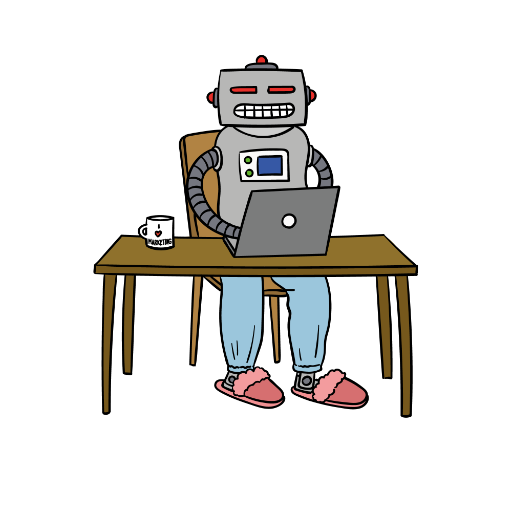
Content Marketing GPT
Unlock the latest in content marketing with me, your AI mentor! I'm constantly updated with cutting-edge insights on audience psychology, diverse content formats, and innovative strategies, all from the AI Marketing School.

Marketing GPT
Expert in marketing
SEO Blog Post - Article GPT
Rank Math & Yoast SEO Optimized Article ||| 100% Unique ||| Title ||| Key Takaways ||| Meta Description ||| Headings with Proper H1-H3 Tags ||| up to 1500+ Words Article with FAQs, and Conclusion. || !!! For best results use "SEO AI Blog Outline GPT" !!!
20.0 / 5 (200 votes)
Introduction to Email Marketing Content GPT
Email Marketing Content GPT is a specialized AI tool designed to assist users in creating various types of marketing emails. The primary goal is to streamline the email creation process by guiding users through a structured, step-by-step approach. This GPT is equipped to handle different types of emails, including Welcome Emails, Sales Promotions, and Newsletters, each tailored to specific marketing needs. For example, if a user wants to create a Welcome Email, the GPT will ask a series of targeted questions about the brand, the new subscriber's context, and any special offers to include. By gathering this information, the GPT generates a personalized and engaging email draft that can be reviewed and finalized by the user.

Main Functions of Email Marketing Content GPT
Welcome Email Creation
Example
A new e-commerce platform wants to create a Welcome Email for new subscribers.
Scenario
The user selects 'Welcome Email' and answers questions about the brand's values, the subscriber's benefits, and any initial offers. The GPT then creates a draft email welcoming the new subscriber, introducing the brand, and offering a discount code for their first purchase.
Sales Promotion Email Creation
Example
A retail store plans to announce a summer sale.
Scenario
The user selects 'Sales Promotion' and provides details about the sale, including start and end dates, highlighted products, and discount percentages. The GPT asks for any special messages or branding elements to include, then generates a compelling promotional email designed to attract customers and drive sales.
Newsletter Creation
Example
A tech blog wants to send out a monthly newsletter.
Scenario
The user selects 'Newsletter' and provides information on the latest articles, upcoming events, and any featured content. The GPT queries about the preferred tone and any specific sections to highlight. It then produces a draft newsletter that is informative, engaging, and aligns with the blog's style and audience expectations.
Ideal Users of Email Marketing Content GPT
Small Business Owners
Small business owners often lack the time and resources to create effective marketing emails. Email Marketing Content GPT provides them with a simple, efficient way to produce professional emails that engage customers and promote their products or services. This tool helps them compete with larger companies by offering high-quality email marketing without the need for extensive marketing expertise.
Marketing Professionals
Marketing professionals can use Email Marketing Content GPT to streamline their workflow. By automating the initial drafting process, they can focus on refining and customizing the content to fit their brand's voice and campaign goals. This tool is particularly useful for handling routine tasks, such as generating regular newsletters or promotional emails, allowing professionals to allocate more time to strategy and creative development.

How to Use Email Marketing Content GPT
Step 1
Visit aichatonline.org for a free trial without login, also no need for ChatGPT Plus.
Step 2
Select the type of email you want to create, such as Welcome Email, Sales Promotion, or Newsletter.
Step 3
Follow the step-by-step questions to provide specific details about your email content and objectives.
Step 4
Review the draft email generated by the tool based on your inputs, and request any necessary revisions.
Step 5
Finalize the draft, and download the completed email in a Microsoft Word document for your use.
Try other advanced and practical GPTs
IDEATION
AI-powered tool for bold content ideas

Logo Designer AI
AI-powered logo design for everyone

Roast Me
Get roasted, no mercy – AI-powered burns.

CSS and React Wizard
AI-powered code generator for React and CSS
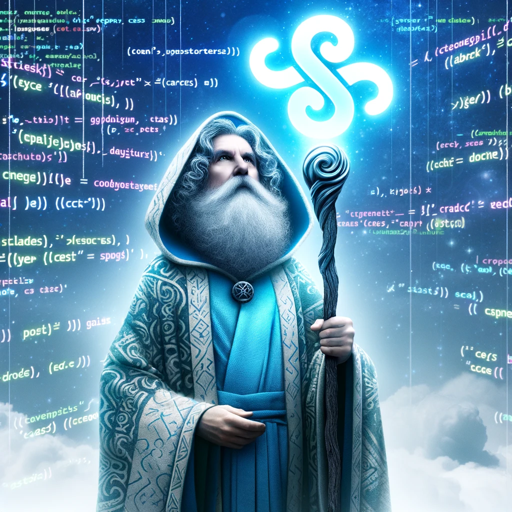
Data Vizard
AI-powered, effortless data visualization.

ナギサユイ
AI-powered conversations with ナギサユイ.

Gitの使い方教える君
AI-powered Git guidance made easy.
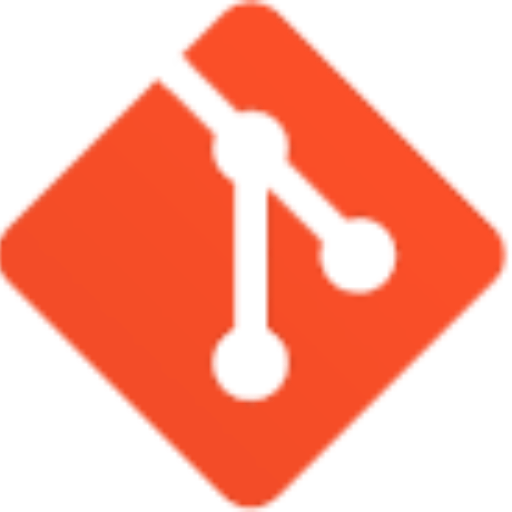
Sports Oracle
AI-powered sports betting insights.

装修设计师的小红书笔记助手
Smart design assistance powered by AI.

Venture Mind
AI-powered reports for companies worldwide

GPT Finder 🔍
Your AI-powered GPT search tool

Quiz Master
AI-powered quizzes for learning and fun.
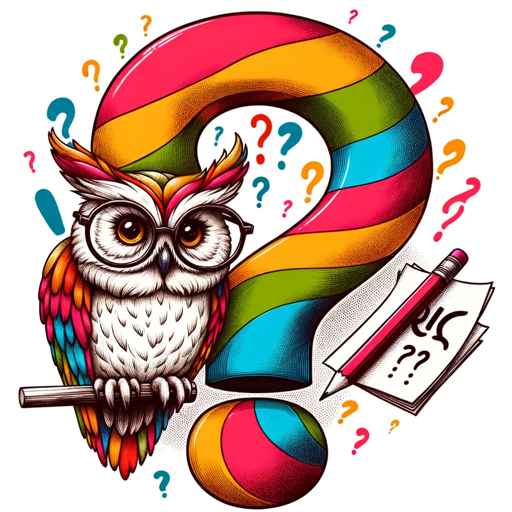
- Email Campaigns
- Newsletters
- Customer Outreach
- Sales Promotions
- Event Invites
Frequently Asked Questions about Email Marketing Content GPT
What types of emails can I create using Email Marketing Content GPT?
You can create a variety of emails including Welcome Emails, Sales Promotions, Newsletters, Event Invitations, and Follow-up Emails.
Do I need to have a ChatGPT Plus subscription to use this tool?
No, you do not need a ChatGPT Plus subscription. You can access the tool by visiting aichatonline.org for a free trial without login.
How does the step-by-step email creation process work?
The tool guides you through a series of questions to gather specific details about your email content. Once all questions are answered, it compiles the responses into a draft email for your review.
Can I request revisions to the draft email?
Yes, after reviewing the draft, you can request changes to ensure the email meets your requirements before finalizing it.
In what format can I download the finalized email?
You can download the finalized email as a Microsoft Word document, making it easy to edit or send as needed.