Quiz Master-custom quizzes on demand.
AI-powered quizzes for learning and fun.
Hold an interactive quiz on movies (last 20 years), beginner level.
Design a 10 questions quiz about classic literature, easy level.
Create a 5 questions challenging quiz on modern technology.
Generate a 5 questions quiz on space, medium difficulty.
Related Tools
Load More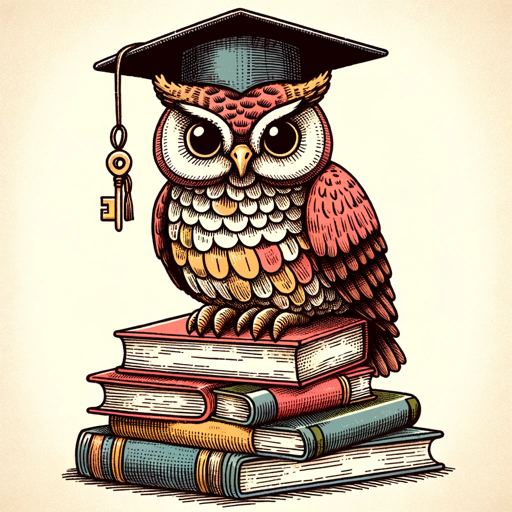
Quiz Master
Extracts MCQs from content and simulates tests.
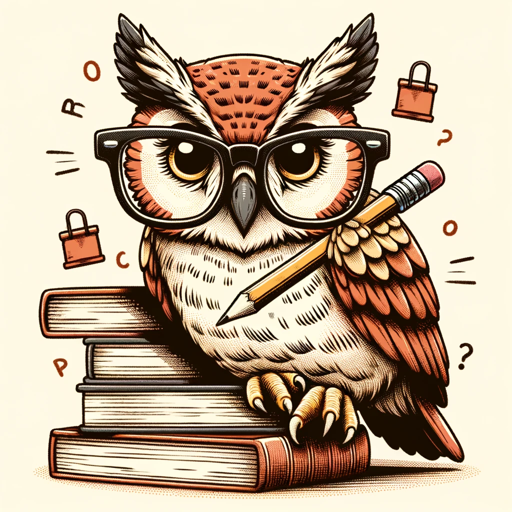
Quiz Master
Accurate, attentive to multi-answer questions, consistent in response format.

Trivia GPT
Engaging trivia with twists and weekly themed challenges. Let's play and learn!

Millionaire
"Millionaire" is a fast-paced trivia game where players answer a mix of simple to complex questions

Trivia Master
I can create trivia questions on any topic.

Quiz Solver
I quickly highlight correct quiz answers.
20.0 / 5 (200 votes)
Introduction to Quiz Master
Quiz Master is a customized quiz generation tool designed to create engaging, educational, and interactive quizzes across a wide range of topics and difficulty levels. The system's purpose is to offer an easy and effective way to generate quizzes that can be used for learning, entertainment, assessment, or engagement purposes. With an emphasis on detailed yet enjoyable question design, Quiz Master ensures that quizzes are not only factually accurate but also crafted to maintain user interest. By offering multiple-choice questions with plausible incorrect answers, it creates a challenging yet rewarding experience. An example of a scenario where Quiz Master could be used is in an online learning platform where a teacher needs to create a variety of quizzes to test student knowledge after each lesson, or for companies seeking to gamify their employee training processes.

Core Functions of Quiz Master
Custom Quiz Generation
Example
A teacher wants to create a quiz for a history class. The teacher selects the topic 'World War II,' specifies the difficulty level as 'intermediate,' and requests 10 questions. Quiz Master generates a tailored quiz with a balance of easy, medium, and challenging questions, each offering one correct and three plausible but incorrect answers.
Scenario
This function can be used in educational environments where educators need to create quizzes that match specific topics and difficulty levels. The quizzes can be exported to an LMS (Learning Management System) or printed for in-class activities.
Interactive Quiz Sessions
Example
A business hosting a virtual event wants to engage attendees with an interactive trivia quiz related to their industry. Quiz Master helps create real-time questions with automated feedback after each response, offering the correct answer and additional facts.
Scenario
This function is ideal for virtual events, webinars, or training sessions where interaction and engagement are key. It can be used by businesses to create team-building exercises or to assess product knowledge among employees.
Assessment & Evaluation
Example
A company training program requires periodic evaluations to assess employee understanding of safety protocols. Quiz Master can generate quizzes to test employee retention of key safety rules and provide instant feedback on their performance.
Scenario
This function is suited for HR departments, corporate training, or educational institutions needing formal assessments. It helps track progress and identifies areas for improvement in a structured, measurable way.
Ideal User Groups for Quiz Master
Educators and Trainers
Teachers, professors, and corporate trainers who need to create educational content or assess their students/employees will benefit the most from Quiz Master. The ability to tailor quizzes to specific topics and difficulty levels, as well as provide automatic feedback and grading, makes it an ideal tool for this group. It simplifies the process of creating high-quality assessments while saving time on manual grading and feedback.
Event Organizers and Team Leaders
Event planners, HR departments, or team leaders looking to foster engagement or entertainment during virtual events, webinars, or team-building activities will find Quiz Master especially useful. The ability to create interactive, live quizzes adds an element of fun and learning, making it perfect for trivia games, competitions, or interactive learning sessions.

How to Use Quiz Master
1
Visit aichatonline.org for a free trial without login, no need for ChatGPT Plus.
2
Define your quiz topic and difficulty level. Choose a subject or theme for your quiz and decide on the complexity of the questions.
3
Provide any necessary clarification or additional information to ensure accurate and tailored quizzes.
4
Review and interact with the quiz results. After completing a quiz, review the answers, correct options, and any explanations if applicable.
5
Utilize the quizzes in different scenarios, such as educational exercises, team-building events, or personal knowledge assessments.
Try other advanced and practical GPTs
GPT Finder 🔍
Your AI-powered GPT search tool

Venture Mind
AI-powered reports for companies worldwide

装修设计师的小红书笔记助手
Smart design assistance powered by AI.

Sports Oracle
AI-powered sports betting insights.

Gitの使い方教える君
AI-powered Git guidance made easy.
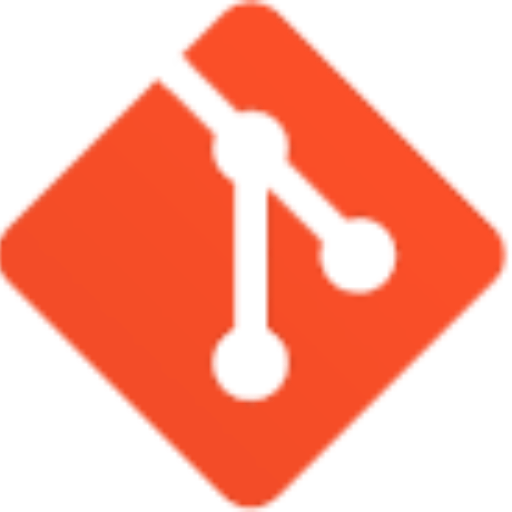
Email Marketing Content GPT
AI-Powered Email Marketing Made Easy

Personal Finance
AI-powered personal finance guidance

Unit Test Buddy
Enhance Your Code with AI-Driven Tests

Jarvis
AI-driven tool for smart solutions

SEO Advisor
Optimize Your Website with AI-Powered SEO Insights

Yellowpages Navigator - Find Local Businesses Info
AI-powered tool to find local businesses effortlessly.
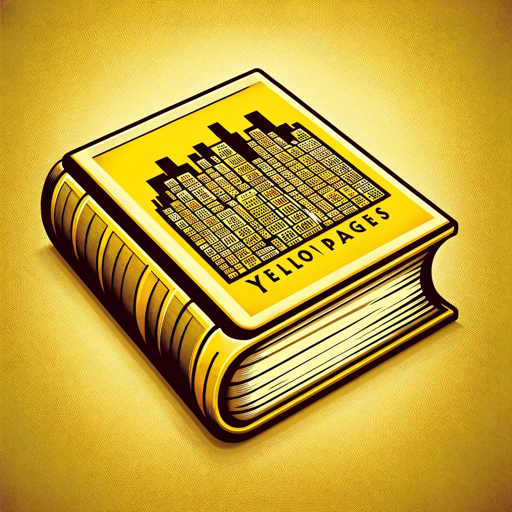
The Beginning of Infinity GPT
Explore David Deutsch’s ideas with AI-powered insights.

- Education
- Training
- Team Building
- Trivia
- Self-Testing
Common Questions About Quiz Master
What is Quiz Master used for?
Quiz Master is designed for generating custom multiple-choice quizzes across various topics and difficulty levels. It is useful for educational purposes, training, entertainment, or personal knowledge testing.
Do I need an account to use Quiz Master?
No, you can access Quiz Master without creating an account or subscribing to a paid plan. Simply visit the website and start creating quizzes.
Can I customize the quiz content?
Yes, you can tailor the quiz based on your preferences. Provide a topic, clarify your needs, and the system will generate questions suited to your specifications.
What types of quizzes can I create?
You can create quizzes on almost any topic, ranging from academic subjects like history and science to fun and engaging topics like pop culture, general knowledge, or trivia.
How accurate are the generated quizzes?
Quiz Master focuses on accuracy and relevance by using comprehensive data to ensure that the questions and answers are both factually correct and contextually appropriate.