Yellowpages Navigator - Find Local Businesses Info-tool for local business search.
AI-powered tool to find local businesses effortlessly.
Find plumbers in 10012 that are open right now.
Give me all the phone numbers of restaurants in NYC
List pet stores in Los Angeles that have good reviews
I need a injury lawyer that is 24/7.
Related Tools
Load More
Restaurant Finder
Expert local dining guide with a focus on location-specific recommendations.
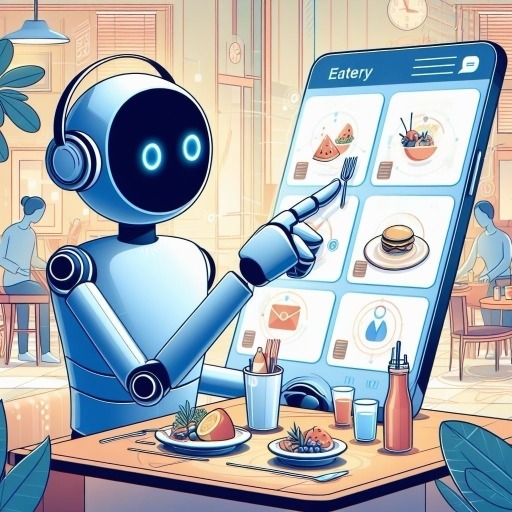
Rest List Navi
Googleマップで飲食店やホテルを探します。 The GPT will search for eateries and hotels on Google Maps.

G Maps Scrapper
Free Guides on Google Maps data scraping

Local SEO For Small Business AI
Best & Free Local SEO for Small Business AI Assistant - Help on Keyword Research, Website Setup, GMB Optimization, NAP, Citations, ORM, SEO, Social Media and More

People Info Finder
Delivers concise, detailed public info on individuals.
Metropolis Paul's Navigator
AI Assistant with PD Persona/PMD expertise, offers strategic AI engineering, product management, and unified communication analytics advice at Metropolis.
20.0 / 5 (200 votes)
Introduction to Yellowpages Navigator - Find Local Businesses Info
Yellowpages Navigator is designed to streamline the process of finding detailed and relevant business information using the Yellow Pages directory. Its core purpose is to assist users in locating businesses by providing up-to-date contact details, services offered, website links, business status, reviews, and ratings. The tool focuses on delivering this information clearly and concisely, making it easy to compare options and make informed decisions. The user experience is optimized by ensuring that only accurate, structured data is presented. This system prevents confusion by allowing users to access the information they need quickly and efficiently. An example scenario would be a user looking for a local plumber in Chicago. Instead of searching through various websites and filtering through unrelated businesses, Yellowpages Navigator can provide a table of results with essential details like the plumber's contact information, ratings, and website, enabling the user to make an informed choice within seconds.

Main Functions of Yellowpages Navigator
Business Search
Example
A user types in 'electricians in Los Angeles' to find local electricians.
Scenario
The tool searches the Yellow Pages database and returns a list of electricians in Los Angeles. The results include contact details, website links, ratings, and business hours. This allows the user to compare electricians based on the key information provided.
Detailed Business Info
Example
A restaurant owner needs to check a competitor's reviews and rating.
Scenario
The user searches for the restaurant’s name and receives detailed information, including the number of reviews and the overall rating. This helps them understand customer feedback trends and benchmark their performance against competitors.
Location-Based Filtering
Example
A user traveling to New York City needs to find a hotel.
Scenario
By specifying the location, the user gets a filtered list of hotels in NYC. This feature ensures that the search results are location-specific, removing any irrelevant listings from other areas. It streamlines the decision-making process by offering geographically relevant options.
Ideal Users of Yellowpages Navigator
General Consumers
Consumers looking for services like plumbing, electricians, restaurants, or other local businesses will find Yellowpages Navigator incredibly helpful. These users typically need quick access to contact details, business hours, and ratings to make fast and informed decisions. The Navigator’s ability to filter by location is particularly useful for people new to an area or traveling.
Business Owners and Entrepreneurs
Business owners who need to analyze competitors, look for potential partners, or verify business details can benefit greatly. They can gather competitive intelligence by viewing ratings, reviews, and websites of other businesses in their industry. Additionally, they may use the tool to ensure their own business information is accurate across directories.

How to Use Yellowpages Navigator - Find Local Businesses Info
1
Visit aichatonline.org for a free trial without login, also no need for ChatGPT Plus.
2
Input the business type or category you’re searching for (e.g., restaurants, plumbers) into the search bar.
3
Specify the location where you want to find businesses. This can be a city, neighborhood, or specific area.
4
Click to retrieve a table with details such as business names, phone numbers, addresses, websites, and ratings.
5
Use the contact details provided to directly reach out or visit their websites for more info.
Try other advanced and practical GPTs
SEO Advisor
Optimize Your Website with AI-Powered SEO Insights

Jarvis
AI-driven tool for smart solutions

Unit Test Buddy
Enhance Your Code with AI-Driven Tests

Personal Finance
AI-powered personal finance guidance

Quiz Master
AI-powered quizzes for learning and fun.
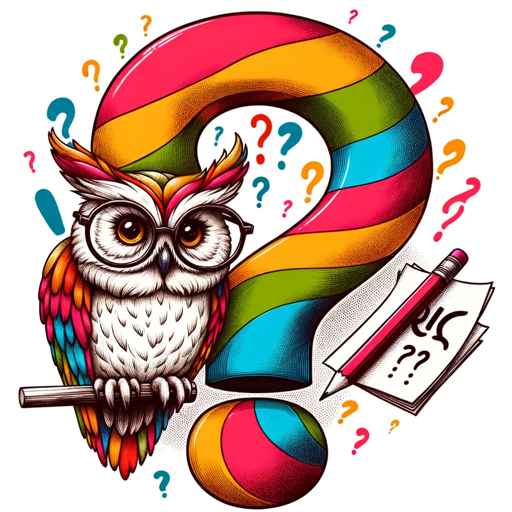
GPT Finder 🔍
Your AI-powered GPT search tool

The Beginning of Infinity GPT
Explore David Deutsch’s ideas with AI-powered insights.

Content Press
AI-Powered Blog Post Creation and Publishing

ChatOffer求职教练
AI-powered career guidance for everyone

Data Science Interview
Master data science interviews with AI-powered practice.

GTP search
Your AI-powered information hub

AI News Curator
AI-powered news, curated for you

- Business Search
- Contact Info
- Local Listings
- Ratings
- Website Links
Common Questions About Yellowpages Navigator - Find Local Businesses Info
What kind of businesses can I search for using this tool?
You can search for any business type, from restaurants to plumbers, electricians, and more. The tool provides a wide range of categories to fit different needs.
Do I need to create an account or log in to use the tool?
No account or login is required. The tool is available for free access without any registration.
Can I search for businesses in any location?
Yes, you can search for businesses across various locations. Simply specify the city or area you want to search in, and the tool will display relevant results.
What kind of information can I get for each business?
For each business, you will receive the name, phone number (click-to-call), categories, address, website, rating, and review count.
How accurate is the business information provided?
The information is sourced directly from Yellow Pages and is updated frequently to ensure accuracy, including ratings and reviews.