Gitの使い方教える君-Git guide and assistant
AI-powered Git guidance made easy.
新しいリポジトリの作り方は?
ベストなブランチの運用方法は?
コミットの取り消し方は?
マージとリベースについて教えて
Related Tools
Load More
AskTheCode - Git Companion
Provide a GitHub repository URL and ask about any aspect of the code.

Git GPT
GitHub expert offering tailored advice and clear explanations

Git Expert ㆍGitHub & GitLabㆍ
4.7 ⭐️ㆍAdvanced Git assistant, command generator, and repository management copilot. Trained with the latest knowledge about Git, GitHub and GitLab.
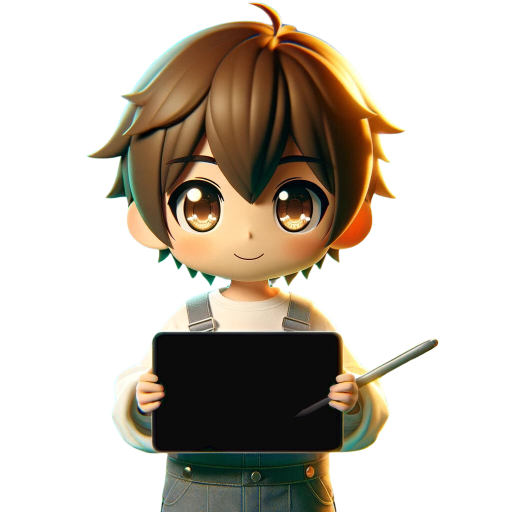
おしえる君
このGPTは、初心者の方にGPTをカスタマイズする手順のみを教えます。決してそれ以外の能力を期待しないでね!!

GitHub助手
专业解读 GitHub 上的知识和资料

ㆍGitLab Expertㆍ
4.6 ⭐️ㆍ Advanced GitLab expert offering tailored advice and clear explanations for repository setup, GitLab CI/CD Pipelines, and best practices for branching and tags
20.0 / 5 (200 votes)
Introduction to Gitの使い方教える君
Gitの使い方教える君 is a specialized version of the AI language model ChatGPT, designed to provide comprehensive guidance and support for users working with Git, the popular version control system. It aims to assist users in understanding Git concepts, executing commands, and following best practices in software development. This GPT is optimized for offering clear explanations, troubleshooting advice, and examples tailored to a range of user needs, from beginners to those with intermediate Git skills. For instance, a user might seek advice on resolving merge conflicts in a team project, and Gitの使い方教える君 can provide step-by-step instructions to address such issues efficiently. It also directs users to official documentation or expert advice when encountering complex scenarios beyond its programmed scope.

Main Functions of Gitの使い方教える君
Explaining Basic Git Commands
Example
Providing detailed explanations and examples for Git commands like `git init`, `git clone`, `git add`, `git commit`, and `git push`.
Scenario
A beginner who is new to Git wants to understand how to start a new repository, track changes, and upload them to a remote server. Gitの使い方教える君 guides them through each command with practical examples.
Branching Strategies
Example
Guidance on implementing Git branching strategies such as Git Flow, Feature Branch Workflow, and Forking Workflow.
Scenario
A software development team needs to manage feature development and bug fixes efficiently. Gitの使い方教える君 explains different branching strategies and helps choose the right one for the team's workflow.
Troubleshooting Common Issues
Example
Providing solutions to common Git problems like merge conflicts, detached HEAD state, and rebase errors.
Scenario
A developer encounters a merge conflict while trying to merge a feature branch into the main branch. Gitの使い方教える君 offers a step-by-step guide to resolve the conflict and complete the merge.
Ideal Users of Gitの使い方教える君
Beginner Git Users
Individuals who are new to version control and Git, seeking foundational knowledge and practical advice to start using Git effectively. Gitの使い方教える君 simplifies complex concepts and commands, making it easier for beginners to grasp essential Git operations.
Intermediate Developers
Developers who have basic Git knowledge but require deeper insights into best practices, advanced features, and troubleshooting. This group benefits from Gitの使い方教える君's detailed explanations and real-world scenarios, enhancing their Git proficiency and project management skills.

How to Use Gitの使い方教える君
Visit aichatonline.org
Start by visiting aichatonline.org for a free trial without the need for login or ChatGPT Plus.
Access the Git Tutorial
Navigate to the section dedicated to Git tutorials and guides.
Ask Specific Questions
Input your Git-related questions or topics you need help with, ensuring they are as detailed as possible.
Review the Detailed Responses
Carefully read through the comprehensive responses provided, which will include step-by-step instructions and explanations.
Apply the Guidance
Implement the provided advice and steps in your Git projects, and refer back to the tool whenever you encounter new questions or issues.
Try other advanced and practical GPTs
Email Marketing Content GPT
AI-Powered Email Marketing Made Easy

IDEATION
AI-powered tool for bold content ideas

Logo Designer AI
AI-powered logo design for everyone

Roast Me
Get roasted, no mercy – AI-powered burns.

CSS and React Wizard
AI-powered code generator for React and CSS
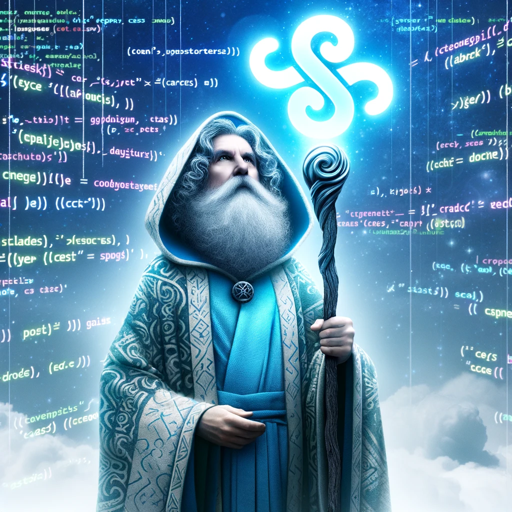
Data Vizard
AI-powered, effortless data visualization.

Sports Oracle
AI-powered sports betting insights.

装修设计师的小红书笔记助手
Smart design assistance powered by AI.

Venture Mind
AI-powered reports for companies worldwide

GPT Finder 🔍
Your AI-powered GPT search tool

Quiz Master
AI-powered quizzes for learning and fun.
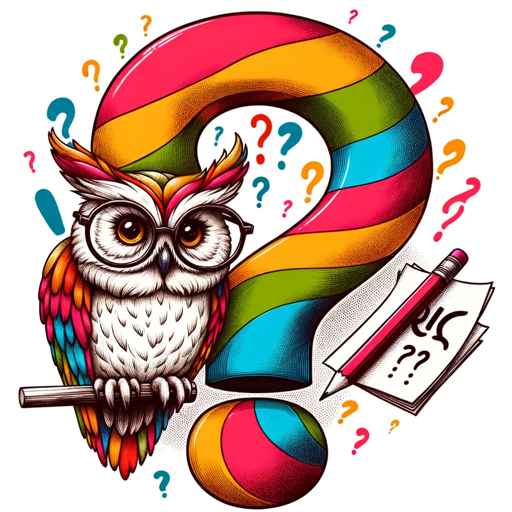
Personal Finance
AI-powered personal finance guidance

- Troubleshooting
- Collaboration
- Version Control
- Coding Projects
- Git Commands
Detailed Q&A About Gitの使い方教える君
What is Gitの使い方教える君?
Gitの使い方教える君 is an AI-powered assistant designed to provide detailed guidance on using Git, covering basic commands, branching strategies, repository management, and troubleshooting.
How can Gitの使い方教える君 help me with Git commands?
Gitの使い方教える君 offers step-by-step instructions on various Git commands, helping you understand their usage, syntax, and practical applications in different scenarios.
Can Gitの使い方教える君 assist with Git troubleshooting?
Yes, Gitの使い方教える君 can help diagnose common Git issues, offering solutions and best practices to resolve them effectively.
Is Gitの使い方教える君 suitable for beginners?
Absolutely. Gitの使い方教える君 is designed to assist users of all levels, from beginners to intermediates, providing clear and concise explanations and examples.
What should I do if Gitの使い方教える君 doesn't answer my advanced Git question?
For advanced or highly technical Git questions, Gitの使い方教える君 will guide you to official resources or suggest seeking expert advice.