Git GPT-AI-powered GitHub Assistant
Enhance Your GitHub Experience with AI
Tell me more about setting up a GitHub repo.
What are your challenges with branching strategies?
How can I help with your GitHub Action setup?
Need guidance on managing pull requests?
Related Tools
Load More
Create a GPT
Assists in GPT model creation

GPTs Finder
Search OpenAI for specific GPTs

GPT Search
GPT search. Click ["] to start working.

GPT Engineer
"GPT Engineer" is a cutting-edge tool enabling users to easily create and sell advanced GPT models. Superior in user-friendliness and features, it outshines competitors, making AI development accessible and profitable for all.

Better GPT Builder
Guides users in creating GPTs with a structured approach. Experimental! See https://github.com/allisonmorrell/gptbuilder for background, full prompts and files, and to submit ideas and issues.

GPT to Ban GPT
Need to ban chatGPT in your organization?
20.0 / 5 (200 votes)
Introduction to Git GPT
Git GPT is a specialized AI designed to assist users with managing and optimizing their GitHub repositories. The primary function of Git GPT is to provide guidance on GitHub best practices, including the creation, management, and maintenance of repositories. Git GPT can assist with tasks such as configuring user information, initializing and cloning repositories, managing branches, and automating workflows using GitHub Actions. For instance, if a developer needs help setting up a continuous integration pipeline, Git GPT can guide them through creating a GitHub Actions workflow to automate testing and deployment.

Main Functions of Git GPT
Repository Management
Example
Setting up a new Git repository and configuring user information.
Scenario
A user initializes a new repository for a project and needs to set up their Git configuration with their name and email.
Collaborative Development Support
Example
Guiding users on effective code reviews and merge strategies.
Scenario
A team of developers working on a feature branch needs to review and merge their changes into the main branch while avoiding conflicts.
Automation and Workflows
Example
Setting up GitHub Actions for continuous integration.
Scenario
A project requires automated testing and deployment processes, and the user needs to create a workflow to run tests and deploy code on every push to the repository.
Ideal Users of Git GPT Services
Individual Developers
Freelance developers or those working on personal projects can benefit from Git GPT's guidance on best practices, helping them maintain clean and efficient repositories.
Development Teams
Teams can use Git GPT to streamline their collaborative efforts, ensuring effective communication, code reviews, and merging strategies. This can lead to more efficient project management and higher code quality.

How to Use Git GPT
Visit aichatonline.org for a free trial without login, also no need for ChatGPT Plus.
Access the platform and sign up for a free trial to start using Git GPT without any initial requirements or payments.
Set up your GitHub repository.
Ensure you have a GitHub repository ready or create a new one. This is essential as Git GPT is designed to assist with GitHub-related tasks.
Familiarize yourself with Git commands.
Review the Git cheat sheet to understand basic Git commands and workflows. This will help you use Git GPT more effectively.
Integrate Git GPT with your repository.
Connect Git GPT to your GitHub repository by following the integration steps provided on the platform. This usually involves granting access permissions.
Utilize Git GPT for various tasks.
Use Git GPT for tasks such as creating pull requests, managing issues, setting up GitHub Actions, and more. Refer to the documentation for detailed guidance on each feature.
Try other advanced and practical GPTs
Guru GPT
AI-powered Shopify consulting made simple.

Voice to Text
AI-powered Voice to Text Transcriptions

AI Answer Generator
Empowering your knowledge with AI.

Homework Solver
AI-powered homework help tool
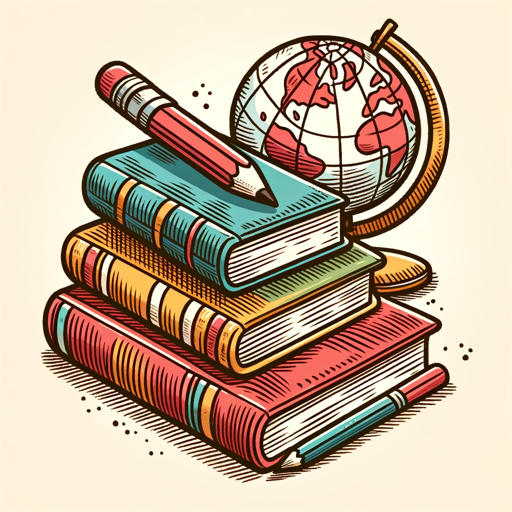
Academic Writing Assistant
AI-Powered Academic Writing Improvement
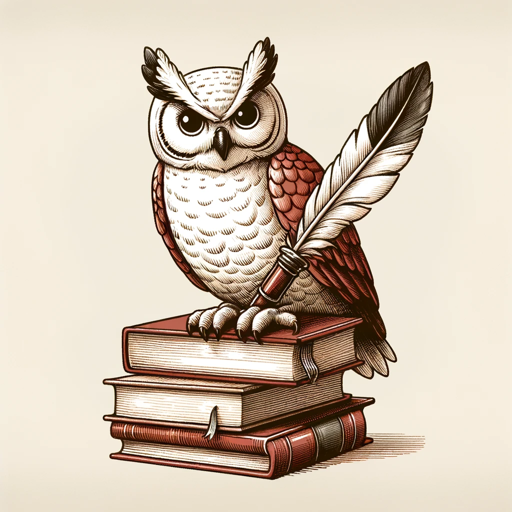
お手軽画像メーカー第一弾:ファンタジーイラストメーカー
AI-powered fantasy art at your fingertips

歴史マンガを描こう!!
AI-powered tool for crafting historical manga.
PixelArcade
AI-powered 16-bit Pixel Art Generator

Landing Page Wizard
AI-Powered Landing Pages in Minutes

Master Design Thinker
Empower Your Team with AI-Driven Design Thinking

Black Friday Deal Finder for Israel
AI-Powered Black Friday Deal Finder

AI似顔絵を描きます
Transform Photos into Stylish Caricatures with AI

- Coding Help
- Documentation
- Collaboration
- Workflow Automation
- Repository Management
Frequently Asked Questions about Git GPT
What is Git GPT?
Git GPT is an AI-powered assistant designed to help users manage and optimize their GitHub repositories. It provides guidance on Git commands, best practices, and automation workflows.
How can Git GPT help with collaboration?
Git GPT assists in effective collaboration by guiding users on code reviews, merge strategies, conflict resolution, and setting up collaborative workflows within GitHub.
What automation capabilities does Git GPT offer?
Git GPT helps set up GitHub Actions for continuous integration and delivery (CI/CD), automating repetitive tasks, and ensuring consistent code quality across the repository.
Can Git GPT help with documentation?
Yes, Git GPT can assist in creating and maintaining quality documentation, including READMEs, contributing guides, and license files, ensuring that your repository is well-documented and accessible.
Is Git GPT suitable for beginners?
Absolutely. Git GPT provides educational resources and guides for users at all levels, making it an excellent tool for both beginners and experienced developers looking to enhance their GitHub workflows.