Video Insights: Summaries/Transcription/Vision-AI video insights
AI-powered video analysis for everyone
What can Video Insights do?
Translate the following video for me
What is the color of the house in the video ?
Submit feedback or feature request to Video Insights
Related Tools
Load More
ㆍYouTube Summaryㆍ
Summarize any YouTube video in your language. Get conclusions, extract quotes and key points, and generate diagrams, articles, tables, or flashcards. No extra logins. Free to use.

Video Summarizer
💯 Free YouTube Video Summarizer: Saves a lot of screen time by summarizing YouTube videos of multiple languages with timestamps. (YT Summarizer)

Video Summary (Updated 2024)
Provides detailed video summaries from given links. Ask for the file, or give another link!

YouTub Video Summary Expert
Provides detailed summaries of YouTube videos

Video Insighter (Search/Summarize/Transcript)
V.0.02 Expert at summarizing YouTube videos with precise detail. We can handle long video, but ideal video length will be less than 1 hour!

Video Summary and Analysis
Able to transcribe, summarize, analyze, and find YouTube videos while skipping the ads. I have all the features default GPT-4 have i'm just an add-on
20.0 / 5 (200 votes)
Introduction to Video Insights: Summaries/Transcription/Vision
Video Insights: Summaries/Transcription/Vision is a specialized tool designed to enhance the way users interact with video content by providing detailed summaries, accurate transcriptions, and visual analysis. The primary purpose of this tool is to extract valuable information from videos, making it easier for users to understand and utilize video content without needing to watch it in its entirety. By leveraging advanced AI technologies, Video Insights can process both YouTube videos and user-uploaded files to deliver comprehensive insights. For instance, a user might upload a recorded meeting to get a full transcript and key takeaways, saving hours of manual note-taking.

Main Functions of Video Insights
Summarization
Example
A company executive needs a quick overview of a 2-hour long board meeting video.
Scenario
By using the summarization function, the executive can receive a concise summary highlighting the key points, decisions made, and action items, enabling them to stay informed without spending extensive time watching the entire video.
Transcription
Example
A researcher has several hours of interview recordings that need to be transcribed.
Scenario
The transcription function can convert these video interviews into text format, making it easier for the researcher to analyze the content, search for specific information, and compile data for their study.
Visual Analysis
Example
A marketing team wants to analyze the visual content of their latest ad campaign to understand audience engagement.
Scenario
Using the visual analysis function, the team can query specific aspects of the video, such as identifying when and where the audience's attention is most captured, which elements are most visually appealing, and how various segments of the video perform in terms of viewer retention.
Ideal Users of Video Insights
Business Professionals
Business professionals, including executives, managers, and analysts, can greatly benefit from Video Insights. They often deal with large volumes of video content such as meetings, webinars, and training sessions. Summarization and transcription help them save time and extract essential information quickly, enhancing productivity and decision-making.
Content Creators and Researchers
Content creators, researchers, and academics frequently work with video materials for various projects. They need accurate transcriptions for documentation, analysis, and creating written content. Visual analysis helps them understand viewer engagement and improve their content strategy based on visual cues and audience interaction patterns.

How to Use Video Insights: Summaries/Transcription/Vision
1
Visit aichatonline.org for a free trial without login, also no need for ChatGPT Plus.
2
Upload your video file or provide a YouTube link to analyze. Supported formats include mp4, avi, and mkv.
3
Choose the type of analysis you need: transcription, summary, or visual analysis. Each option offers unique insights based on your requirements.
4
Review the generated results. Transcripts and summaries will be provided in text format, while visual analysis results will include detailed descriptions of the visual content.
5
Download or share the results as needed. You can also request additional analyses or refinements to better suit your needs.
Try other advanced and practical GPTs
Sinterklaasgedichten Generator
AI-powered tool for custom Sinterklaas poems

K 线分析预测
AI-Powered Financial Market Predictions

Generate an image based on the reference image
AI-powered Image Generation from References

Online Course Creator
Empower Your Teaching with AI

My Tony - 发型设计师 GPT
AI-powered hairstyling, tailored for you.
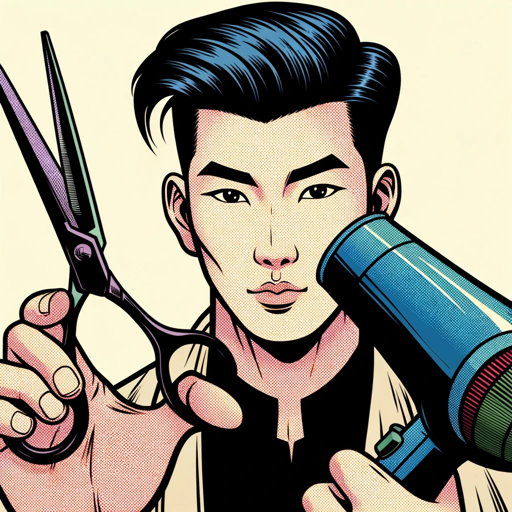
给蜜
Your Playful AI Bestie

English - German Formal Translator
AI-powered English to Formal German Translation
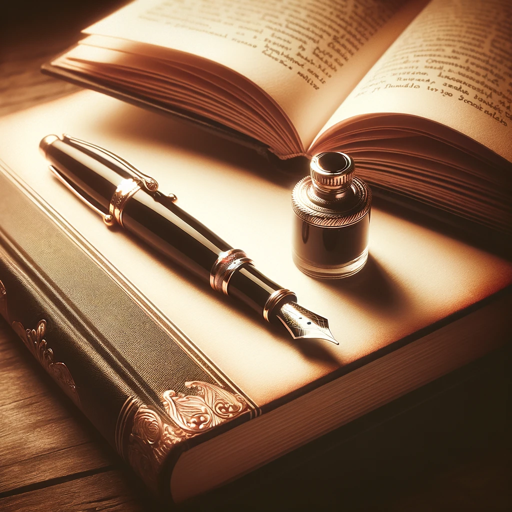
Reflections Journal
AI-powered mindfulness and reflection.

Customer.io Liquid Helper
AI-powered Liquid code assistant for Customer.io.

Music Video Maestro
AI-powered music video creation assistant

Visual Story Assistant
Transforming Ideas into Visual Narratives
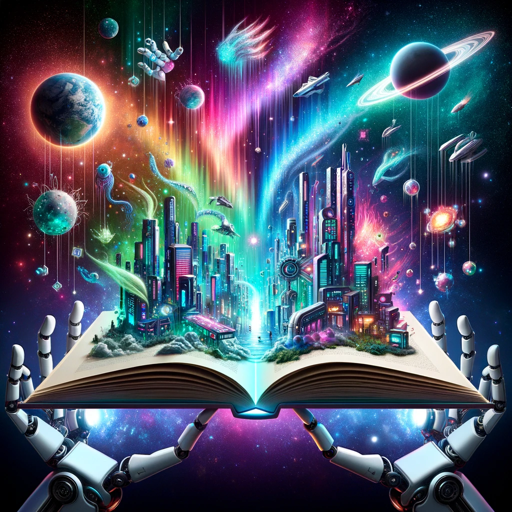
Instant Jewelry Designer
AI-powered jewelry design made personal
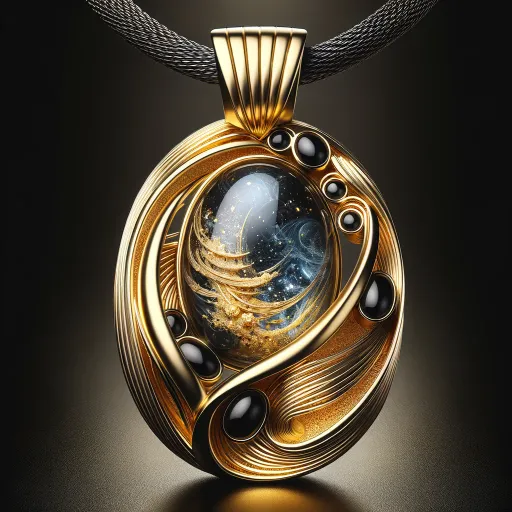
- Content Creation
- Academic Research
- Training
- Note-Taking
- Marketing Analysis
Detailed Q&A about Video Insights: Summaries/Transcription/Vision
What types of video content can Video Insights analyze?
Video Insights can analyze various types of video content including educational lectures, business presentations, interviews, and entertainment videos. It supports YouTube links and direct uploads of common video file formats.
How accurate are the transcriptions provided by Video Insights?
The transcriptions are highly accurate, leveraging advanced speech recognition technology to ensure precision. However, the accuracy can vary slightly depending on the audio quality and clarity of speech in the video.
Can Video Insights handle multiple languages?
Yes, Video Insights supports multiple languages for transcription and summary. It can process videos in English, Spanish, French, German, and several other languages, providing comprehensive analysis in the language of the video.
What are the common use cases for Video Insights?
Common use cases include academic research, content creation, marketing analysis, training and development, and personal note-taking from video lectures or webinars.
How long does it take to process a video?
The processing time depends on the length and complexity of the video. Generally, shorter videos (under 30 minutes) are processed within a few minutes, while longer videos may take proportionally more time.