GPT API Code Companion-AI coding assistant tool.
AI-powered coding guidance and API integration.
How do I use the API?
Fix this code snippet.
Best practices for API.
API key management.
Related Tools
Load More
GPT Instruction Genius
[V4] Crafts detailed instructions from your ideas, to create GPTs that provide structured and consistent outputs. Tip: Write '/changelog' to see the latest changes!

GPT Builder Builder
Your guide to creative GPT building.

Instruction Creator
Custom GPT instruction creation guide. Copyright (C) 2024, Sourceduty - All Rights Reserved.

GPT Action Creator
This GPT helps create Action Schemas which other GPTs can use.

Code GPT GPT
So meta. Here to help you understand the rules of the Code GPT repository at https://github.com/Decron/Code-GPT/

Code Helper GPT
Assist users with coding-related queries, provide debugging support, and suggest best coding practices across various programming languages and development environments.
20.0 / 5 (200 votes)
GPT API Code Companion Overview
GPT API Code Companion is an advanced coding assistant specifically designed for developers who work with the OpenAI API. Its primary function is to assist developers in integrating OpenAI's models, like GPT-4, into their applications. The companion is tailored to Python and Node.js, offering code examples, troubleshooting advice, and guidance on best practices for using the OpenAI API effectively. Its design is focused on making the API integration process smooth, whether developers are building applications that generate text, answer questions, or perform other AI-driven tasks. By understanding both synchronous and asynchronous usage patterns, the companion also covers advanced topics like streaming responses, ensuring that developers can implement solutions that align with real-time user interactions. Additionally, it emphasizes API key management, helping developers secure their access to OpenAI's resources while managing authentication properly.

Core Functions of GPT API Code Companion
Code Examples for API Integration
Example
A developer working on a chatbot wants to send user input to GPT-4 and receive a response. The companion provides a Python example that shows how to use the `openai.ChatCompletion.create()` method to handle this interaction, including handling the necessary API keys and formatting the user input.
Scenario
This function is useful when a developer is integrating a language model into an application for the first time and needs a solid starting point. By offering practical examples, the companion accelerates the development process and reduces errors.
Streaming Responses for Real-Time Applications
Example
When building a real-time interactive application, a developer wants to provide responses to users as they are being generated. The companion shows how to implement streaming with GPT-4 in Python, using `openai.ChatCompletion.create()` with the `stream=True` parameter. This feature allows the app to show partial outputs while GPT is still thinking.
Scenario
This is particularly valuable in customer service chatbots, live conversation apps, or other systems where users expect near-instantaneous feedback, enhancing user experience with minimal latency.
Best Practices for API Key Management
Example
The companion provides a detailed explanation of securely storing and using OpenAI API keys, including how to integrate them into a Python or Node.js application using environment variables and best practices for avoiding accidental exposure in repositories.
Scenario
In scenarios where developers are deploying applications to public servers or working in team environments, securing API keys becomes critical. The companion helps developers follow industry best practices to ensure their keys are protected, preventing unauthorized access.
Target User Groups
Software Developers Building AI-Driven Applications
Developers who are integrating OpenAI models like GPT-4 into their applications, whether for generating text, conducting conversations, or powering customer support bots, will find the companion particularly valuable. It provides them with sample code, real-world scenarios, and detailed API documentation to speed up their development process and reduce errors.
AI and Machine Learning Engineers
Engineers who are familiar with AI concepts but are looking to integrate powerful language models into their pipelines can benefit from the companion’s examples and best practices. The ability to integrate advanced functionality like response streaming and API key management helps them build robust, scalable applications that leverage GPT-4’s capabilities effectively.

Steps to Use GPT API Code Companion
Step 1
Visit aichatonline.org for a free trial without login, no need for ChatGPT Plus.
Step 2
Ensure you have basic knowledge of Python or Node.js, as these are the main languages supported for API integration.
Step 3
Review the documentation available on aichatonline.org to familiarize yourself with the specific features and capabilities of GPT API Code Companion.
Step 4
Experiment with different API scenarios, such as creating synchronous and asynchronous requests, handling streaming responses, and managing API keys securely.
Step 5
Optimize your usage by exploring best practices for API integration, including error handling, response parsing, and performance tuning for your specific application needs.
Try other advanced and practical GPTs
Xem Tarot GPT
AI-powered Tarot for Personal Guidance

🏢 🏙 City of GP-Topia 🏙 🏭 👨🔧🧰
Your AI-powered city for every need.

完蛋,我被傻逼包围了
AI-powered sarcasm, tailor-made for you.

Wedding Speeches
AI-powered speeches for your special day

Academic Editor
AI-powered precision for scholarly writing

Heuristica
Empower Your Strategy with AI
给蜜
Your Playful AI Bestie

My Tony - 发型设计师 GPT
AI-powered hairstyling, tailored for you.
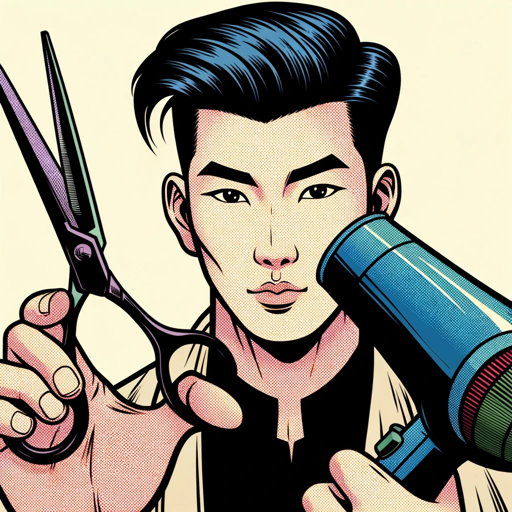
Online Course Creator
Empower Your Teaching with AI

Generate an image based on the reference image
AI-powered Image Generation from References

K 线分析预测
AI-Powered Financial Market Predictions

Sinterklaasgedichten Generator
AI-powered tool for custom Sinterklaas poems

- Coding Help
- Performance Tuning
- API Integration
- Error Handling
- Secure Access
Q&A About GPT API Code Companion
What is GPT API Code Companion?
GPT API Code Companion is an advanced coding assistant designed for developers working with the OpenAI API. It helps with Python and Node.js integration, demonstrates how to make API calls, and provides best practices for optimal performance.
How does GPT API Code Companion assist developers?
The companion provides detailed guidance on integrating OpenAI's API, offering synchronous and asynchronous code samples, response streaming techniques, and secure API key management tips, tailored for both beginners and experienced developers.
What programming languages does GPT API Code Companion support?
It primarily supports Python and Node.js, the most common languages used for interacting with OpenAI's API, providing examples and best practices specific to these environments.
Can GPT API Code Companion help with error handling in API integration?
Yes, it offers advice on error handling, including how to catch common exceptions, manage timeouts, and implement robust error recovery strategies to ensure smooth API integration.
Is GPT API Code Companion suitable for beginners?
Yes, it is designed to assist both beginners and advanced users by simplifying API integration, offering easy-to-follow steps, and providing practical examples for various common use cases.