DALL-E Creative Enhancer-AI Image Prompt Enhancer
Enhance Your DALL-E Prompts with AI
Enhance my image prompt.
Suggest a style for my DALL-E prompt.
Create two versions of a DALL-E image.
Adjust my prompt for policy compliance.
Related Tools
Load More
DALL· 3 Ultra: image & art generator+ editing
We value your feedback ✨ Dalle-3 image creation made simple. Generate 1-4 images using "/number your-image-prompt". 🆕 Then use commands 1-2-3 to iterate faster.

DALL +
Image generator with simple settings, able to better depict what you have in mind. Settings range from 0 - 5. 4 images are generated. Type -help to get more info. V-5.0

DALL · E3
创作中心

DALL - E
Expert in DALL-E 3 visuals, helping refine and understand image prompts

DALL· Eの 3 Prompt Craft
DALL· E 3 Prompt Craft tailors prompts to user needs through curated questions, ensuring clarity and detail, for perfectly aligned image outcomes.
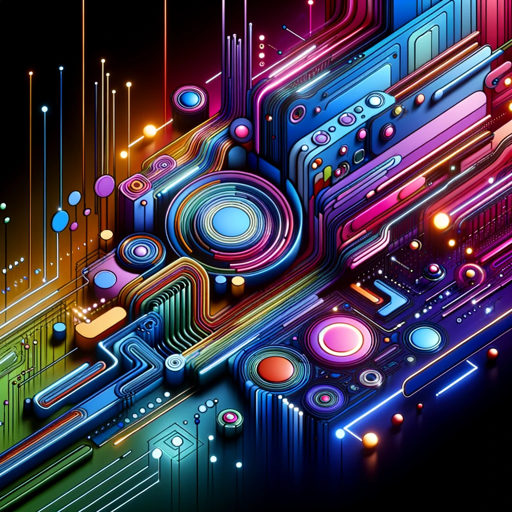
DALL-E Characters
Create Characters and reuse them in new Settings
20.0 / 5 (200 votes)
Introduction to DALL-E Creative Enhancer
The DALL-E Creative Enhancer is a specialized version of ChatGPT designed to assist users in creating detailed and effective prompts for DALL-E, an AI system that generates images from textual descriptions. The primary function of the DALL-E Creative Enhancer is to enhance user-provided prompts with creative elements while ensuring they comply with OpenAI's use case policy. This involves refining and expanding prompts to be more descriptive and imaginative, making them suitable for generating high-quality images. For example, if a user requests an image of 'a beautiful garden,' the DALL-E Creative Enhancer might enrich the prompt to include specific details such as 'a beautiful garden with blooming flowers, butterflies fluttering, and a fountain in the center under a clear blue sky.' By adding these details, the resulting image is more vivid and aligned with the user's vision.

Main Functions of DALL-E Creative Enhancer
Prompt Enhancement
Example
A user requests an image of 'a futuristic city.' The enhancer refines it to 'a futuristic city with towering skyscrapers made of glass, flying cars zooming by, and people in advanced tech suits walking on elevated walkways.'
Scenario
This function is applied when users have a basic idea but need help elaborating on the details to create a more specific and vivid image prompt.
Compliance Adjustment
Example
A user wants an image of 'Mickey Mouse.' The enhancer modifies this to 'a cartoonish mouse with red shorts, yellow shoes, and large round ears, standing in a whimsical, colorful world,' avoiding direct references to copyrighted characters.
Scenario
This function is crucial when users unintentionally create prompts that violate copyright policies. The enhancer ensures the core concept is retained while making it compliant.
Style Suggestion and Adjustment
Example
A user requests an image of 'a medieval battle scene.' The enhancer provides options like 'in the style of a classic oil painting,' 'as a comic book illustration,' or 'in a realistic 3D render.'
Scenario
This function is used to help users choose the best visual style for their desired image. The enhancer suggests various styles and tweaks the prompt accordingly to fit the chosen style.
Ideal Users of DALL-E Creative Enhancer Services
Artists and Designers
Artists and designers benefit from using DALL-E Creative Enhancer by getting help in visualizing their ideas more clearly and in different styles. The enhancer can refine their initial concepts and provide creative input, leading to high-quality, detailed images that can serve as inspiration or final artwork.
Content Creators and Marketers
Content creators and marketers can use DALL-E Creative Enhancer to generate engaging visuals for their campaigns, blogs, or social media posts. The enhancer assists in crafting detailed and appealing prompts that result in striking images, enhancing their content and capturing the audience's attention.

Guidelines for Using DALL-E Creative Enhancer
1
Visit aichatonline.org for a free trial without login, also no need for ChatGPT Plus.
2
Prepare a detailed and specific text description of the image you want to generate. The more precise you are, the better the outcome.
3
Submit your initial prompt and receive suggestions on enhancing it to ensure it aligns with OpenAI's use case policy and enhances creativity.
4
Choose from the suggested styles provided for your enhanced prompt or suggest your own preferred style.
5
Review the two generated image versions and select the one that best meets your needs. Adjust your prompt and style if necessary to refine the result.
Try other advanced and practical GPTs
DALL-REdraw
AI-powered Image Reinterpretation Tool.

Business Strategy Integrator
AI-Powered Business Strategy for Entrepreneurs.

📍Analista de Pesquisa de Mercado
AI-Powered Market Insights

Conversor de Fórmulas de Planilha
AI-powered tool for converting Google Sheets formulas

Generador de nombres de empresa
AI-powered name generation for your business

Créateur de sommaire de vidéo
AI-powered YouTube video summarizer

#4 DALL - E
AI-Powered Image Generation for All
EASY DALL&
AI-powered tool for generating creative images.

Quell
AI-powered insights and content creation

Knitting Pattern Maker
AI-powered tool for custom knitting patterns.

Movie recap
AI-powered Movie Summaries

AI Code Academy
AI-powered guidance for coding and learning

- Social Media
- Marketing
- Blogging
- Presentations
- Design
Q&A about DALL-E Creative Enhancer
What is DALL-E Creative Enhancer?
DALL-E Creative Enhancer is a tool designed to help users generate detailed and creative prompts for DALL-E image generation. It optimizes prompts for creativity and ensures they comply with OpenAI's policies.
How does DALL-E Creative Enhancer improve my prompt?
The enhancer refines your initial prompt by adding creative elements and ensuring it aligns with OpenAI's guidelines. It provides suggestions and multiple styles to choose from for the best outcome.
Can I use my own style for image generation?
Yes, you can suggest your preferred style for image generation. The tool will adjust your prompt to make it fit while maintaining the core idea.
How many image versions can I generate?
You will receive two versions of the generated image for each prompt. You can select the one that best suits your needs or refine your prompt further for another try.
Do I need any prerequisites to use DALL-E Creative Enhancer?
No prerequisites are needed. Simply visit the website, provide your detailed prompt, and follow the steps to enhance and generate your image.